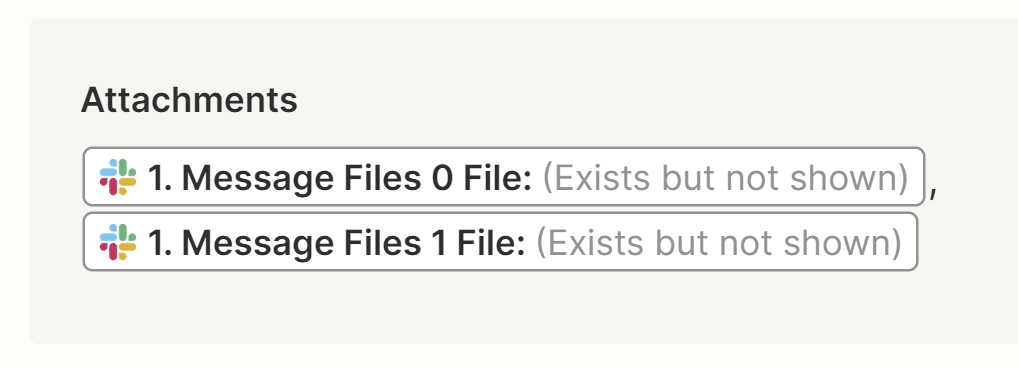Hello
I have a zap which triggers when a new reaction is added to a message in Slack. This will then create a new task in Airtable from the message.
This all works fine, except for when a message includes some attachments (like an image for example).
I can see the attachment info in the Slack meta data in the Zapier tests, but adding the attachment URL into the Airtable attachments field results in a blank file being added.
After a few trial and errors, I’m assuming this is because the Slack attachment URLs require authentication to view, and the Zap is using a URL to add to Airtable and is getting hit by the login page.
I’ve added the relevant attachment output below. Some of it looks like base64 encoding, but I can’t seem to make that decode to the image, unless I’m missing something? I’m also unfamiliar with the `hydrate|||` tag in the `file` parameters.
Is there a way to extract these attachments and add it to a task in Airtable without needing to authenticate the URLs? Or to format the base64 so it can be sent to Airtable properly formatted?
Thanks!
files
0
thumbnails
small_image_url
https://files.slack.com/files-tmb/T04V5Q35U-F06DH80FF18-474474829d/old-man-yells-at-monday_64.jpg
medium_image_url
https://files.slack.com/files-tmb/T04V5Q35U-F06DH80FF18-474474829d/old-man-yells-at-monday_160.jpg
large_image_url
AwAwAC7TpqurZwwOOtR3MhjjwOrcZqOJDGnI+Zv5VMpcquWo6XLQIPQ0VEjhZPLwc+tS007rUi6ewUUUUwAgHqM0UVXuJWV8KcYGeO9Juw0WMDOcc015FT7x59KZA5aLLdRVcsGfJyMnqO4ov2Cw9pWL7lJHtVoHIBqjHt81VU5GeDV6lG/UGFV7hMvk55FWKZKm5eOo6U2roERRqHjMZJGDkVBcRGGIvkMB26VJ3zyCKbNmQAHkVOg7DIJAxRz2PetCqCR47YqdJdnDZI7UR0Bo/9k=
url_private
https://files.slack.com/files-pri/T04V5Q35U-F06DH80FF18/old-man-yells-at-monday.jpg
url_private_download
https://files.slack.com/files-pri/T04V5Q35U-F06DH80FF18/download/old-man-yells-at-monday.jpg
permalink
https://stormideas.slack.com/files/U04H8REPQGK/F06DH80FF18/old-man-yells-at-monday.jpg
permalink_public
https://slack-files.com/T04V5Q35U-F06DH80FF18-c4afa681ad
file
hydrate|||.eJx9jcsOgjAURP_lriktAlrZmRji1kTdkpu2arUPQksIIf67oK5dzpnJmQmEd1G52MSxVVDBDhLQLkR0QjVaQpVvCs7zgicg-hC97YPqPkXGeMG2-TYBFML3s2Kh5YqtNlkCV62MbBzaRXrVRs3e54DdLUA1Qd-ZGd9jbENF6VKHNBgUz1R4-82k7TQ9seJSHvPyTGq23h84q-uMU-kHZzxK6o0kFh0ZlTGBYCTWO4lj-mhv893v_N_o9XoD1qNUng:1rOFa0:8XblA8aPB-LiKT_jidcZ4BQ9Wws|||hydrate