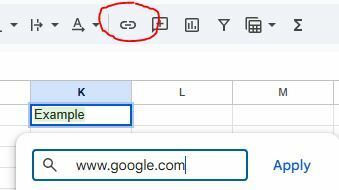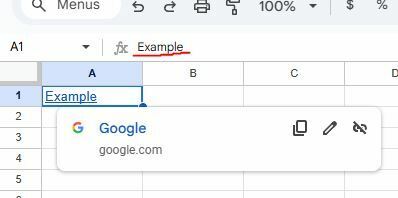I’m totally new to Zapier so, please, bear with me :)
There is a cell in a Google Sheets that is a clickable link. It is not a HYPERLINK formula but rather a simple clickable text. Client made it this way, it’s out of my control.
The result of my “Lookup Spreadsheet Row” gives me the text of the link but what I need is the URL linked to that text. I tried different Formatter but none works. I feel it’s something that should be done inside “Lookup Spreadsheet Row” to say “Hey, that cell is a clickable link. I want the link, not the text!”. Is it at all possible?