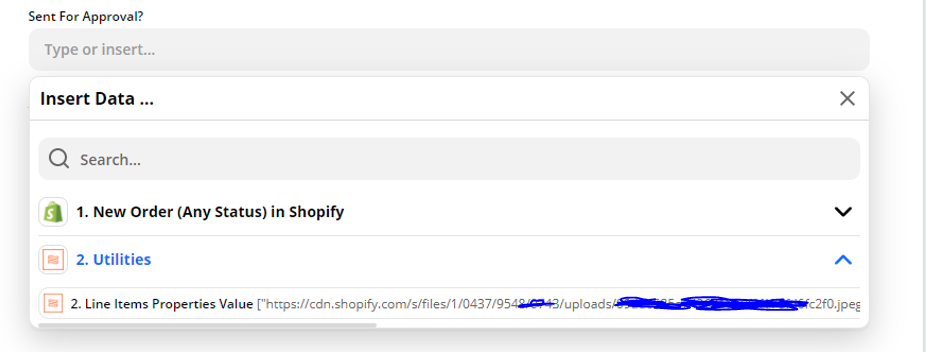Hi,
I’ve been stuck for days on this and am not sure how to do this.
What I’m trying to do:
- Each time a new order from Shopify comes in, create a new row in a sheet in a specific Google Sheets file
- From Shopify order, pull metafield data that is delimited (not properly formatted because I am utilsing an app to customise fields)
- Then insert each of the formatted metafield data point (after proper formatting) into each of the specific cells in Google Sheets
Issue
I am able to get point 1 up easily.
For 2, I use Formatter and got screenshot 1 below which seems to looks OK. It looks strange though, that after “0:”, it continues with “0:” again.
For 3, I have issues with it. With reference to screenshot 2 below, I can’t seem to see the nicely broken down line items I see in screenshot 1, for utilisation in the “Type or Insert” fields. All I see is the jumbled up unformatted full line item.
How am I able to do this correctly, such that I can correctly utilise the outputs from the Formatter?
Thanks!
Screenshot 1
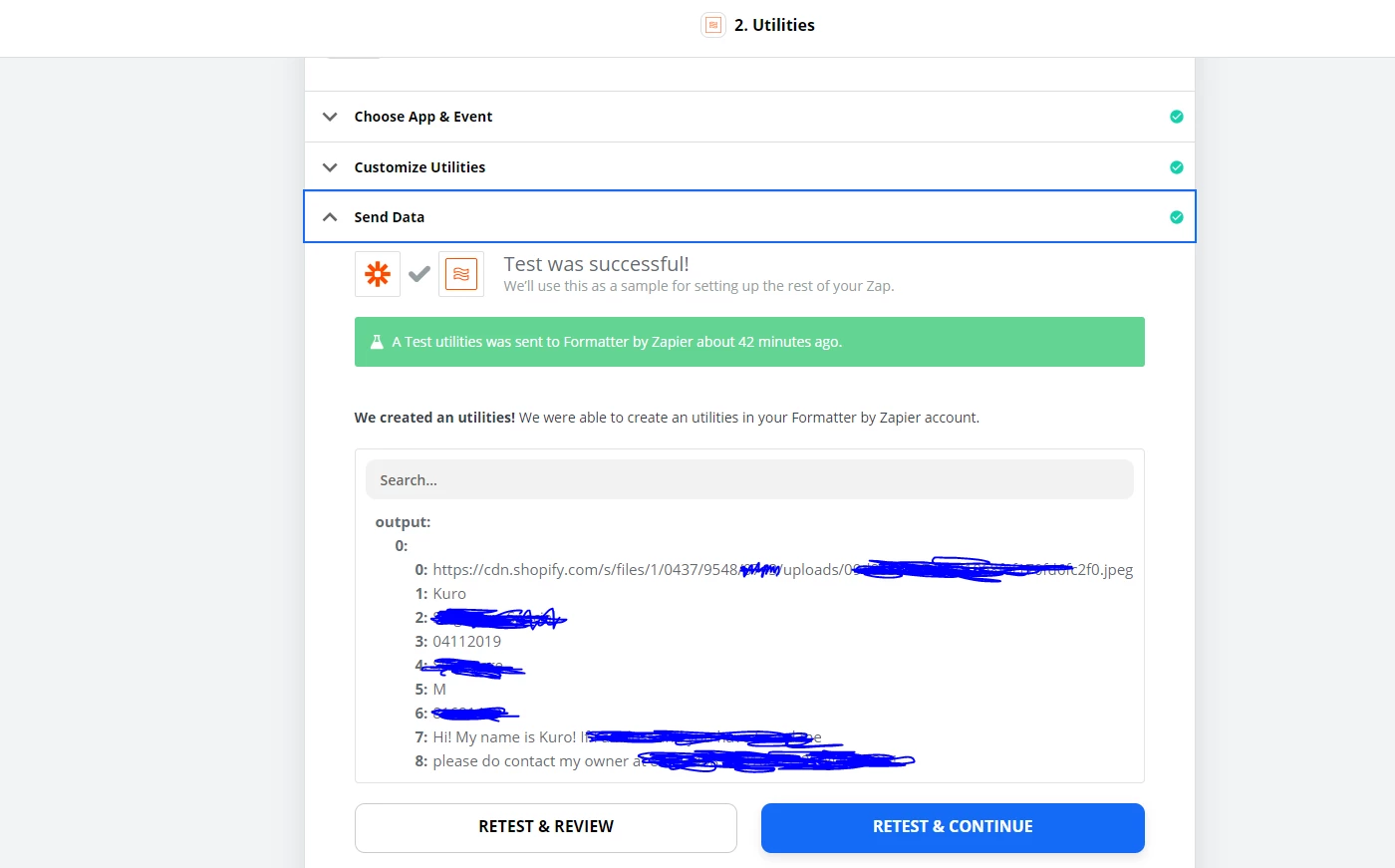
Screenshot 2