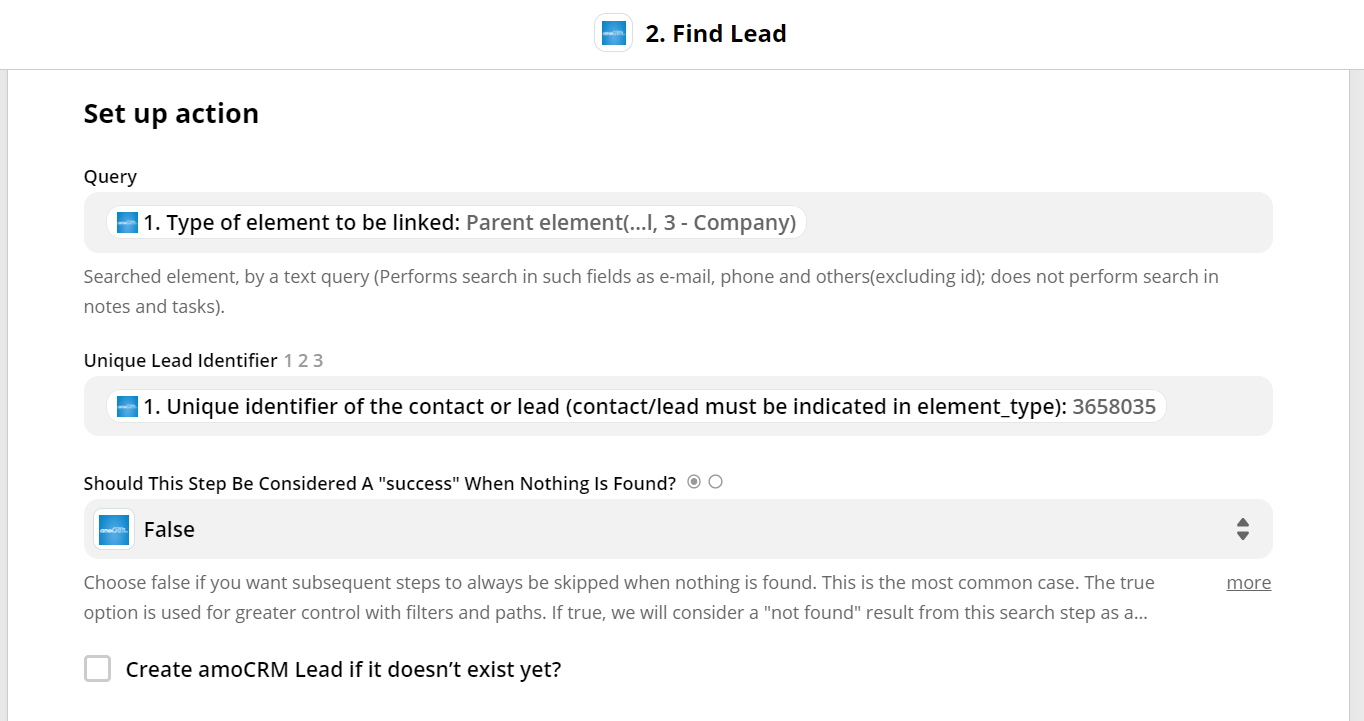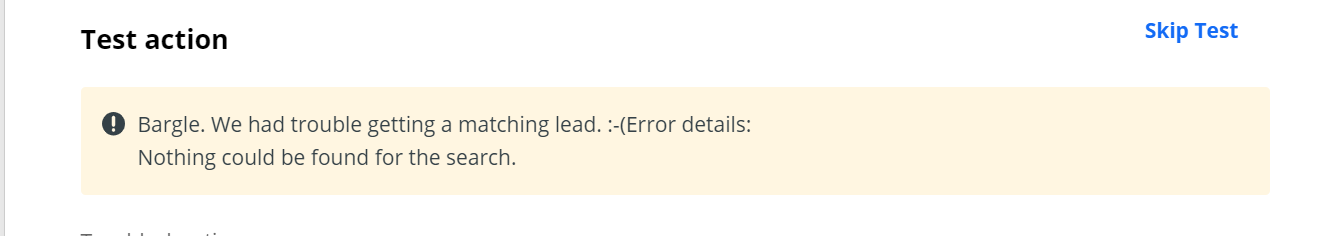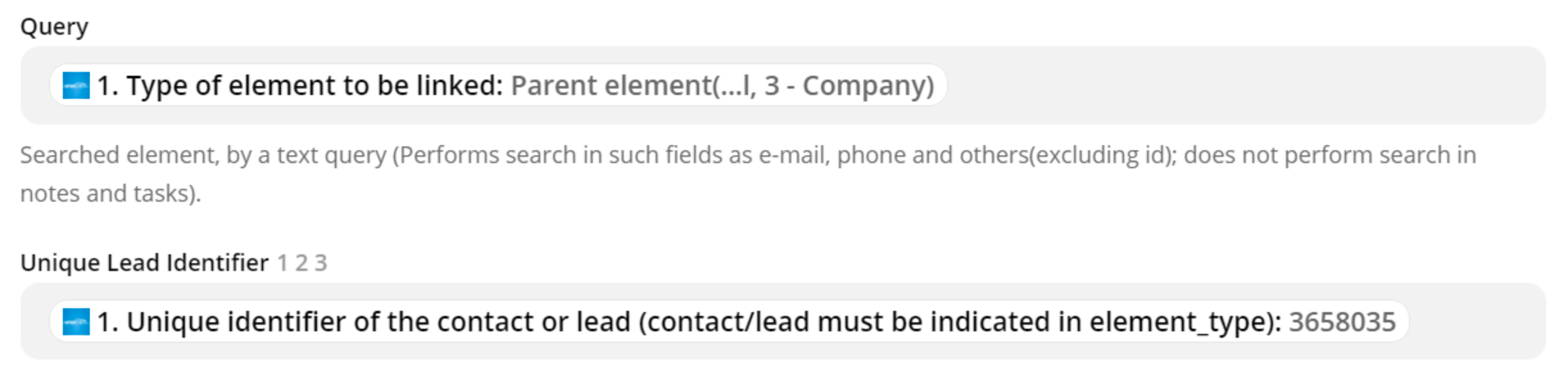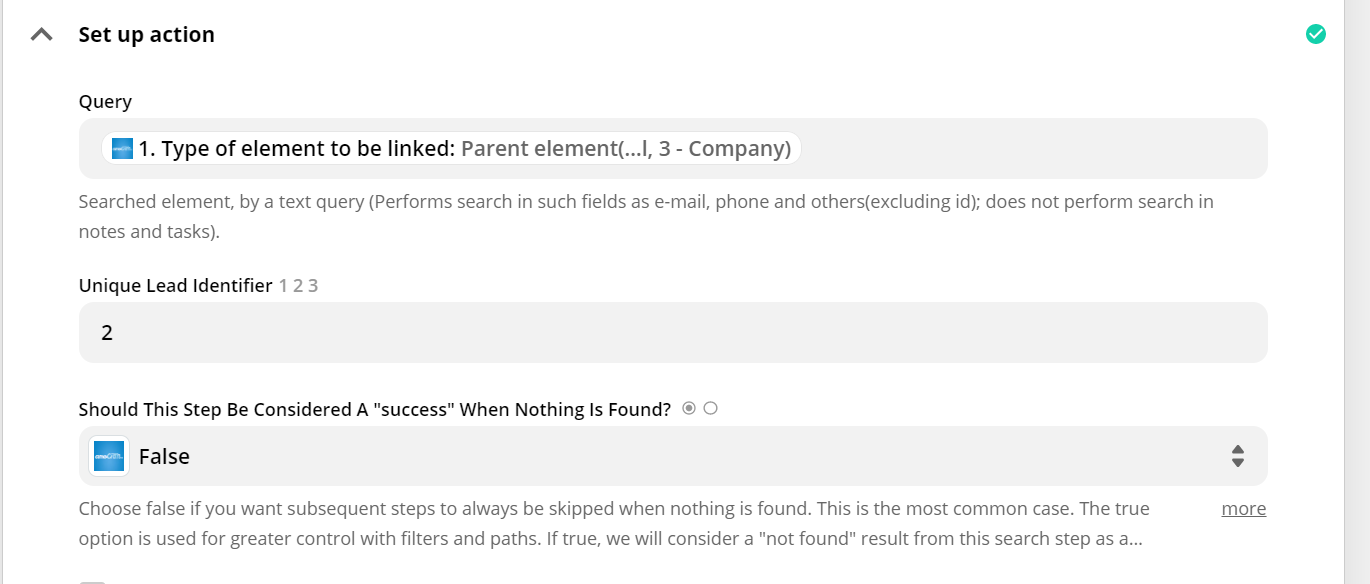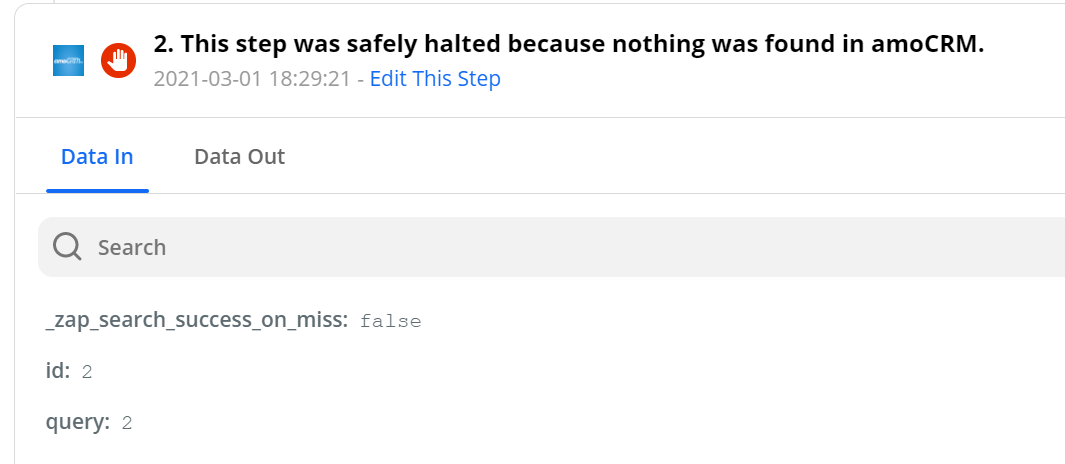Hi there!
Does anyone know how can I solve my issue with amoCRM integration?
I’ve set a trigger for “new task” in amoCRM and as a result of the zap I need to receive a message in Slack with task type and lead name.
Currently I have an issue with linking lead name. Which settings should I use to perform Find lead action after trigger is set?