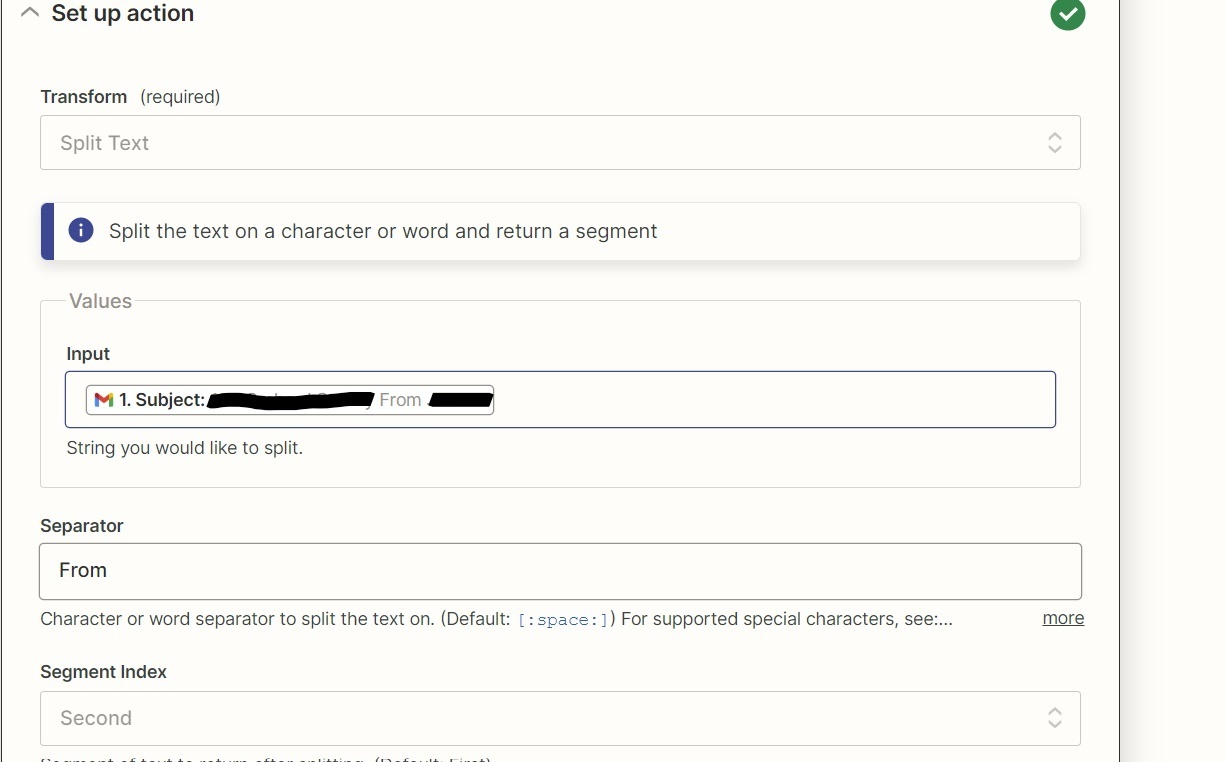Hi,
I’m receiving emails from a specific source with the same subject lines besides the leads name.
Example “…….. Inquiry From John d”. I want to be able to extract the name/text after the word “from.”
Currently, I’m trying to use Formatter by Zapier. However, I don’t know Python :)
The goal is to create a lead name for Pipedrive.
Thanks!