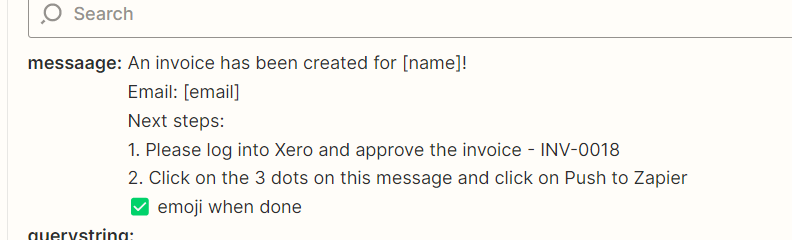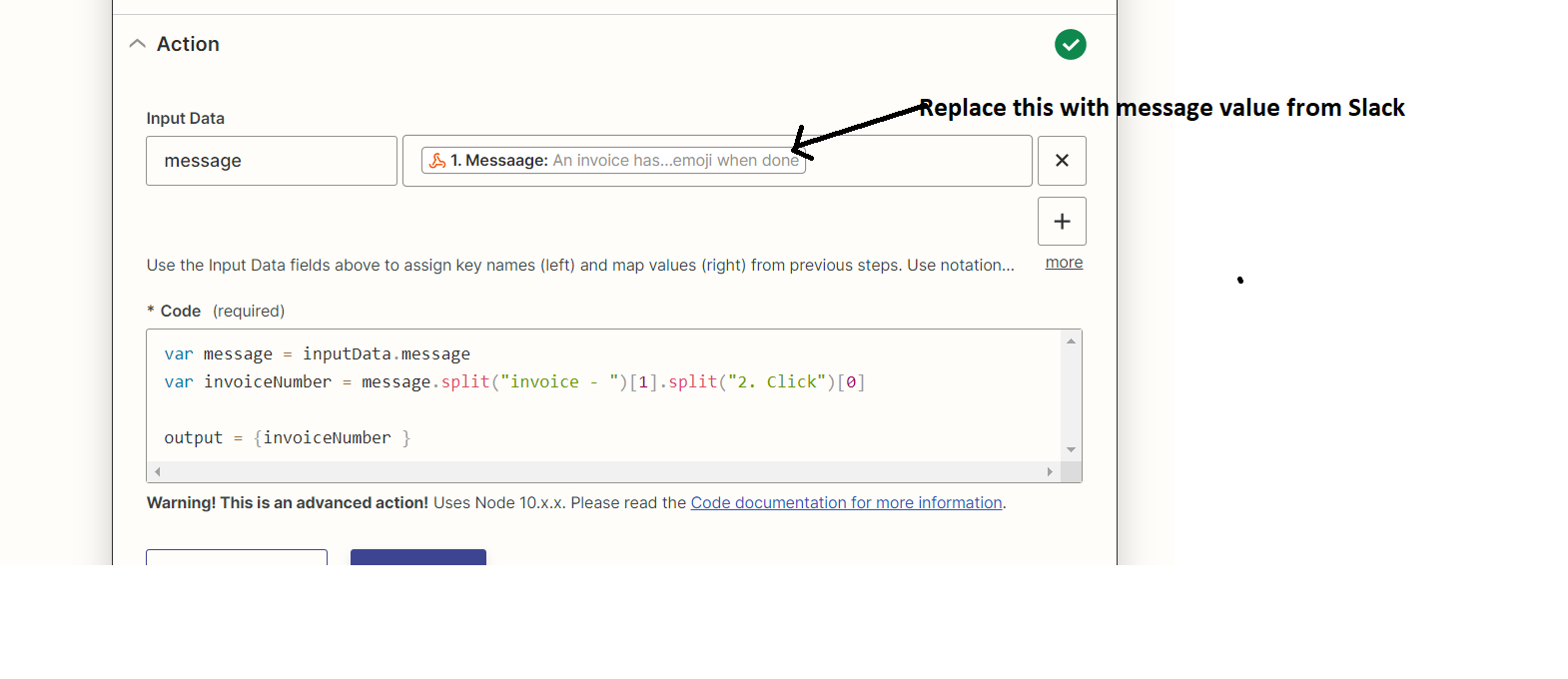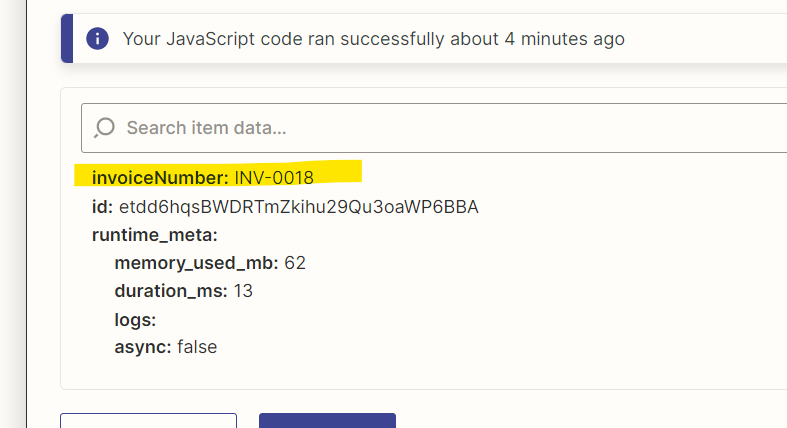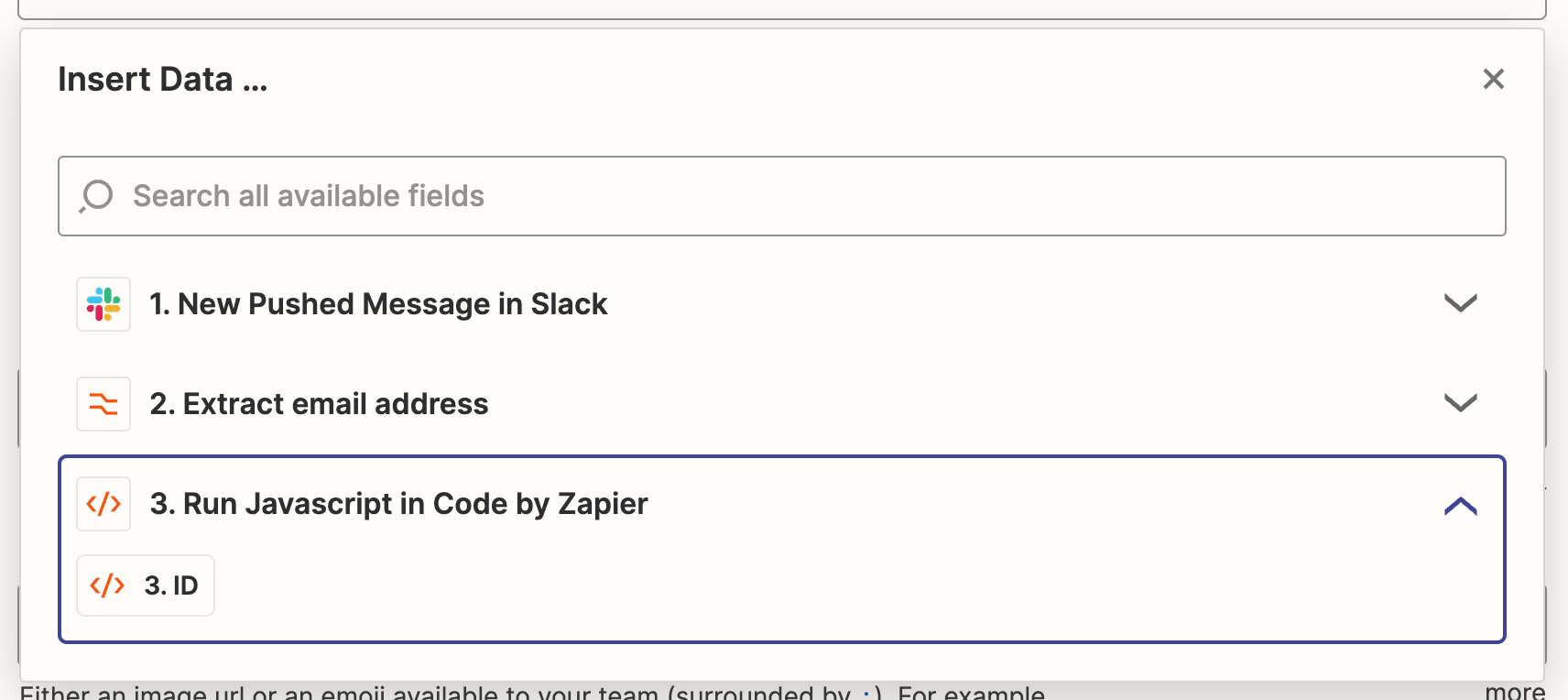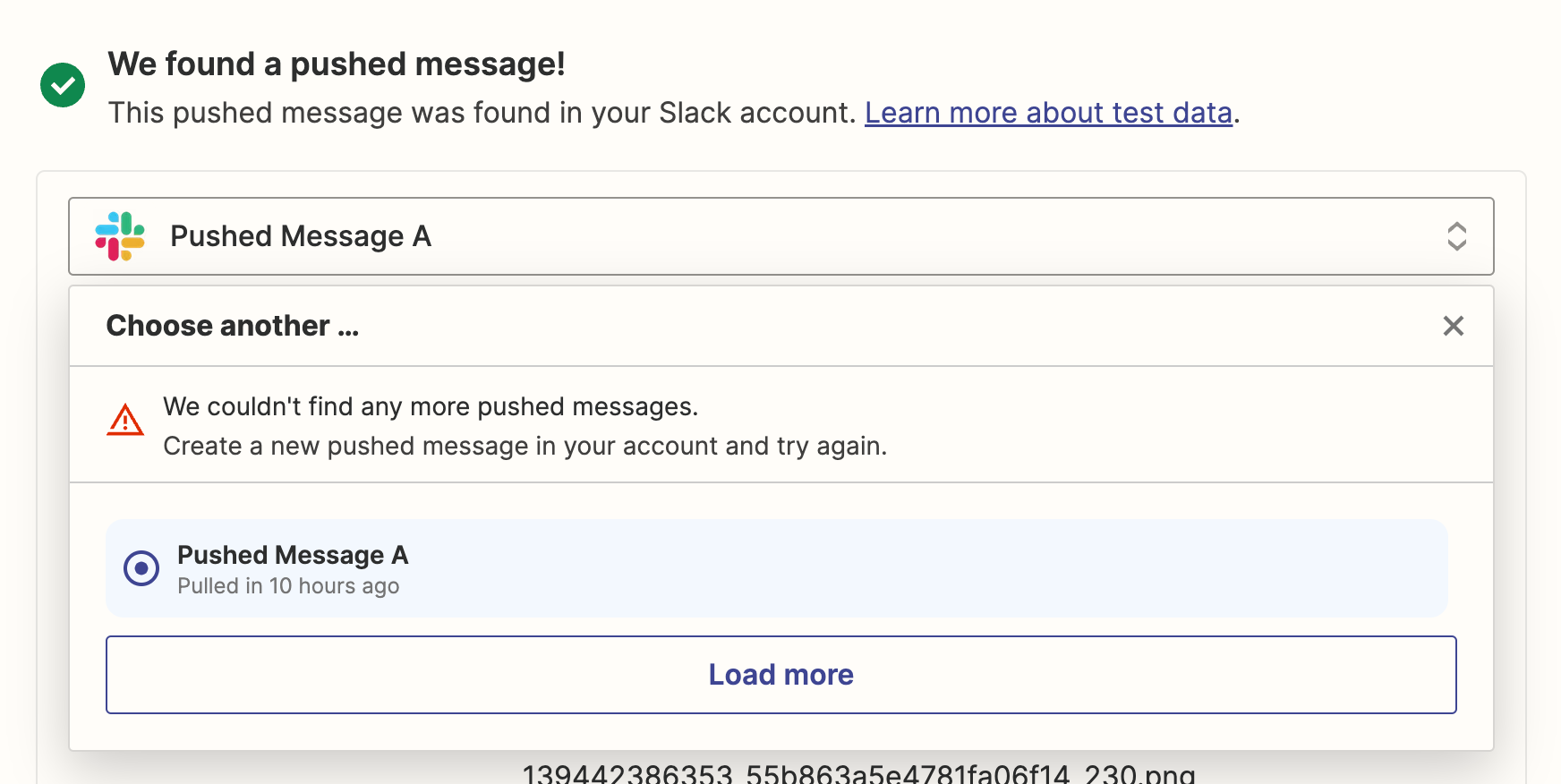Hey everyone! 👋
I’m trying to extract an invoice number that’s coming from a Slack message (via Push to Zapier).
The Slack message has quite a bit of information, however, the invoice will always begin with ‘INV-’
My understanding is that I can use “Extract Pattern” in Formatting by Zapier to do this, but I’m not quite sure what to put in the pattern field (very new to Python!).
I’d love some help on how to essentially search the text of the message, look for the string starting with ‘INV-’ and return the whole string
Thanks in advance!