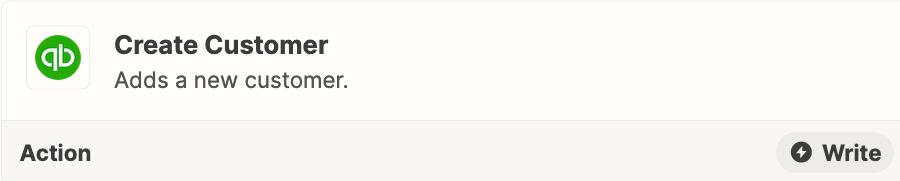Hey there!
I’m relatively new to Zapier and automations (I only have a couple of simple things running) and looking to create something a bit more complicated (for me!).
I currently use a CRM that does not connect with Quickbooks. When I create a client in my CRM, I’d like to automatically have a new Customer created in QB. I’d like to be able to include First Name, Last Name, Company (if available), Email, Phone, Billing Address, Fee, etc.
My original thought was the send an automatic email to myself with the info I want then find a way for Zapier to put that info info QB. Is that possible?
Any alternative/more efficient suggestions would be appreciated as well.
Thanks!