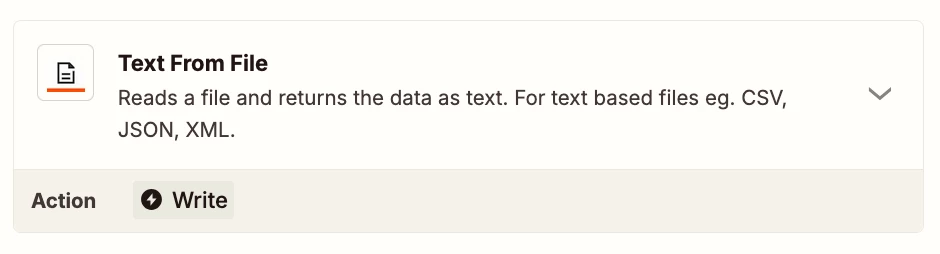Hi,
I am conducting a workshop on workflow automation using Zapier, PDF.co and Google Workspace.
I want to set up this workflow in Zapier:
- [ Google Drive ] Trigger on new file in folder
- [ Google Drive ] Convert Google Docs to PDF
- [ PDF.co ] Use document parser to find email address in (2)
However, I encountered difficulty in (3).
In the test step in (3), there is no information extracted from (2).
In (3), I am using the followings:
- Document parser in PDF.co
- ID in Source File URL
- Invoice Parser in Template ID
- BLANK for Custom Profiles
What did I do wrongly?
Appreciate your kind assistance.
Thank you.
John Wong