Hi there
I have an app running on AWS which uploads exported data files to an s3 bucket. The files include a .json file with client data and .pdf file. I want to use ‘files added to s3’ as my trigger then I need a way to open the .json file, likey with a python code step.
The data/file will then be used in further steps and will ultimately trigger transactional emails within a CRM.
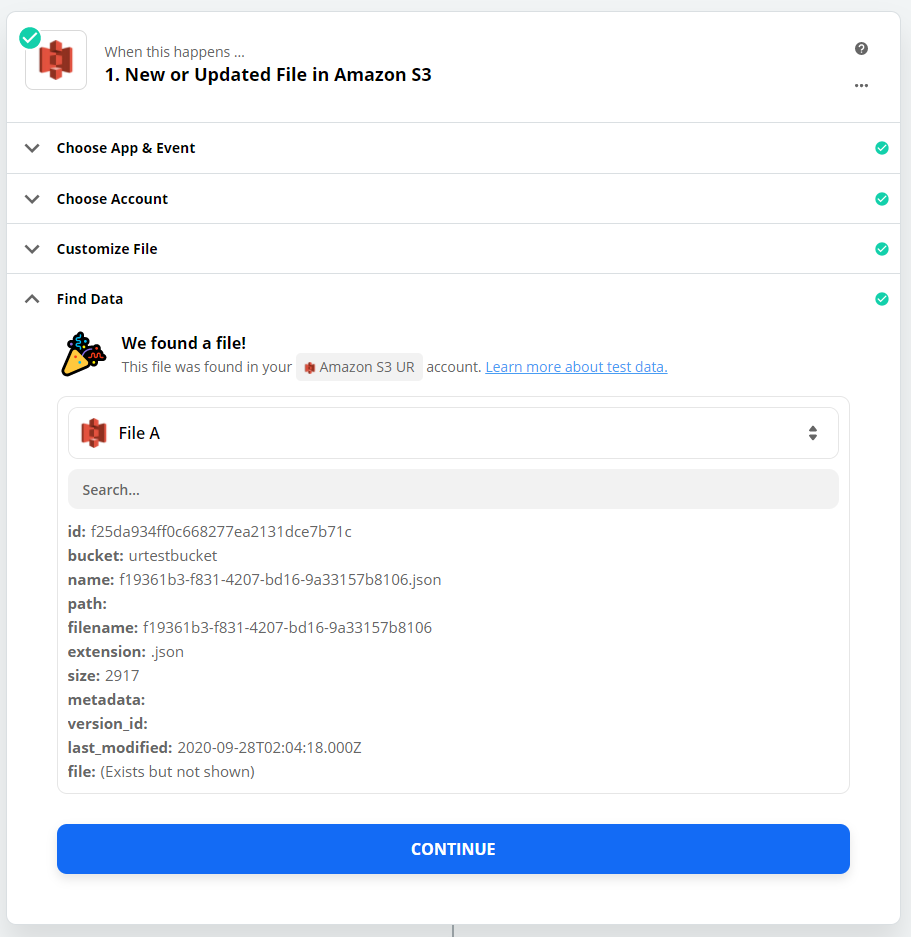
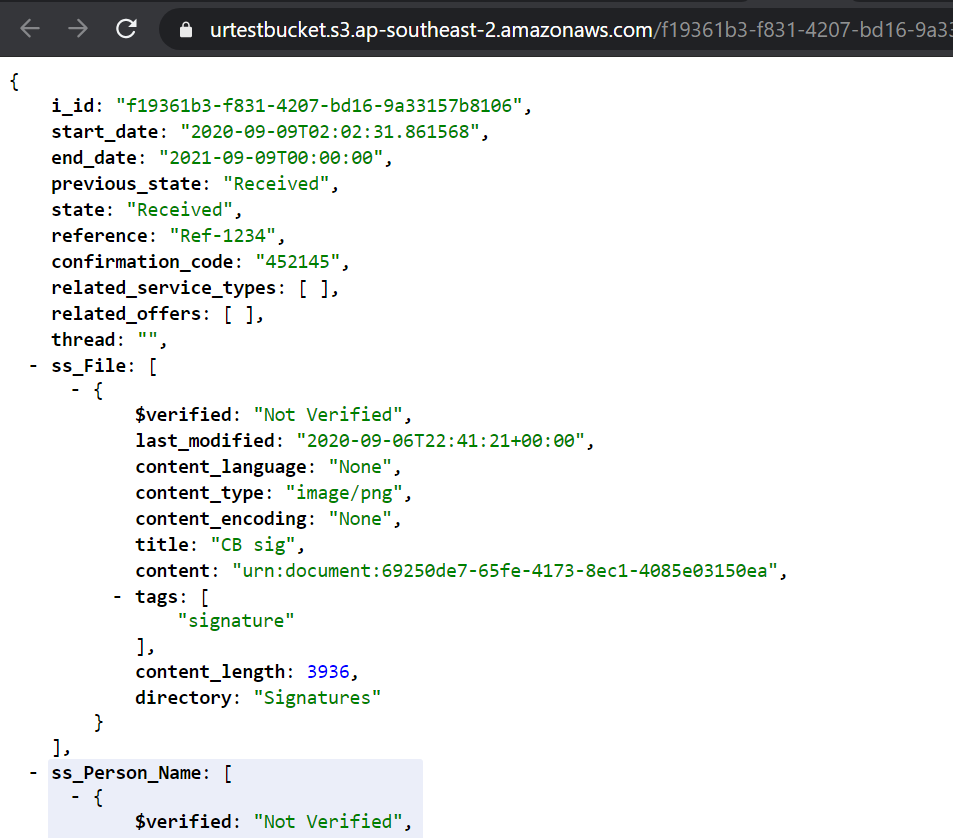
I found this article opening a text file, however it did not work for me. https://stackoverflow.com/questions/45404000/read-text-file-content-with-python-at-zapier
Please help me, as I am unsure how to approach this!
Joe




