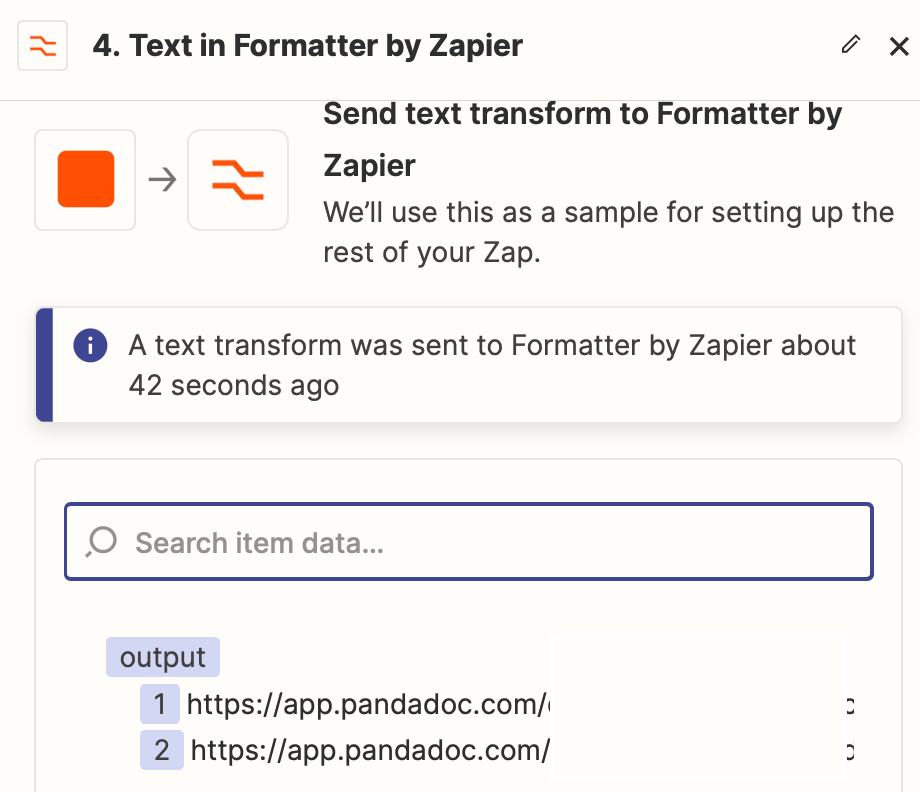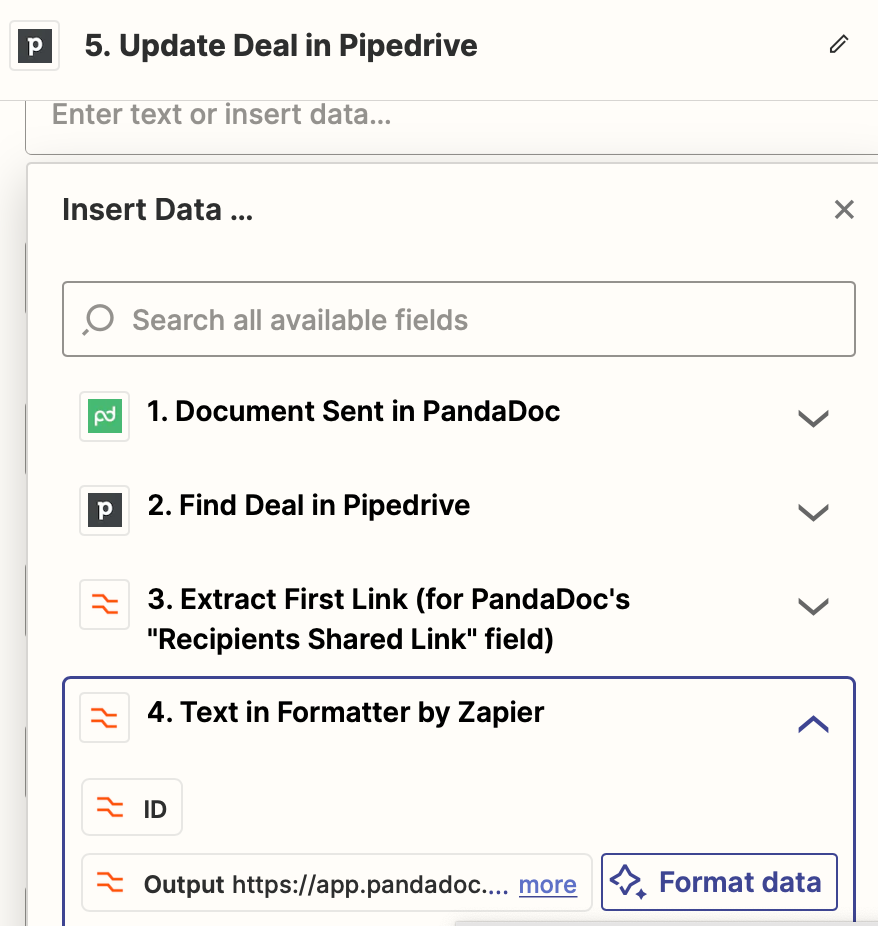Hey community!
I have a problem. I want to separate two URLs from a list of two which is given me in one list.
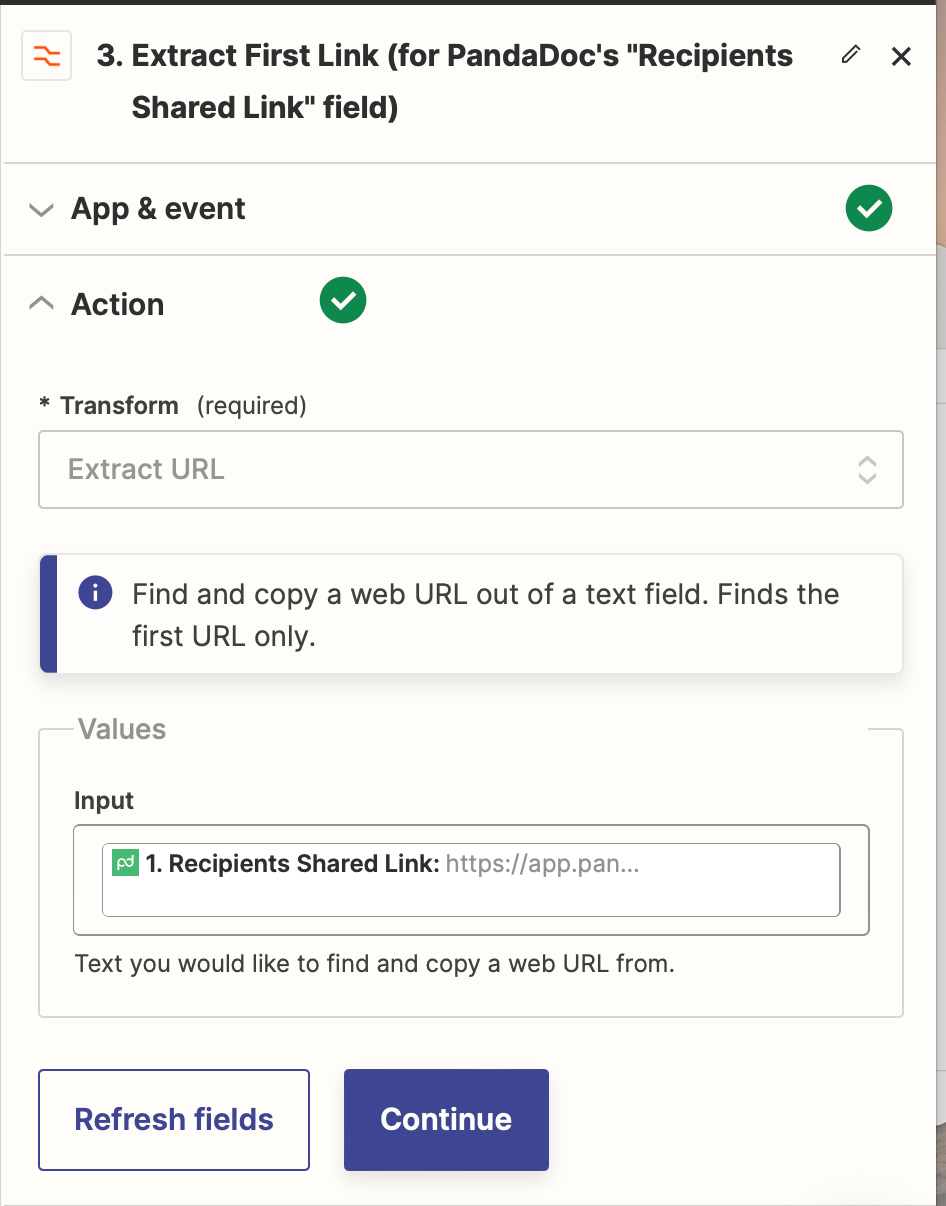
i manged to get an output from this list of two separated outputs.
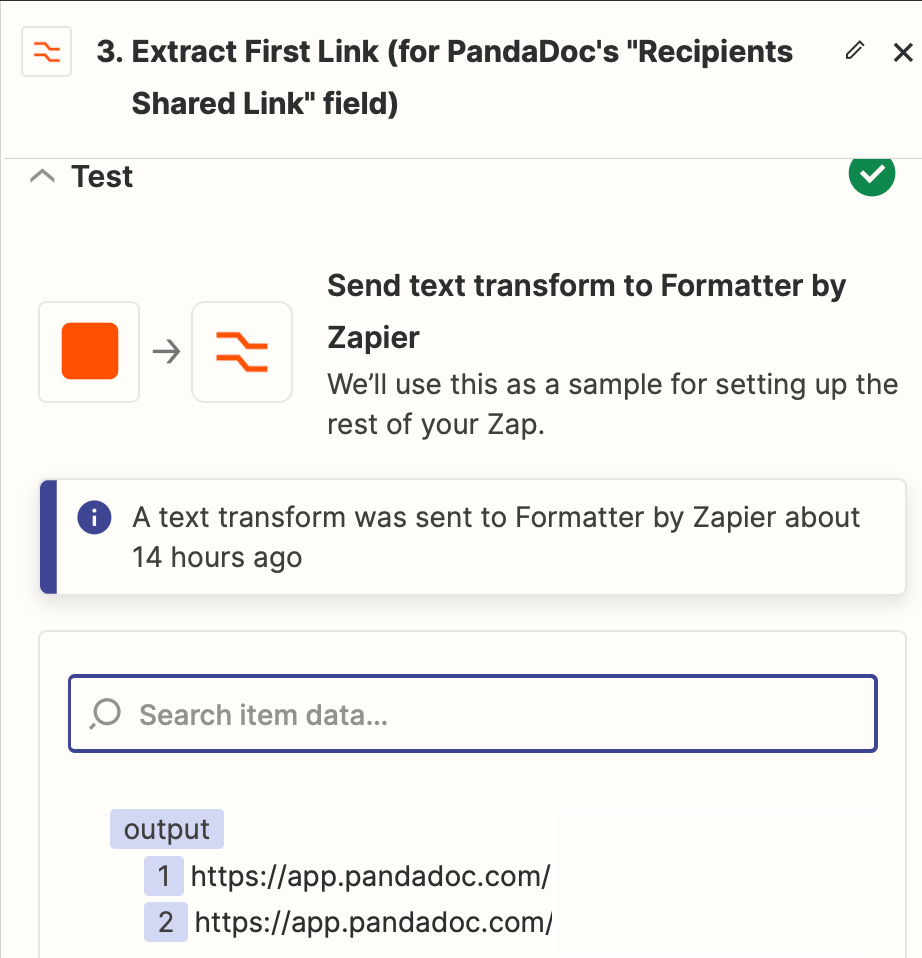
But I fail to use those outputs when I want to update a CRM entry. I just can select the output from pandadoc but not the two outputs transformed by Zapier.
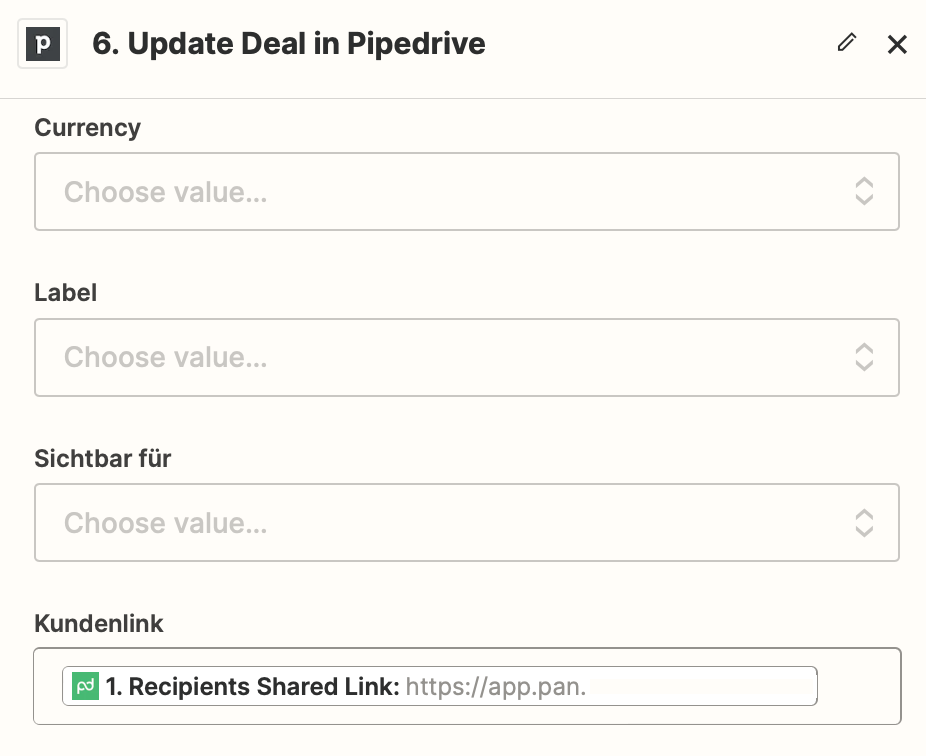
How can I select the transformed output from step 3 in step 6?
Thanks in advance!