IMPORTANT
Approval by Zapier will be discontinued on February 28, 2023. If you’re using Approval by Zapier, you can still create approval steps in your Zaps using Zapier Tables and Zapier Interfaces. Request access to both apps through our Early Access Program.
Hi there!
So its my understanding that Approvals by Zapier is suppose to work for anyone with a link to the Approvals Inbox, regardless of them having a Zapier login.
Currently however, whenever I send my inbox link to people on this particular project - they are all encountering a “Sign up for Zapier” screen instead of the inbox.
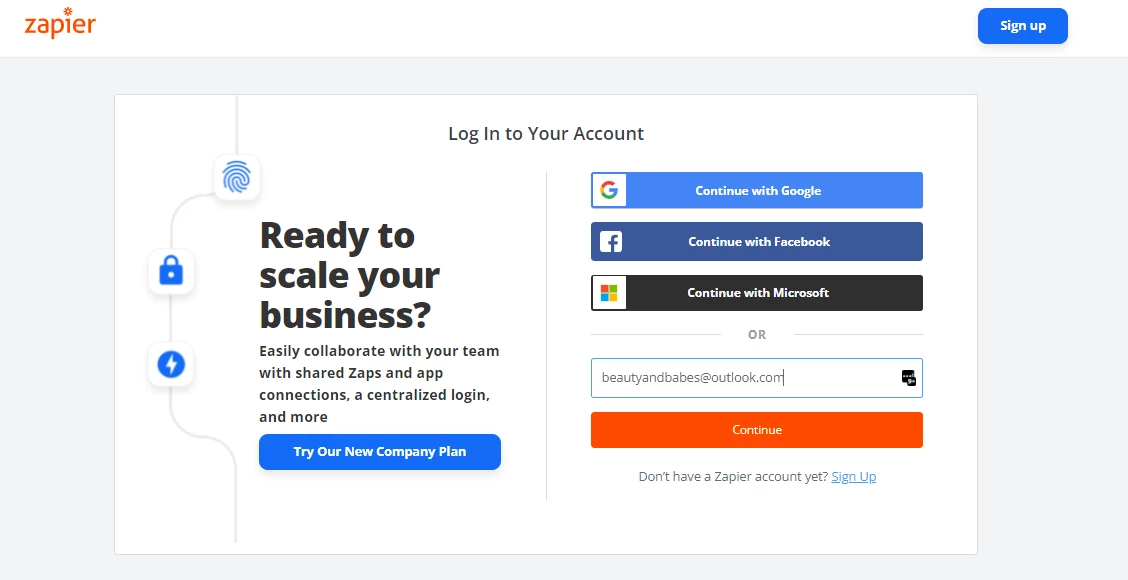
This is the inbox: https://tables.zapier.com/approval/inbox/id/4746






