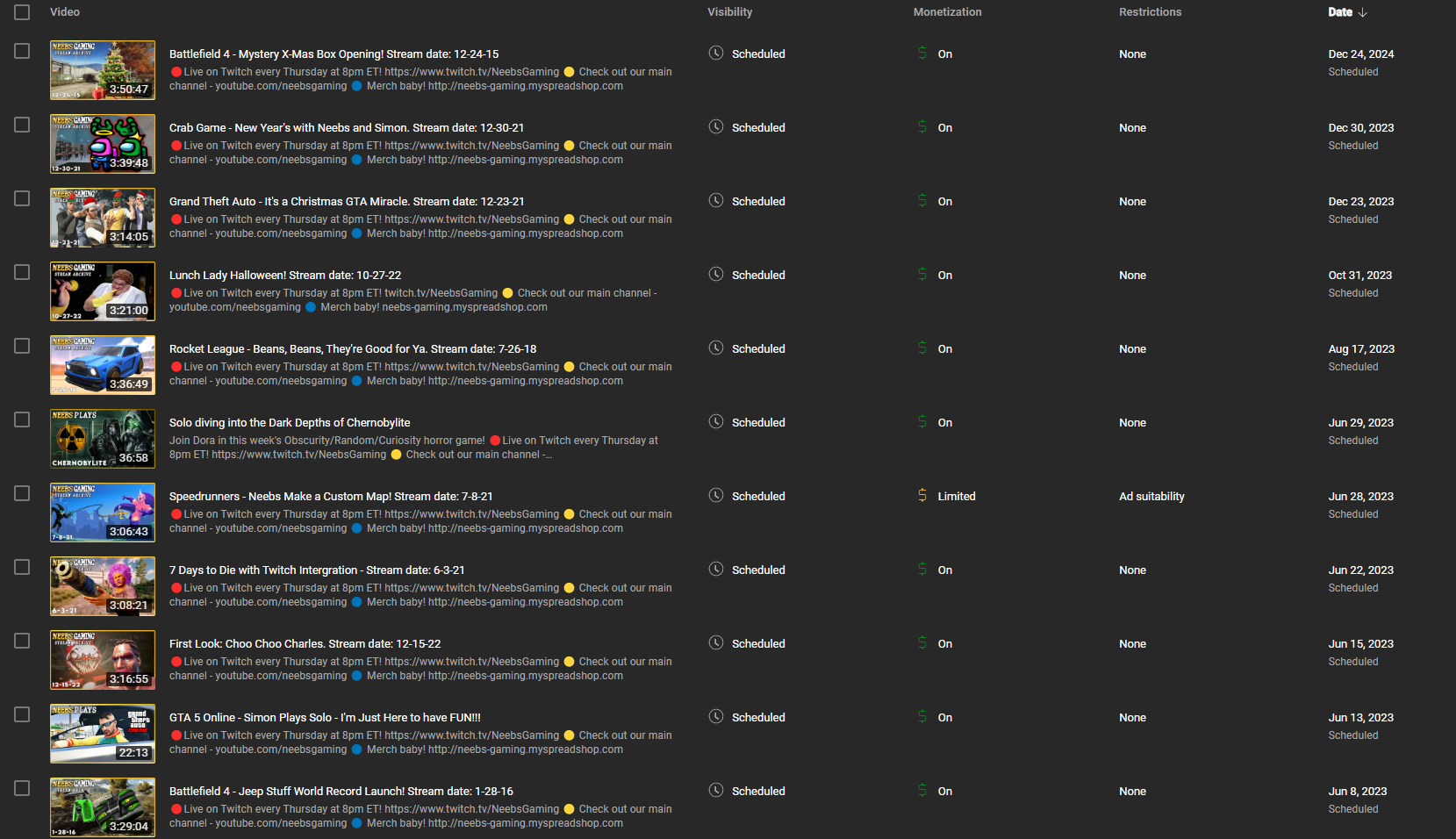Welcome to the Community @Aztecia, what a great question! 🙂
I believe the YouTube New Video in Channel trigger is able to trigger on scheduled videos that are not yet published. So you could use that for the trigger in a Zap and follow that up with a Google Calendar Create Detailed Event action to add it into the calendar. Do you think that approach could work for you here?
I’m pretty sure it would only trigger on each video once, so when those videos are published it shouldn’t then trigger on them again. If it did then that could result in some duplicate events being created on the Google Calendar. If you did find that there were duplicates being created then you could always try adding a filter to the Zap to check the published date is after the current date as that would indicate that it’s a scheduled video rather than one that has just been published. For example:

I’d have thought it would definitely only trigger once per video so you likely won’t need to use a filter here, but thought I should mention it just in case.
Hope this information helps. If you run into any further questions or get stuck in setting that up at all just let us know. Always happy to help further!