Hi there!
My goal is to export contacts (and their properties) from a dynamic list in Hubspot into a Google Sheet. Additionally, whenever a new contact is added/removed from this list in Hubspot (based on the dynamic list filter properties), the Google Sheet will update on a scheduled basis. Maybe weekly, daily, doesn’t really matter.
I am quite new to Zapier, so I’ve only got as far as using the below zap. The first issue is that it does not import existing contacts from this list into Google Sheets, therefore only one (test) contact appeared when running the zap.
Additionally, I am unsure whether it is possible to have this ‘live’ update/refresh in which I mentioned above. Is there some sort of scheduler I missed in the settings? If so, will this only add new contacts, and not remove those who are not part of the list within hubspot anymore.
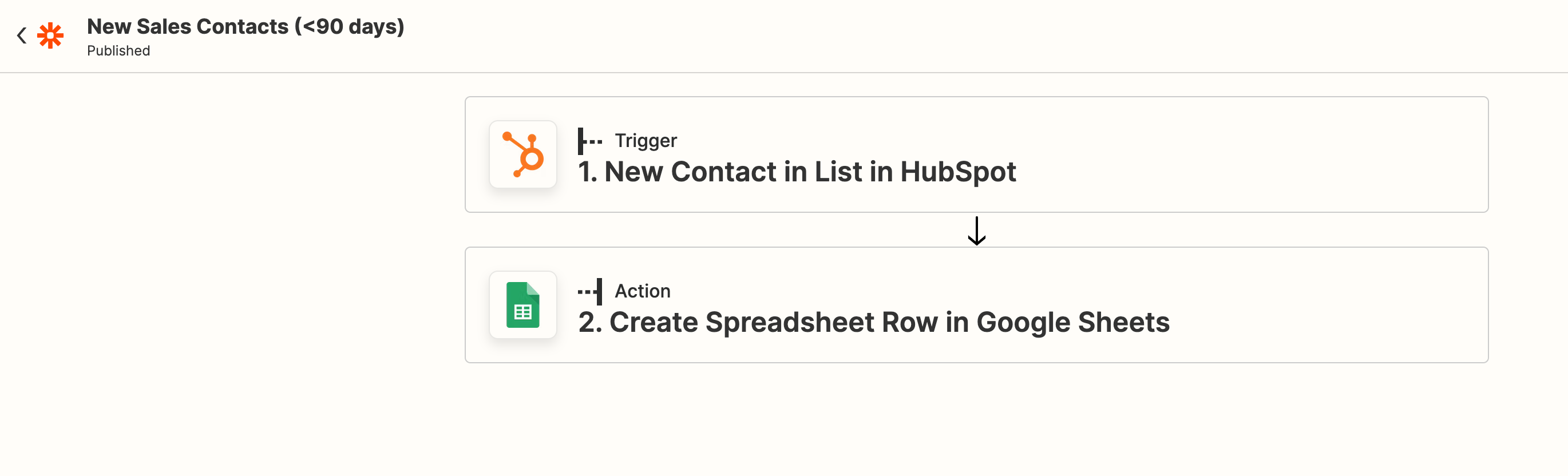
Sorry if my explanation seems complex for somewhat of a simple goal, but any help or advice would be greatly appreciated!
Thanks a lot!






