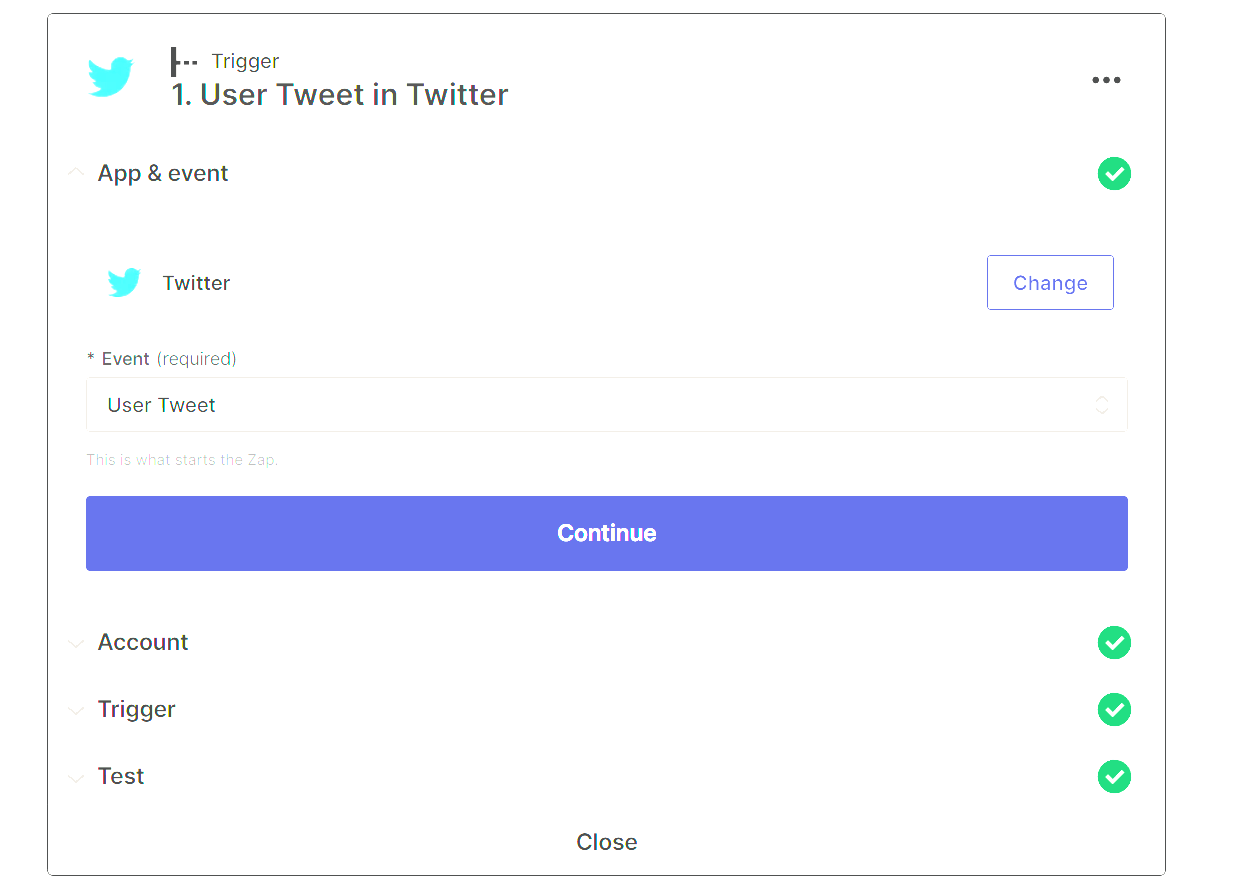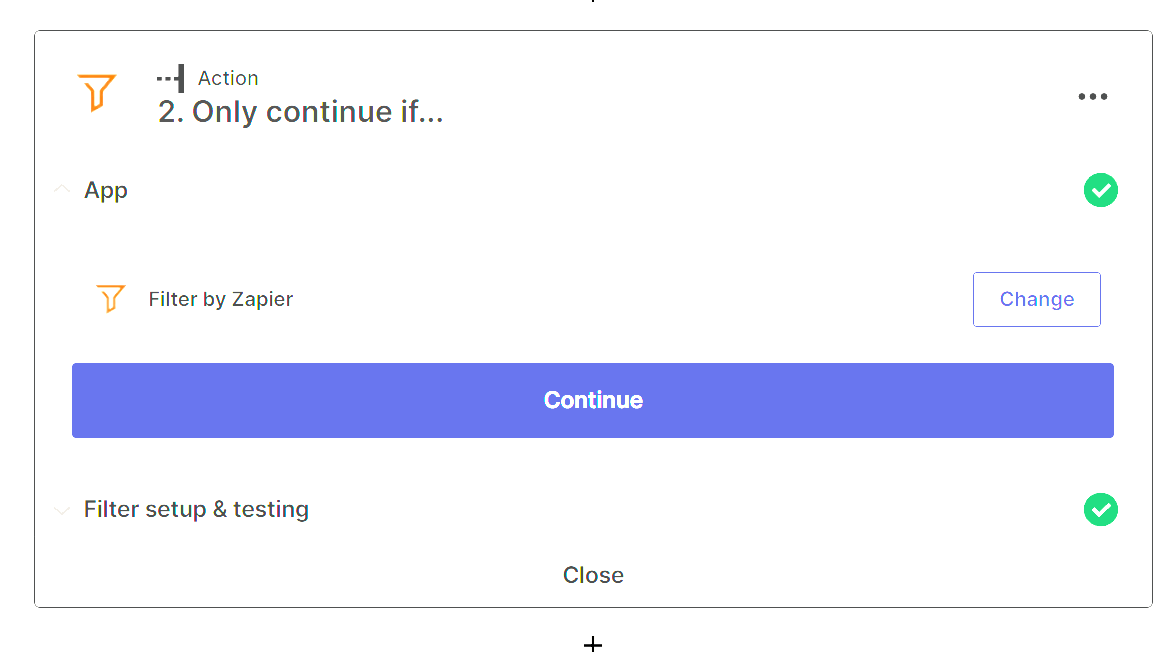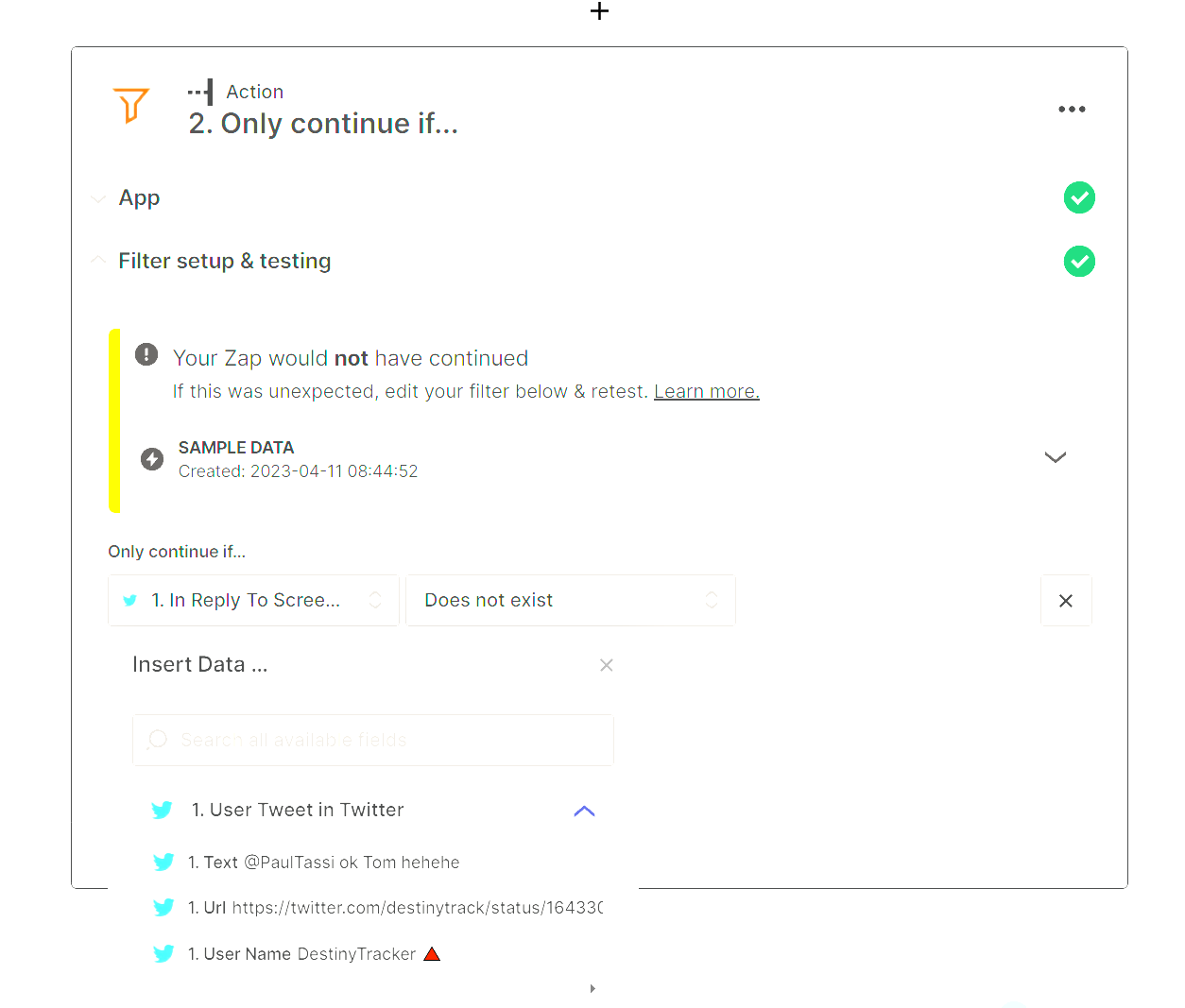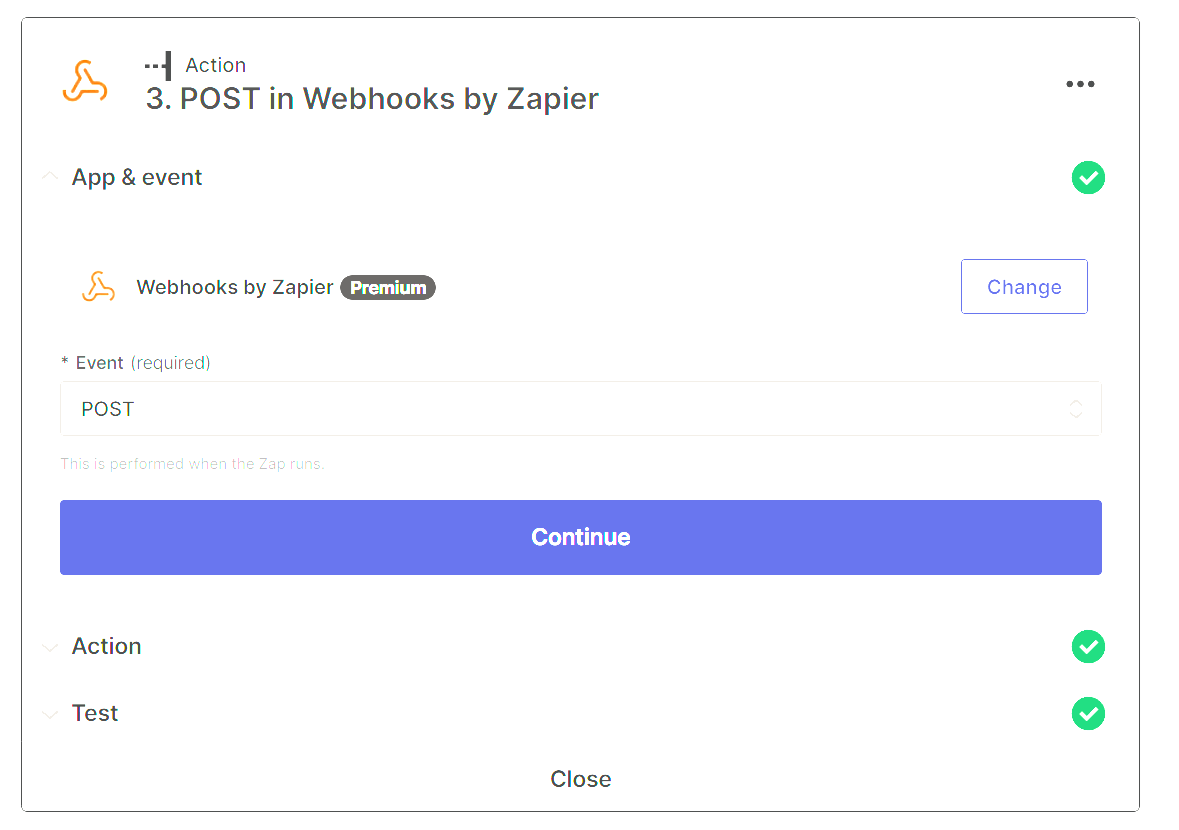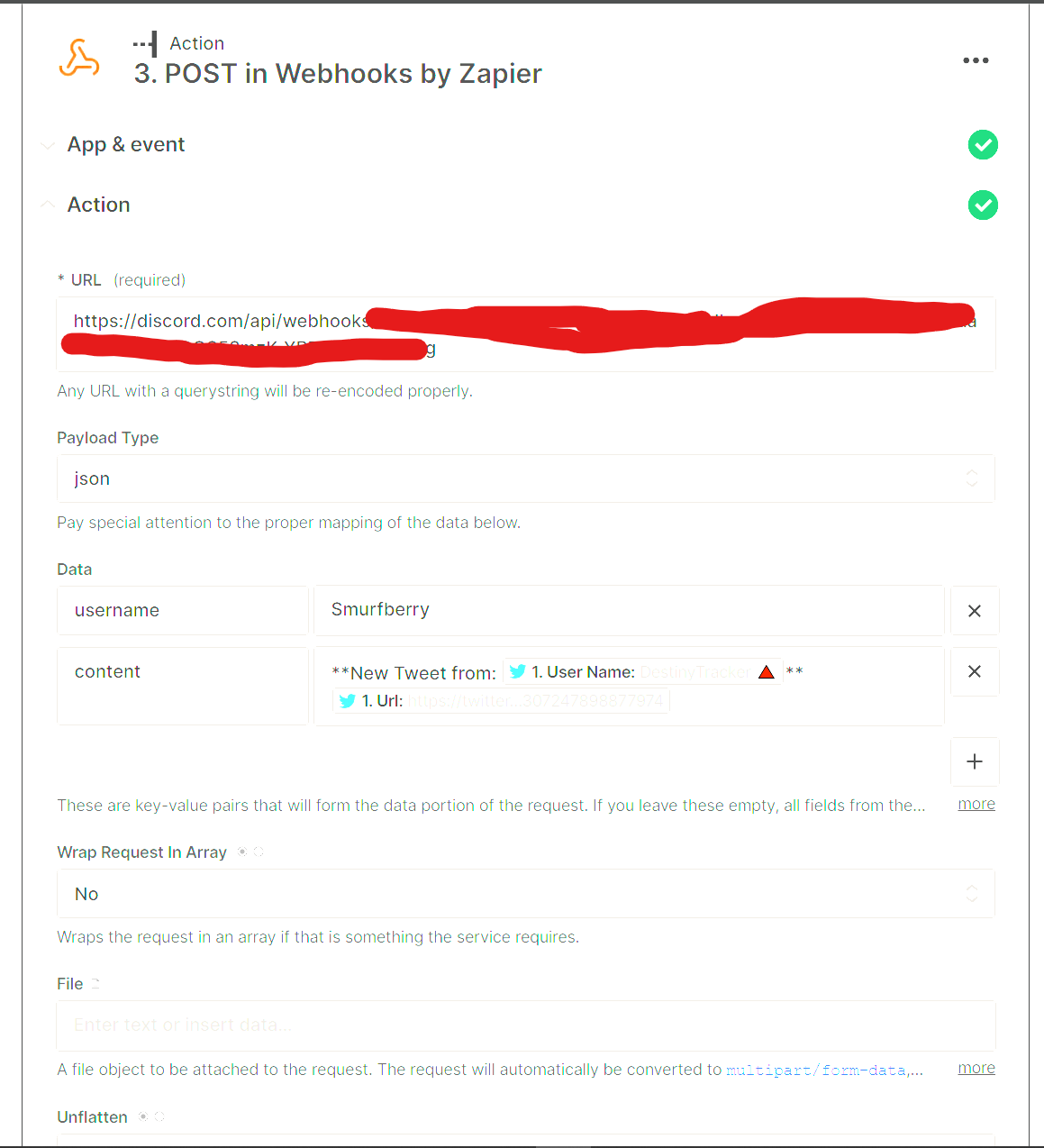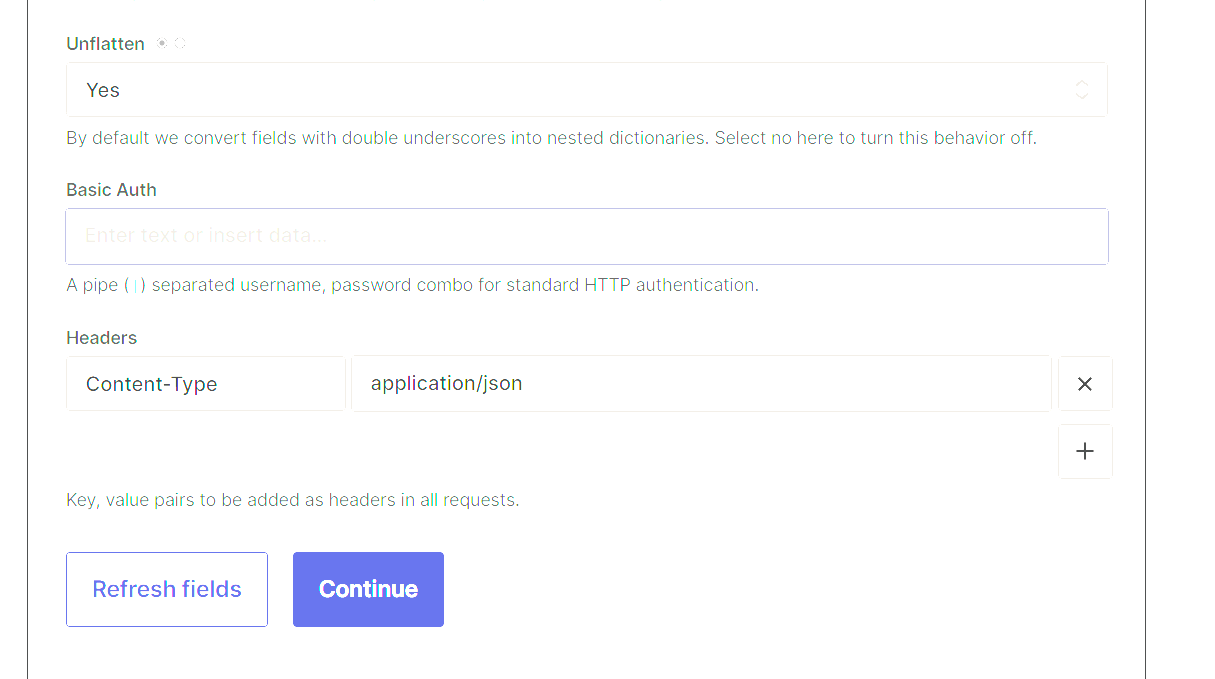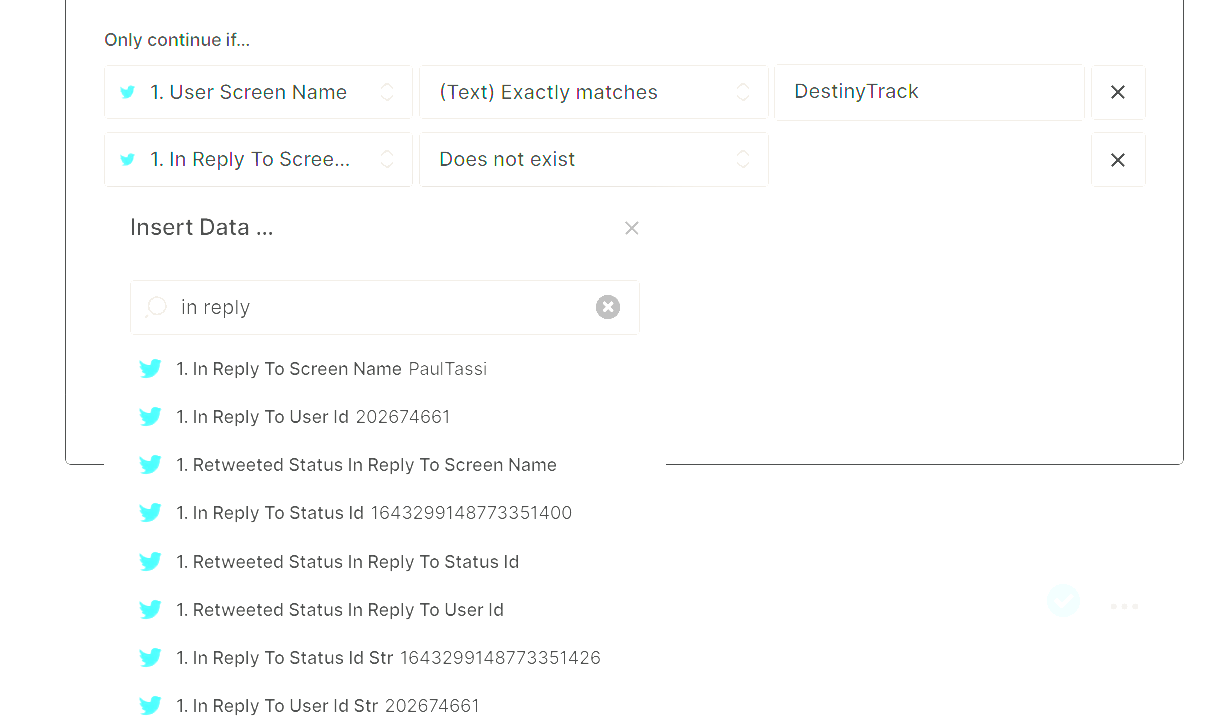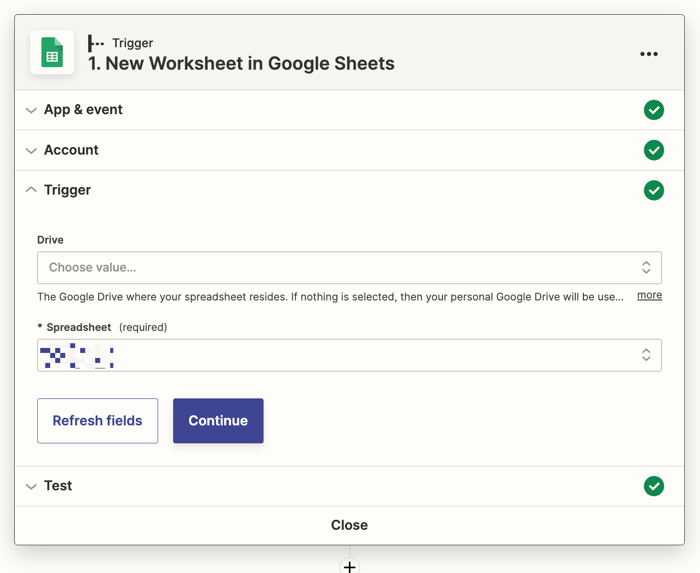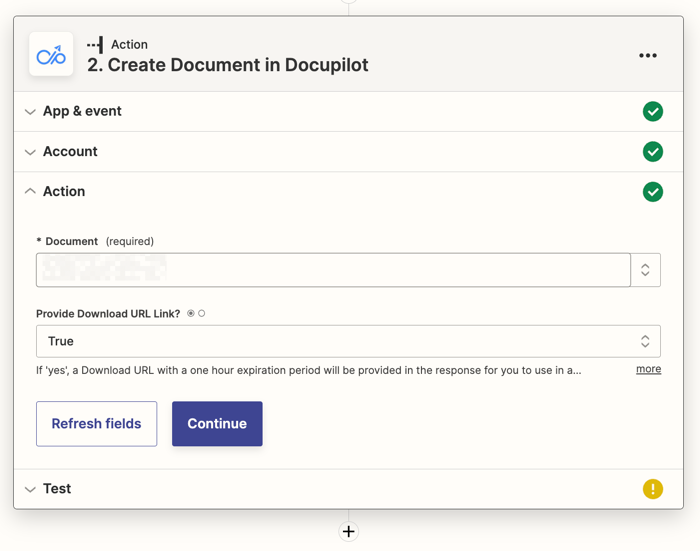I’ve been trying for the last week to set up a filter that excludes all replies from the user being reposted in my discord. The options available seem to only be available to users that have previously replied.
I’ve set the filter up to “continue only if” and tried several of the reply and retweet options set to does not exist yet the replies keep posting. The option that seems to make the most sense is “In Reply to Screen Name” but the drop down menu only has specific user names already filled out in a field that I cannot edit. Is there a way to blanket exclude ALL replies from the user?