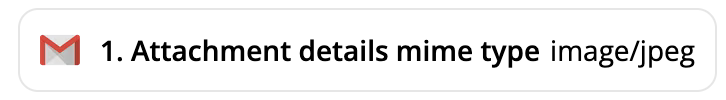Hi there,
I’m a Zap newbie and am just trying to capture email attachments from our gmail account to our google drive. I want to include documents, spreadsheets, presentations, photo’s that may be attached to an email, but exclude embedded attachments like signatures, logo’s, icons, etc.
What filter field(s) would you recommend? Thanks.