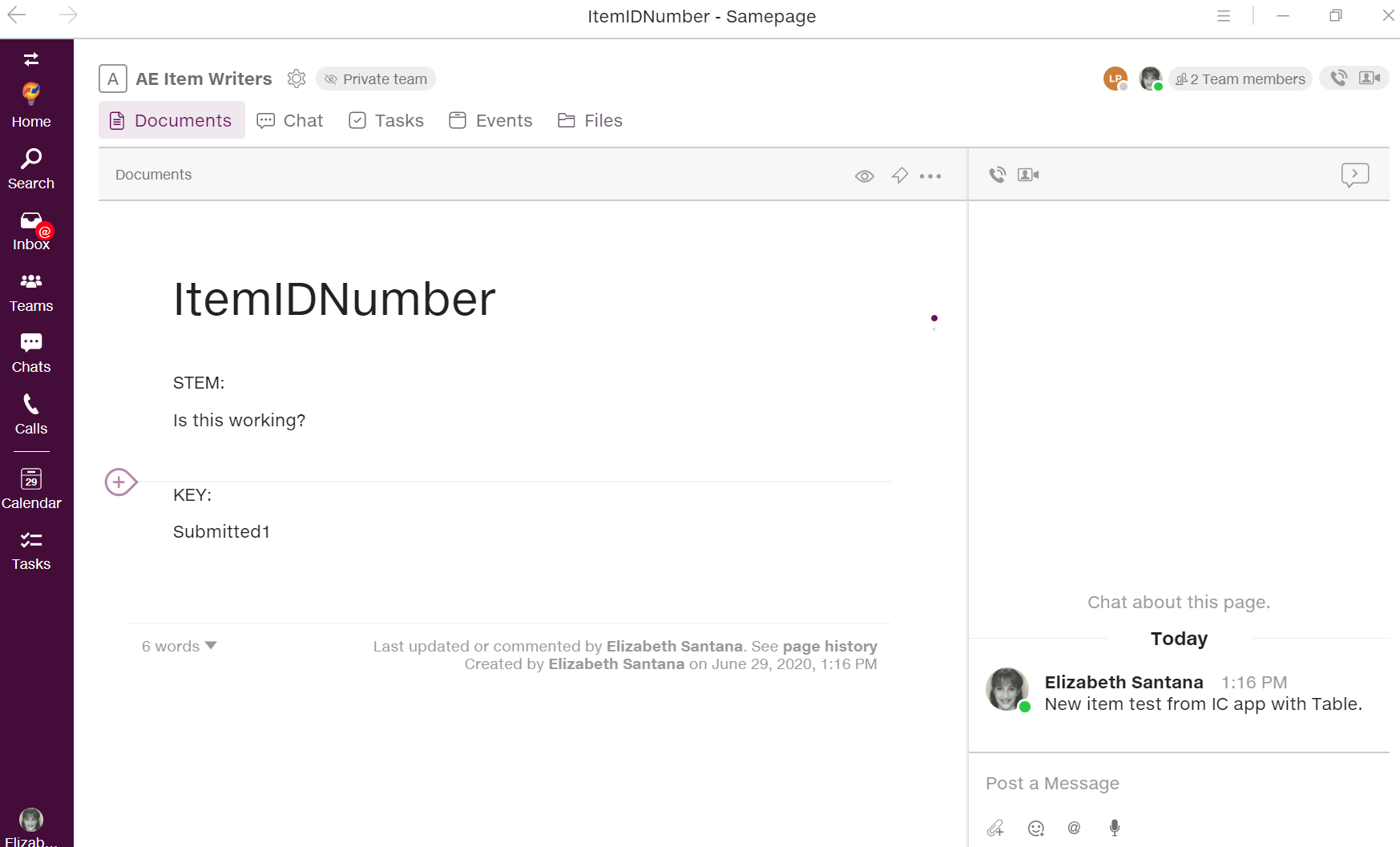Hi.
I’m a newbie trying to set up a zap from Excel (source: OneDrive) that will create a new page in samepage.io when I add a new row in a spreadsheet. It “finds” my data and I have it working on the samepage side, but only for a specific row - not for a new row. I think it’s because the fields I see when setting up the zap are not just the column name, but include column data.
Here’s my trigger set up:
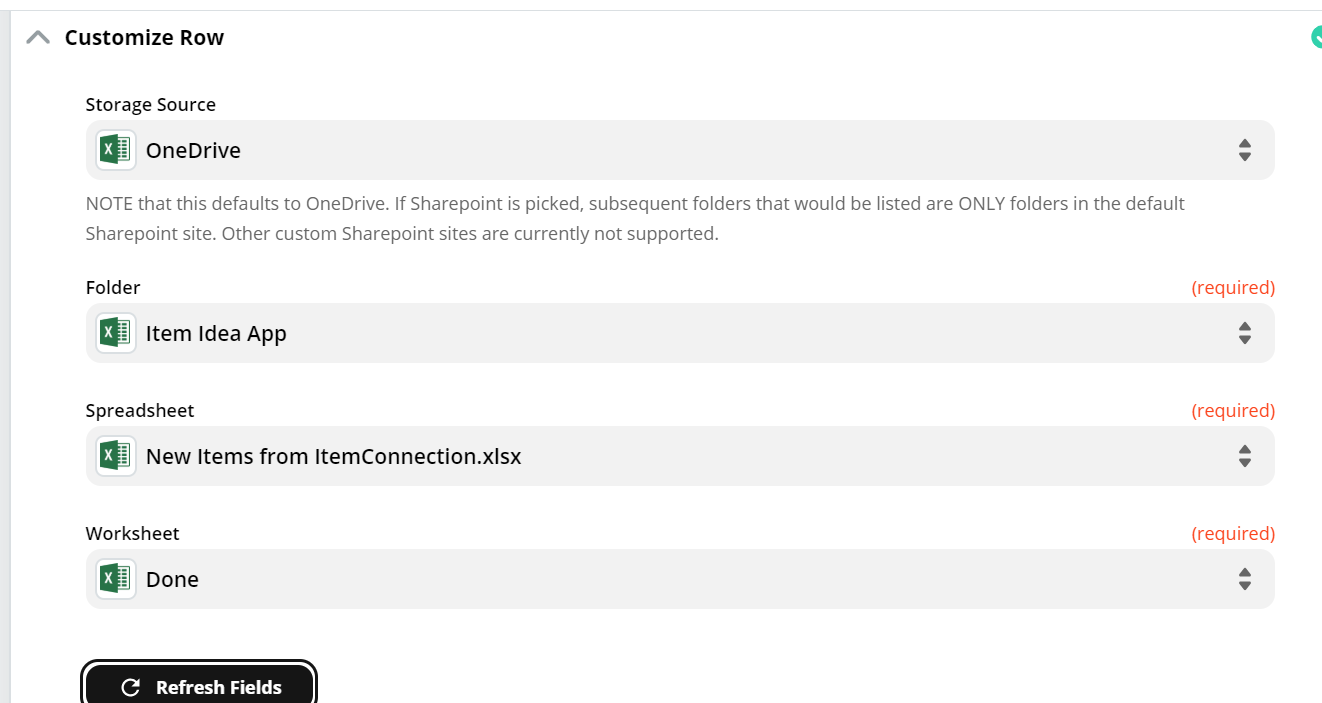
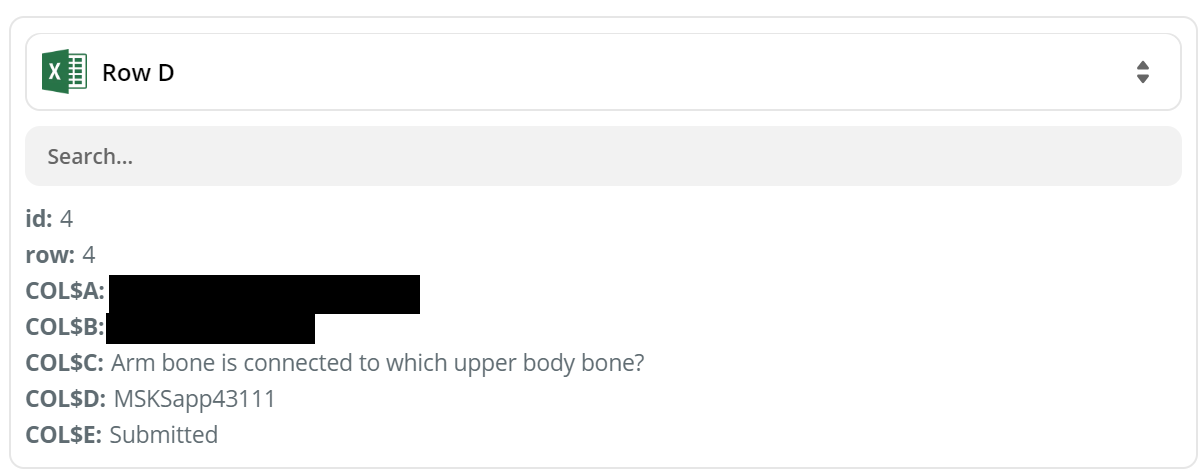
It sees my data, but is not recognizing column names. Here’s what my Excel looks like (and filter/no filter didn’t seem to matter):
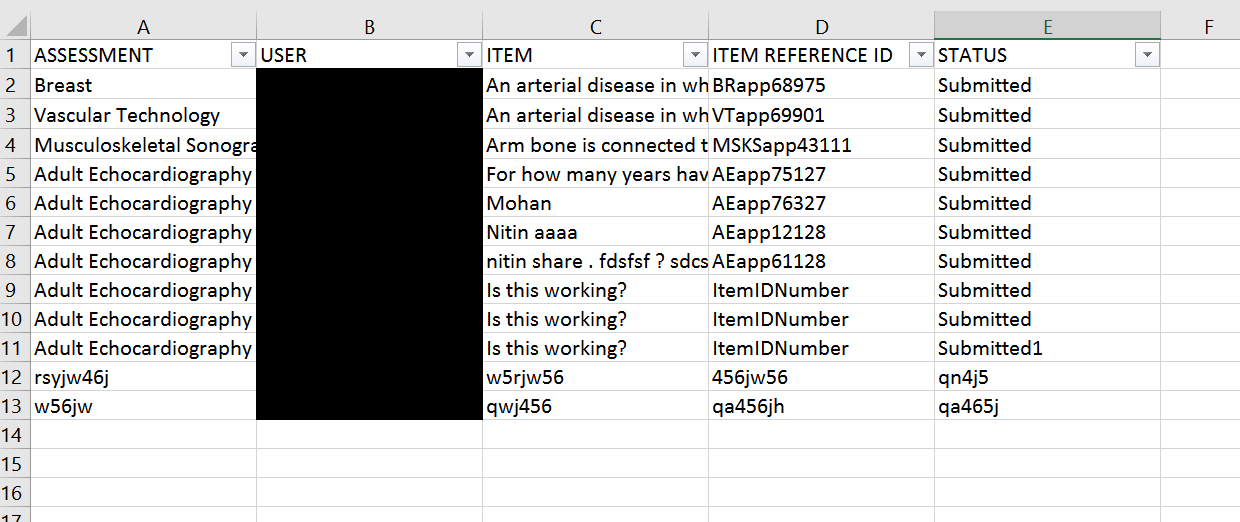
How can I get it to see the column names? I want it to “select” only the bold text below, not they gray text, so that each time I create a new row (with new data in Assessment, User, etc.) it zaps me a new page in samepage:
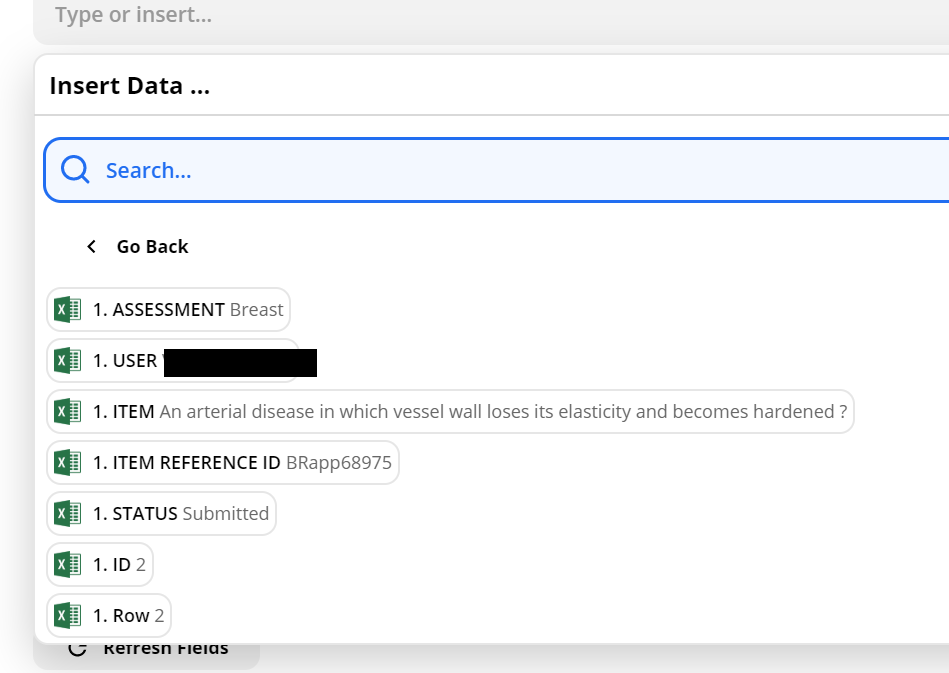
Thanks!
Liz