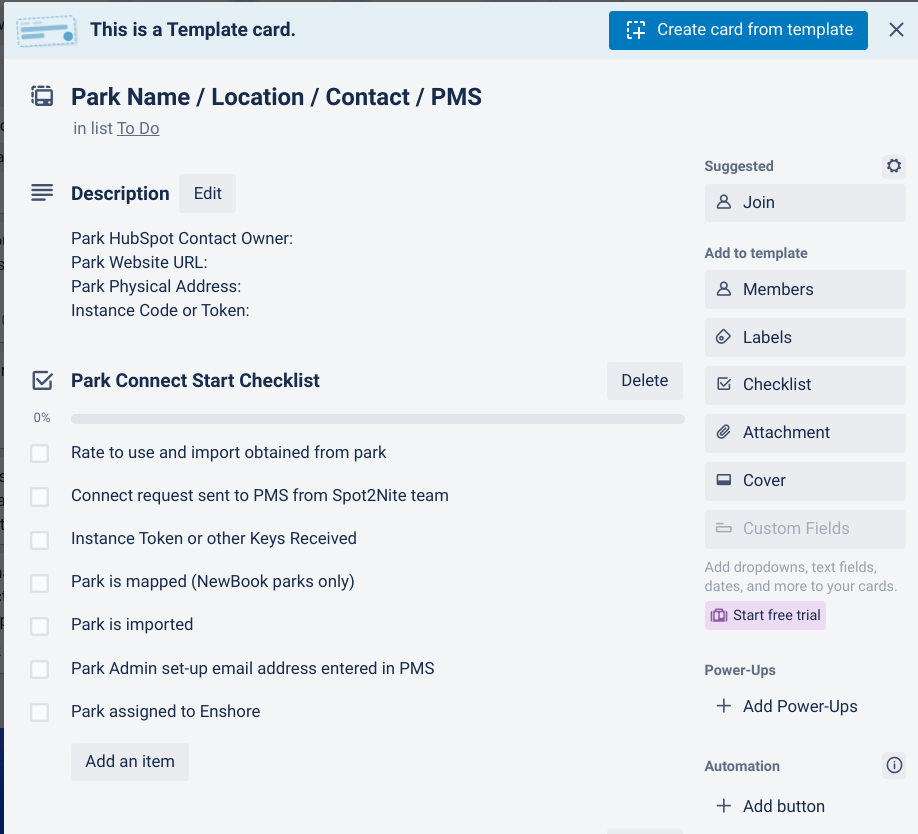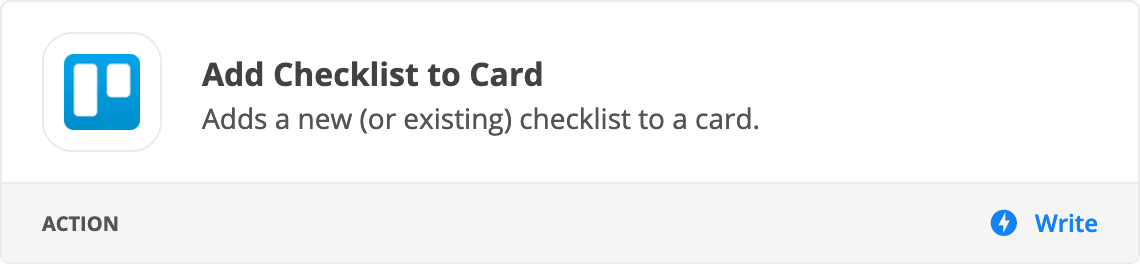I am attempting to build my first Zap importing 500 plus cards into a Trello board. I see that it will create new cards, but I cannot see how to get it to work with our template. Is that possible?
Question
Excel CSV into Trello Card with Checklist
This post has been closed for comments. Please create a new post if you need help or have a question about this topic.
Enter your E-mail address. We'll send you an e-mail with instructions to reset your password.