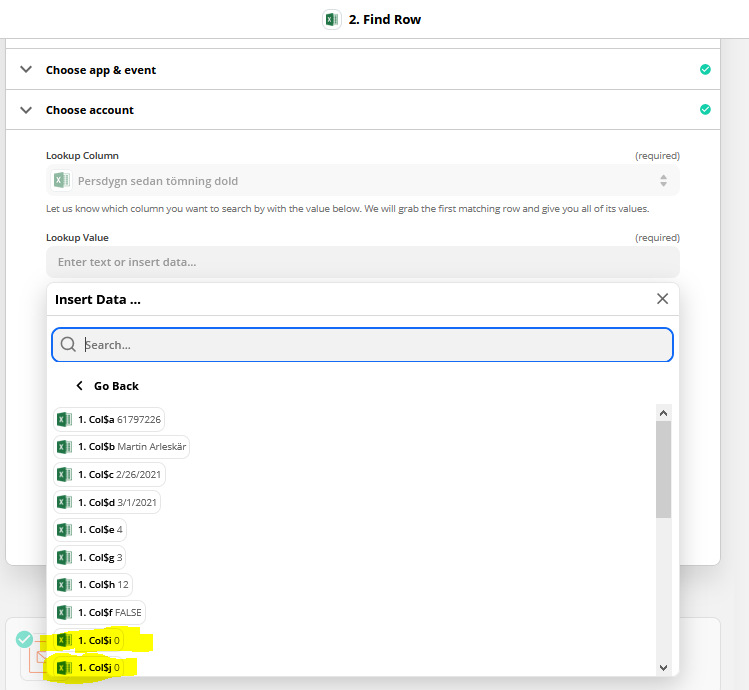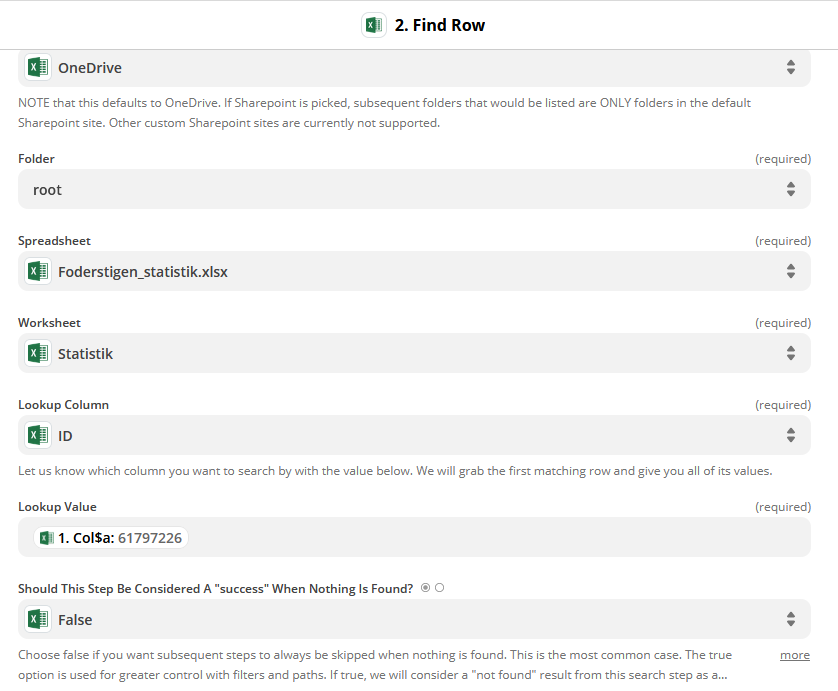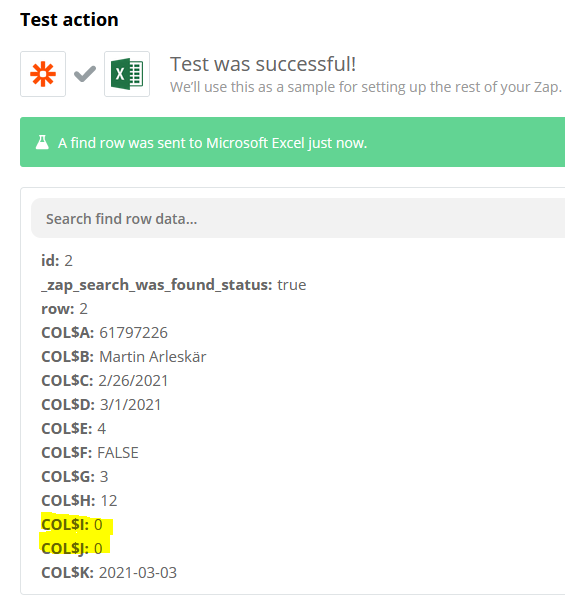Hello,
I have an Excel spreadsheet in Onedrive. Every time a new row is added (values will then be filled in columns A-H), a formula in column I checks that the row is not empty. It then sums the values of column H for all rows that meets certain conditions (col F=false and col D<todays date). Everything works like a charm in Excel and looks like this:
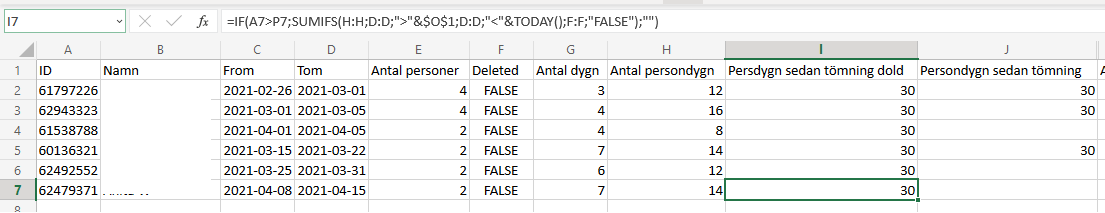
When I try to fetch the rows with the Zapier Updated Excel row function, all values works fine except for the values in column I and J that is created with IF-statements like the one described above for col I. They returns 0 in Zapier, although visible existing in Excel. Please notice that the values from columns E, G and H is fetched correctly to Zapier:
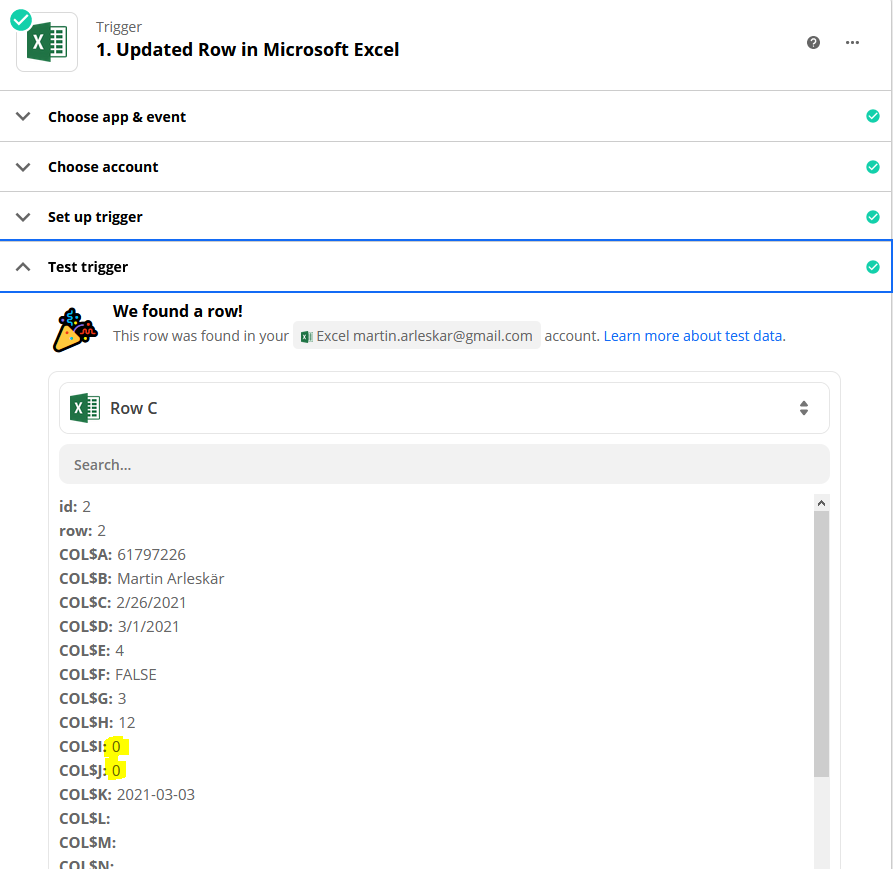
Am I doing something wrong in Zapier, or does Zapier not recognize values from cells that is filled with a combination of IF and SUMIFS statements? I have tried creating another column in Excel that fetches the data from col I with the =TEXT function, but that column also returned 0 to Zapier.
I may mention that the values in col A-H are also fetched from another sheet with formulas, and they seem to work fine. The overall goal is to send an e-mail including the values from col A, I and K when the row is updated. Everything with the e-mail works, except that the I value is a 0.
Best regards,
Martin