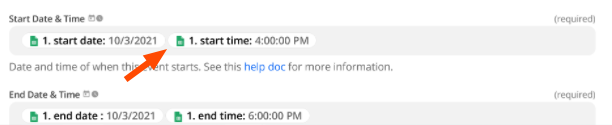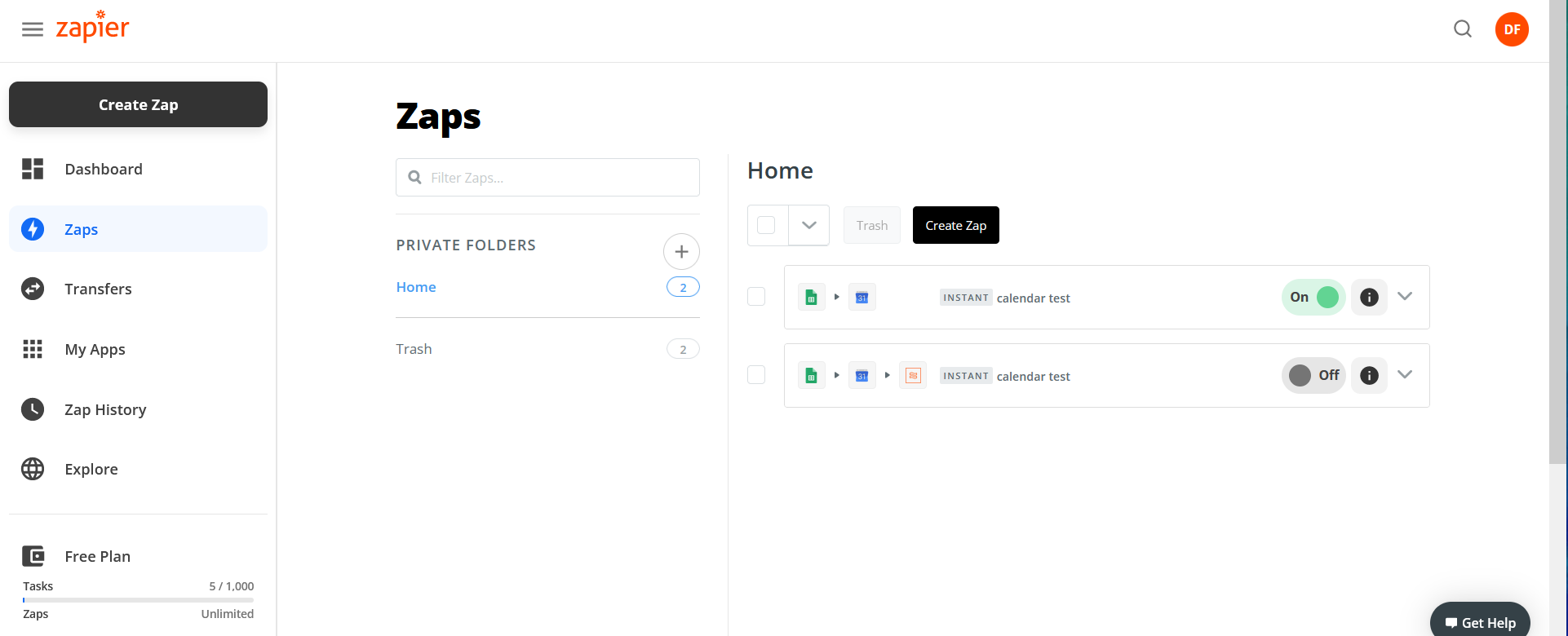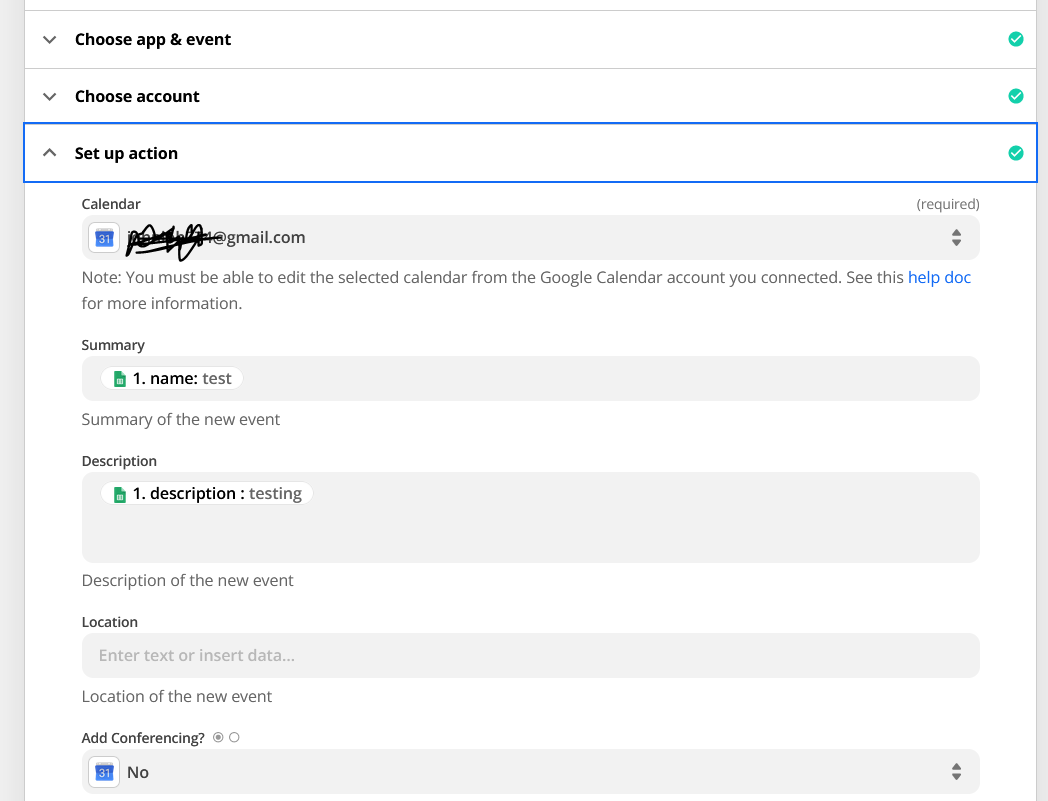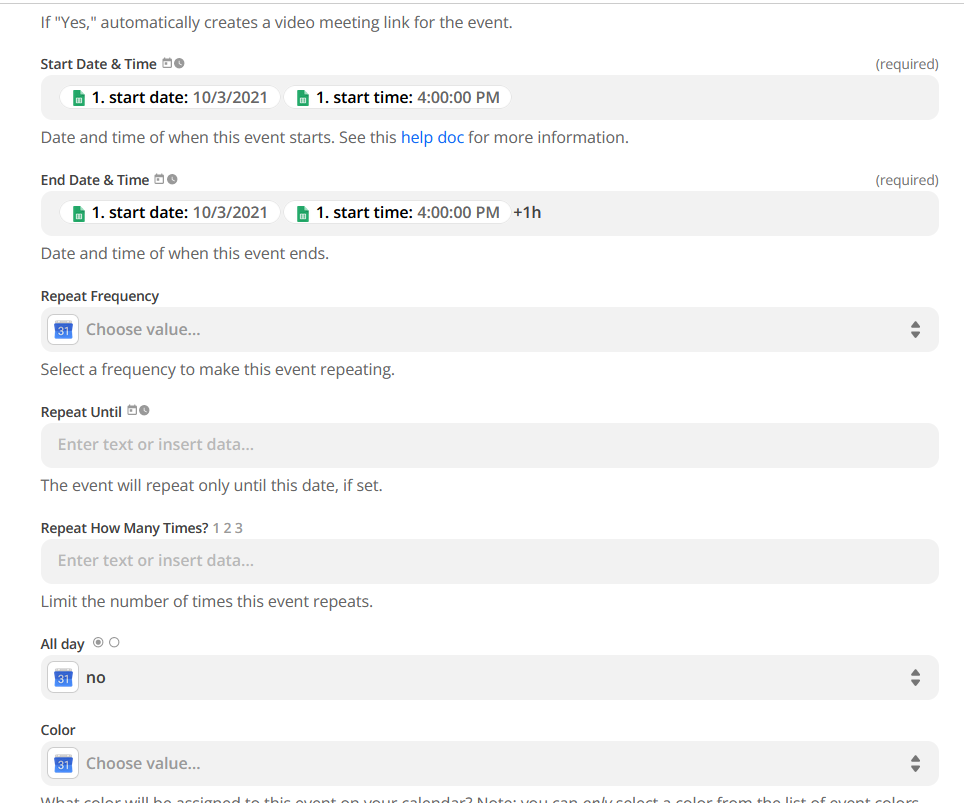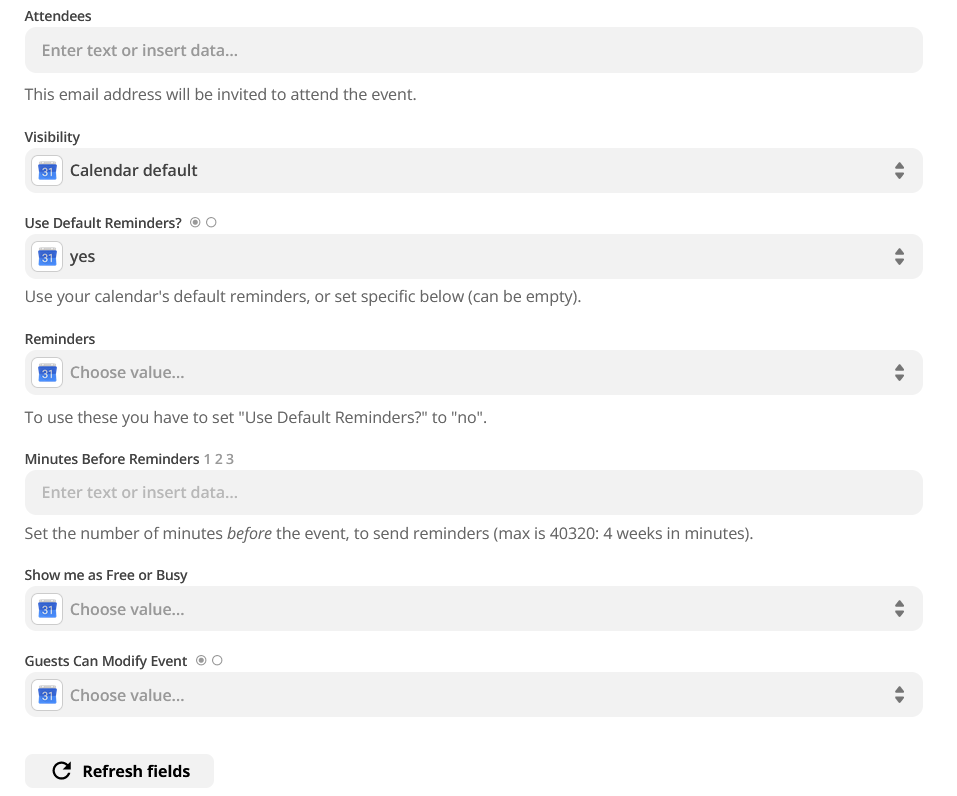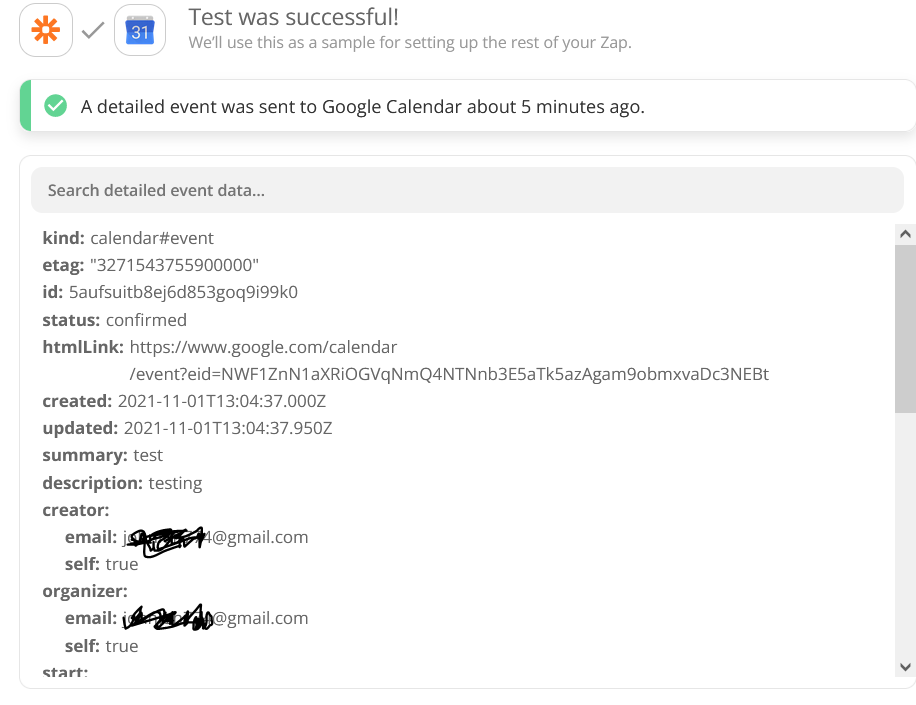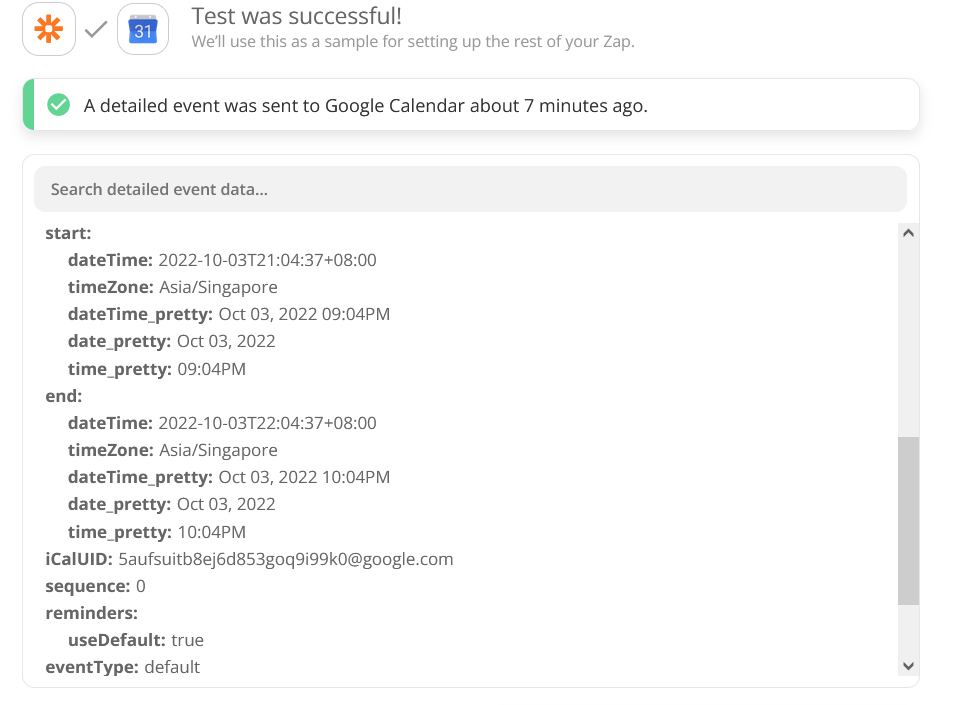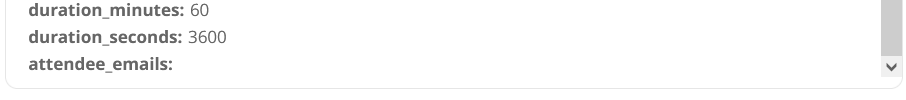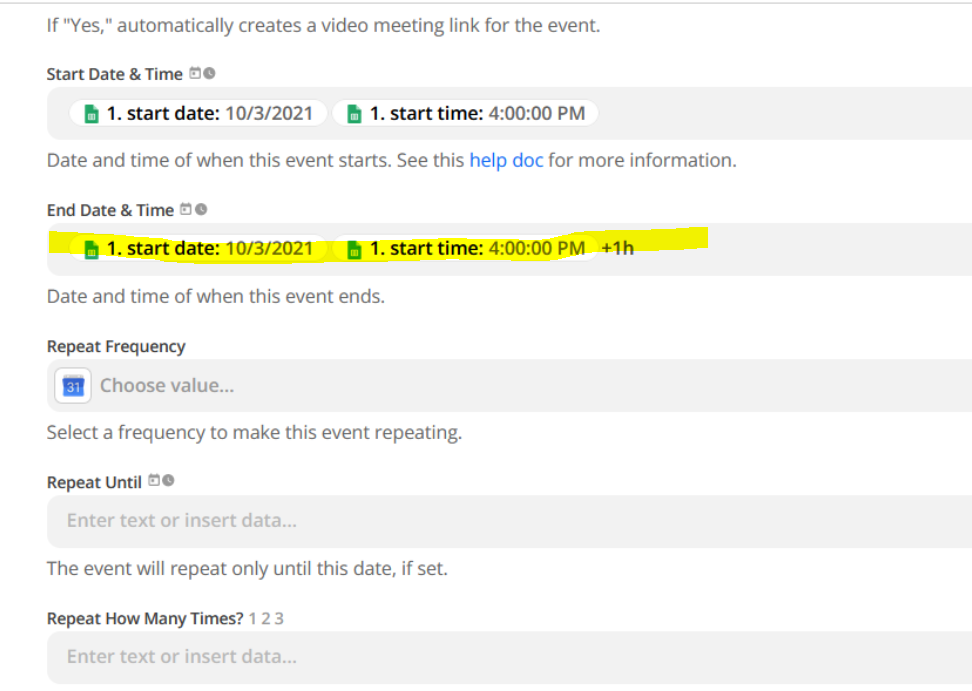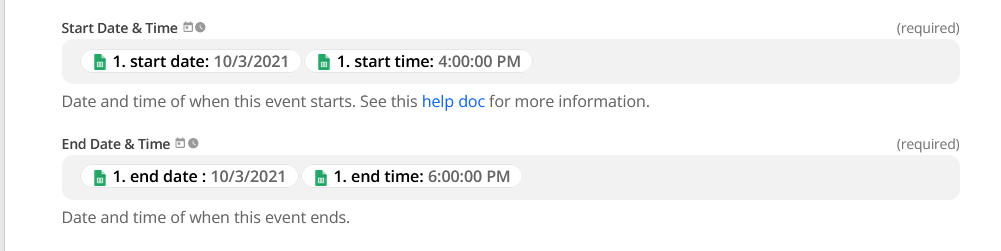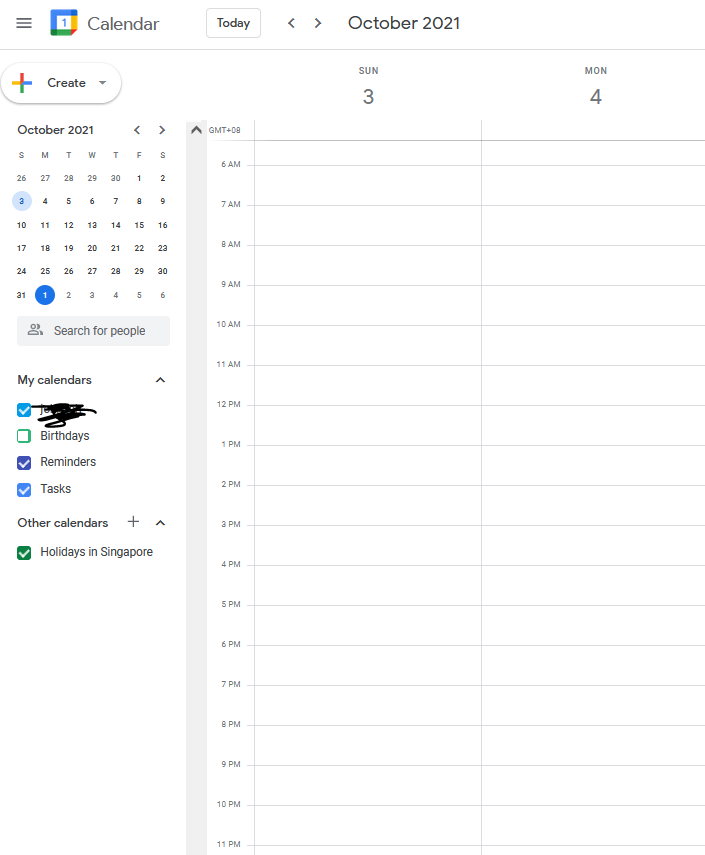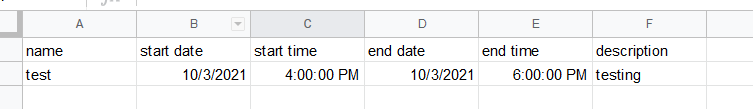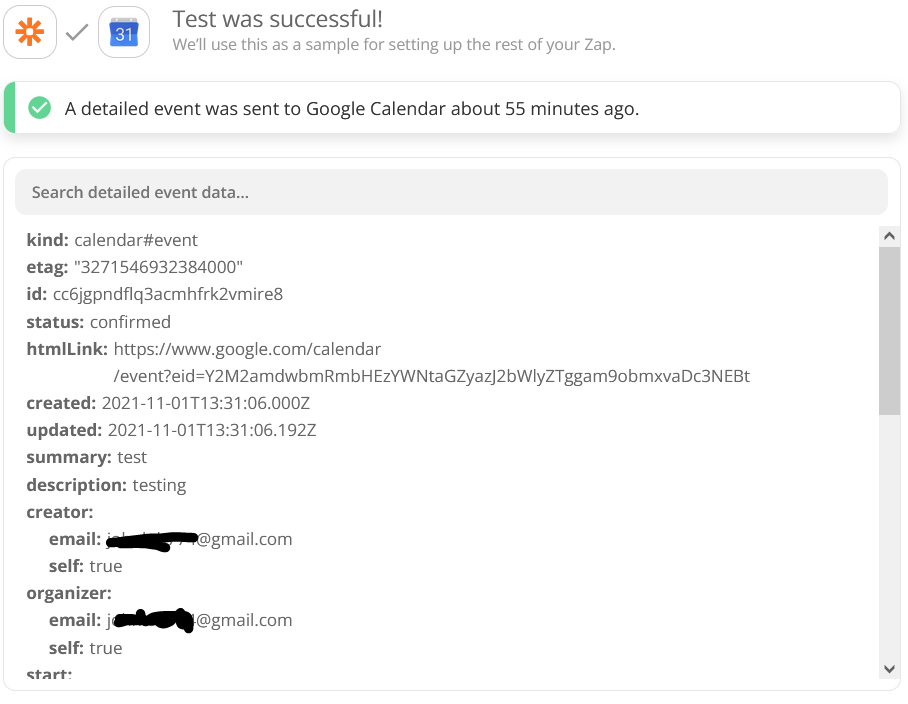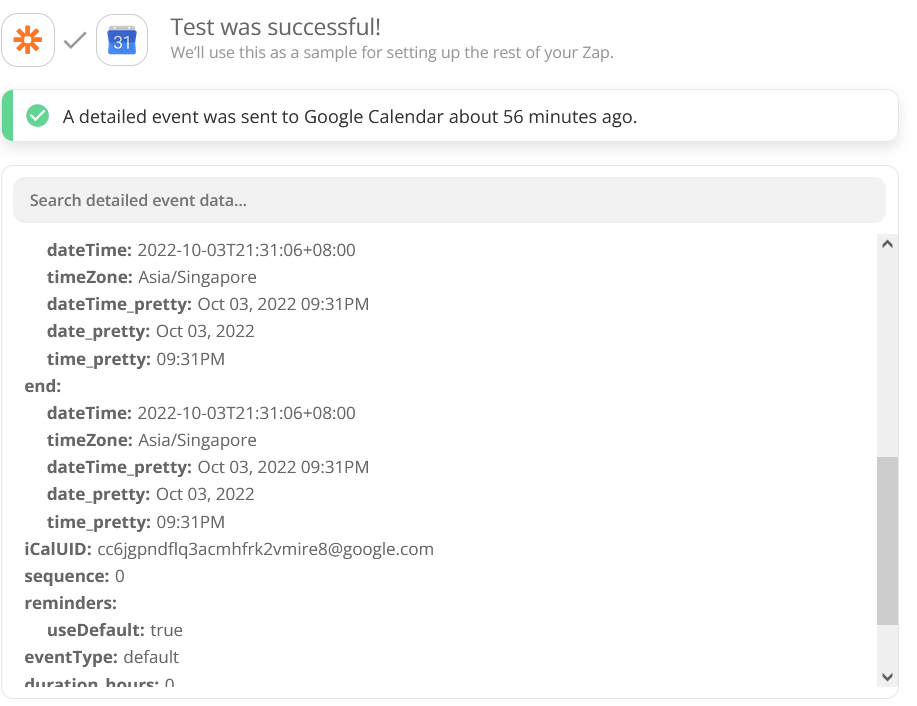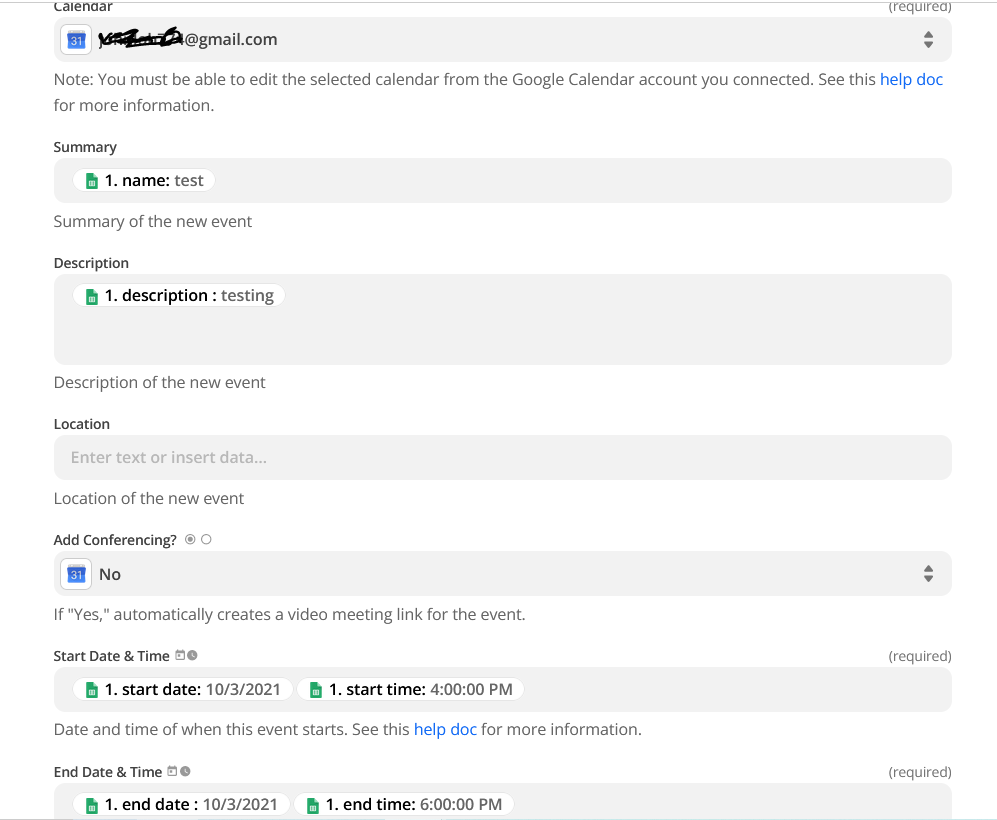hi, I use zapier . why my events in google sheet does not appear in my google calendar . i have go through all these: https://zapier.com/help/doc/common-problems-with-google-calendar.
But still the events create in google sheet does not appear in google calendar , please help.
During troubleshooting , i did see events in calendar but not consistent when try again , something not stable and no consistent . it state already send to google calendar . Is it any setting not right ?

This post has been edited by a moderator to remove sensitive information. Please remember to obfuscate any personally identifiable information prior to posting as this is a public forum.
Thank you