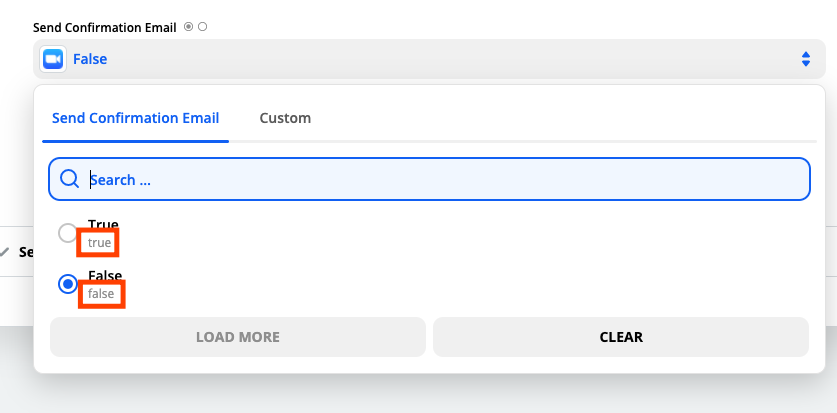Hi -
I’m using the Eventbrite to Zoom registration zap (by Zapier, I think?)
I had to set all custom questions in the Zoom webinar registration to Not Required. Otherwise, I kept getting an error 300, field empty. It was a simple Yes/No question. Is it possible to match Eventbrite reg questions with the questions in Zoom reg?
Ex. Eventbrite reg question: Are you a member of xyz?
Zoom reg question is the same, but they will not match up apparently.
Thanks for help or suggestions to try.
Jeff
–––––––