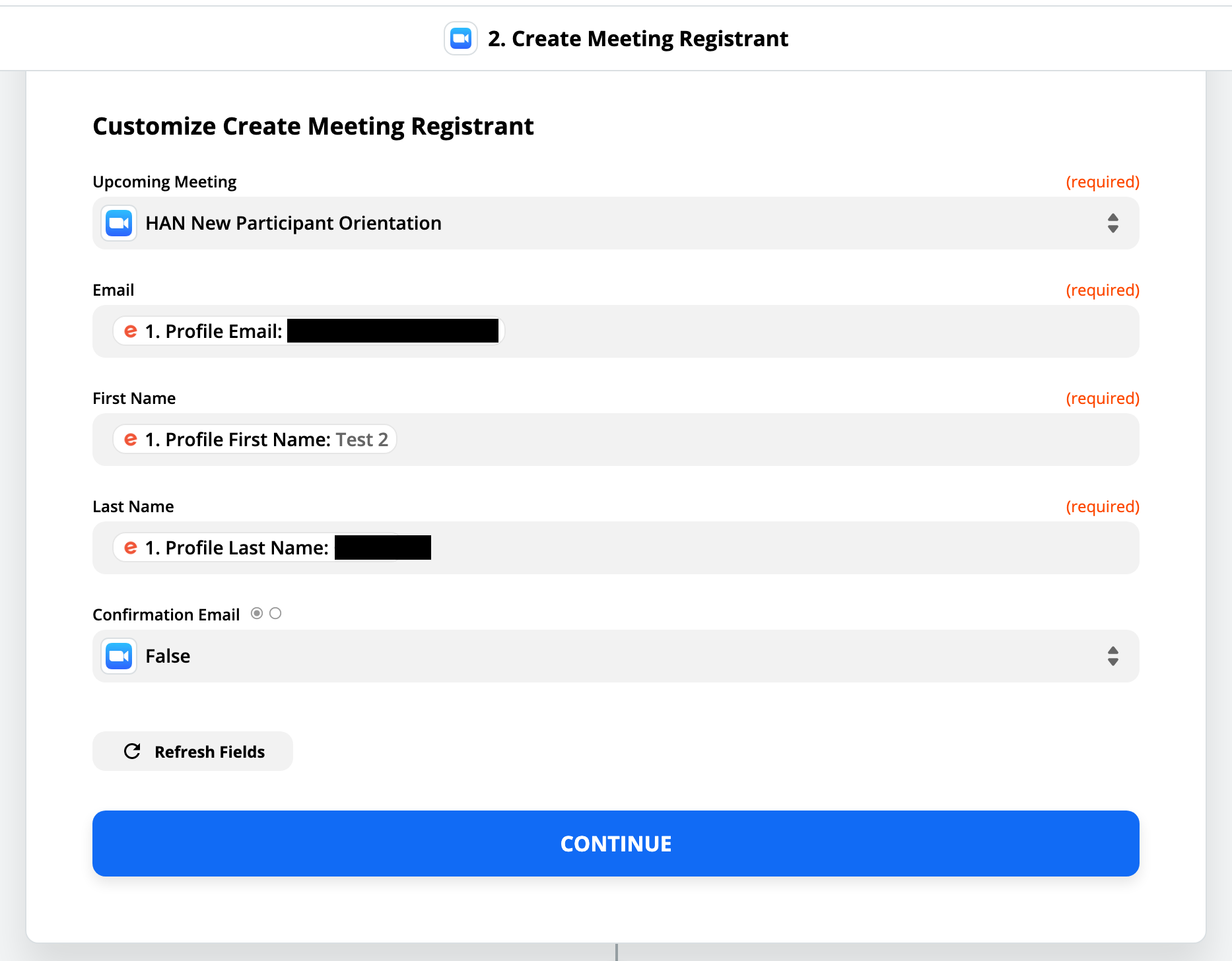Hi -
I’ve used the Eventbrite-to-Zoom Zap for two webinars now and it works great, except I can’t get the custom questions to transfer to Zoom custom questions. In fact, I can’t get the Zoom custom questions to even show up in the Zoom step (step 2). I just now was able to get the normal “profile” fields (city, company, etc.) to transfer to Zoom, but how can I get the custom questions to work? Or show up in the Zoom step?
Thanks,
Jeff