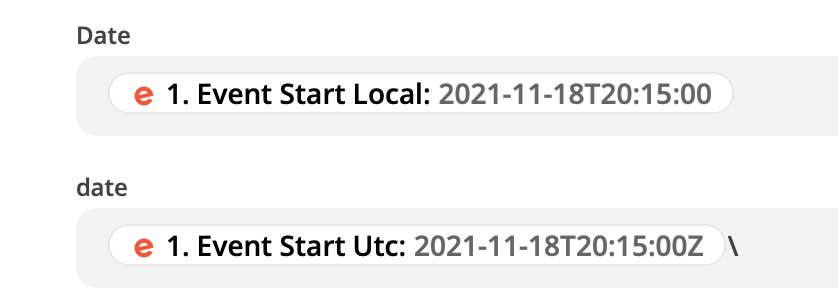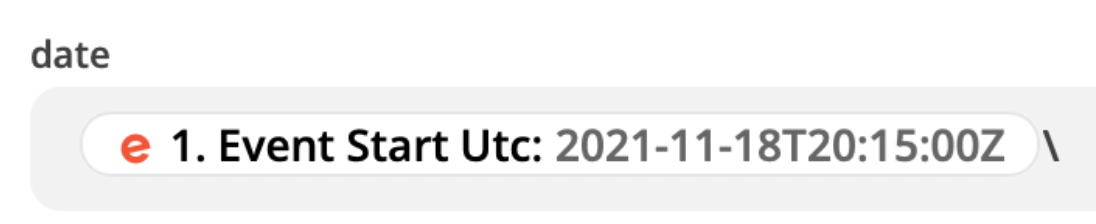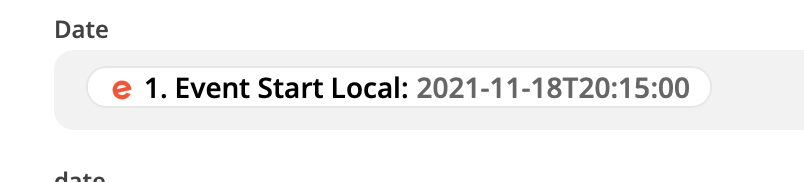i have a zap from eventbrite to google sheets but the field "event start local" is giving random numbers - I need a field that will give me the time and date of the event but it’s just bringing in random numbers like 44525.59375
any ideas on a work around - I need date and time of the workshop in the spreadsheet as I run many ongoing multiple eventbrite events
thanks