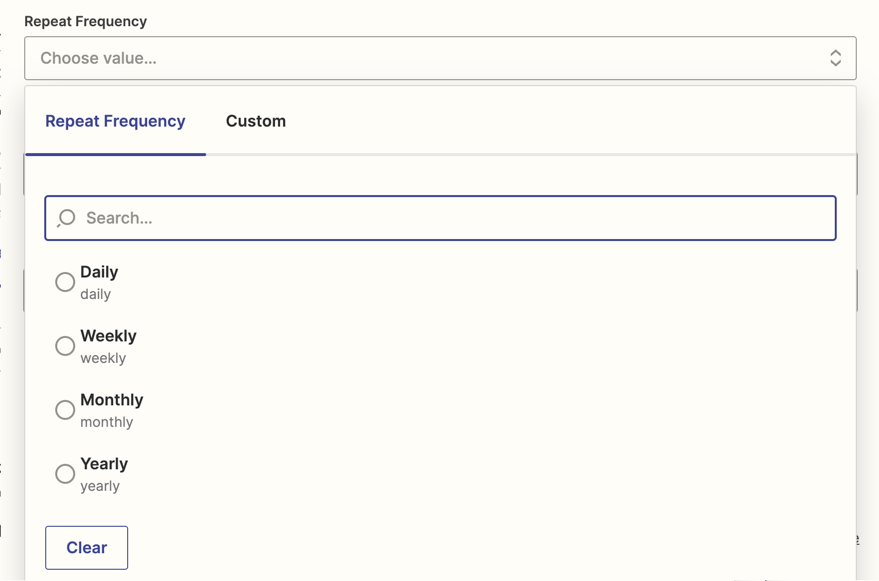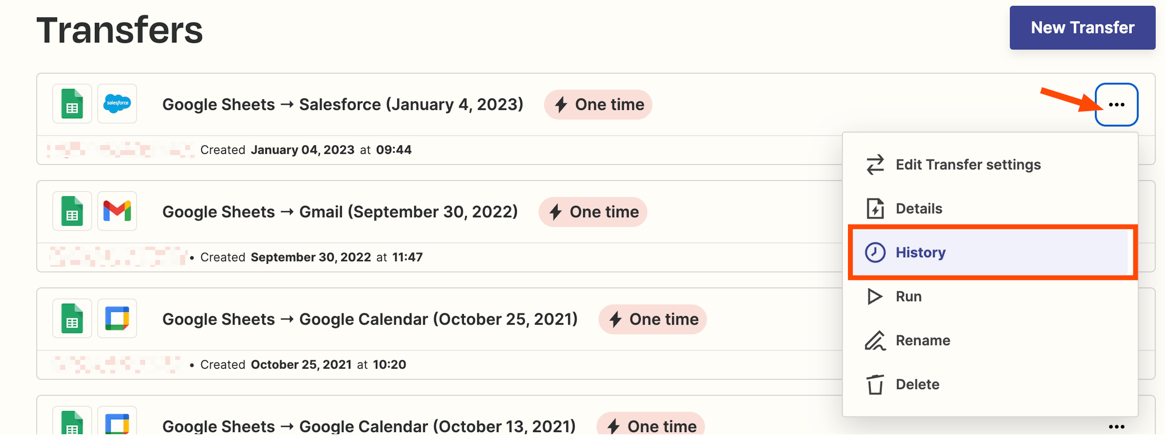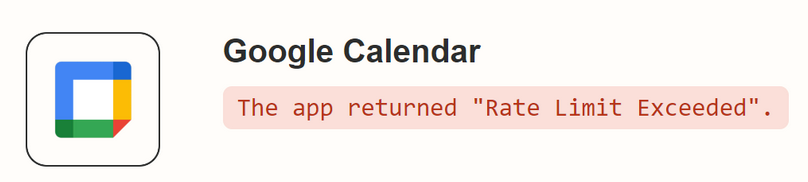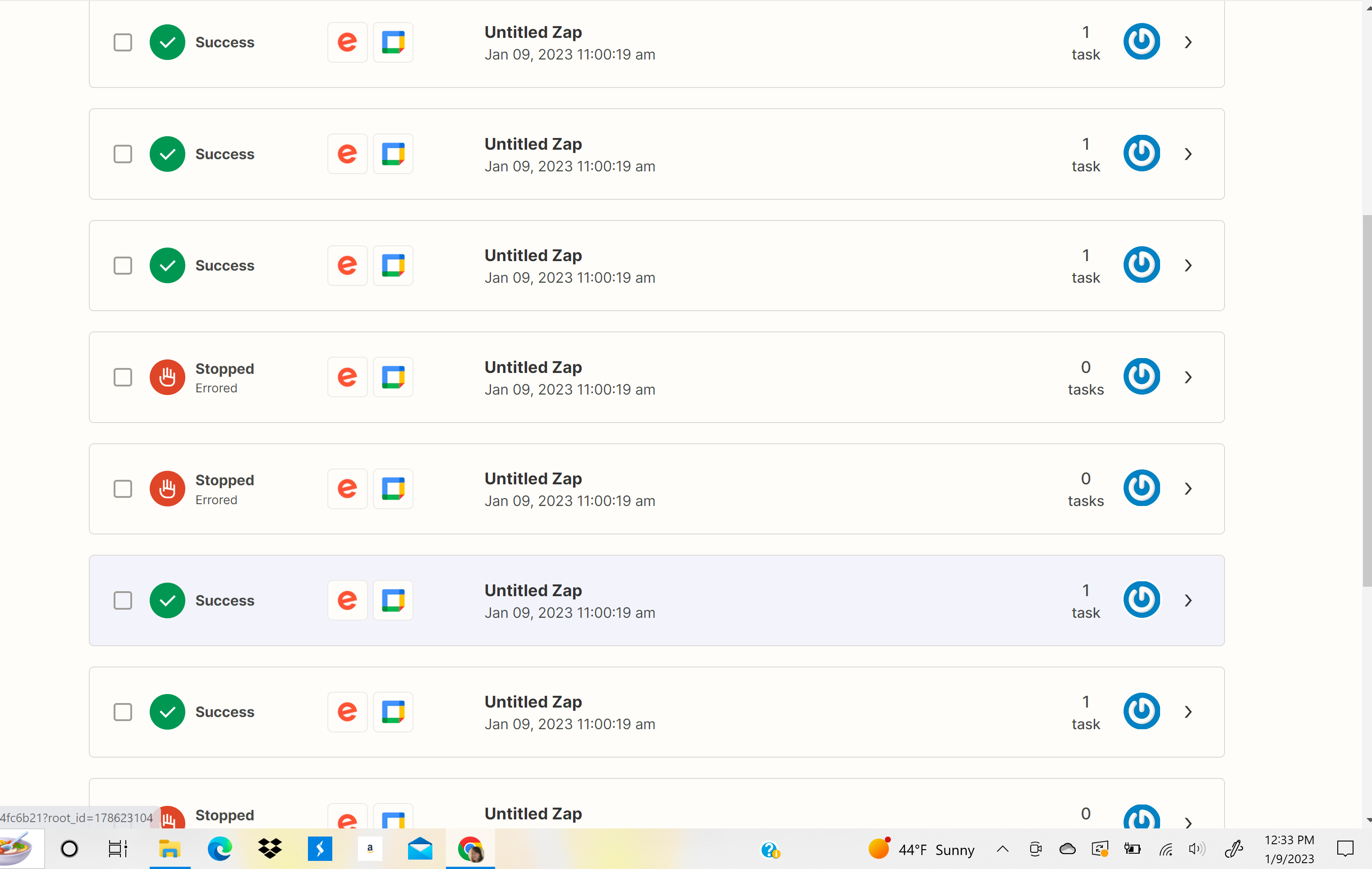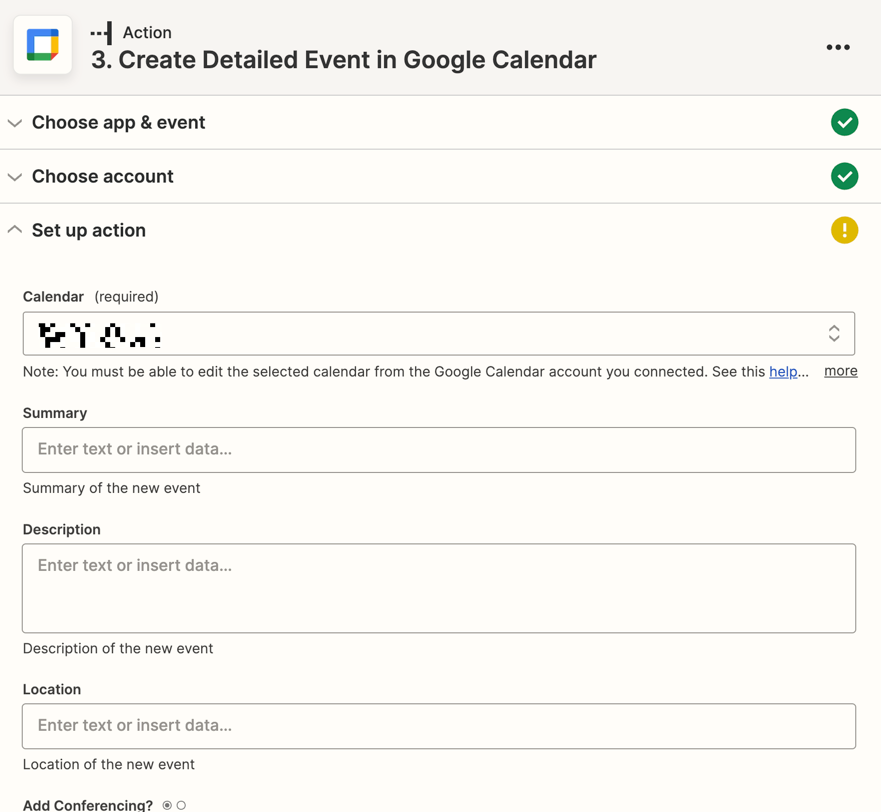I want my event on Eventbrite to show up on the Public Google Events Calendar. So I did an Eventbrite & Google Calendar integration.
I did it once correctly. It took a while for me to get the “success” email but it worked. It showed up on Google Events.
I want to do a repeated event, every Saturday and I think I filled out all the questions correctly. BUT my event isn’t showing up for the next Saturday event.
So I created a new event and published it but I’m not sure if I did it correctly.
How long does it take to get a “Success” Your transfer is complete”?
How do I know I have a transfer in the works? (Not sure if I did it correctly)
Thank you for your time.