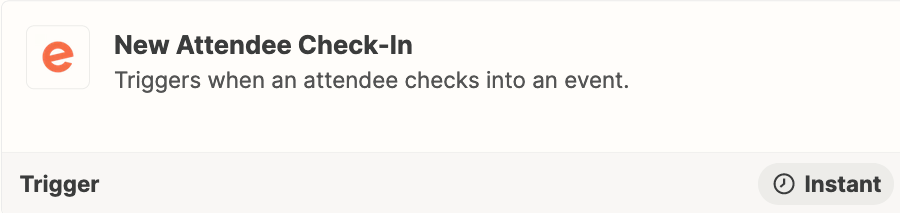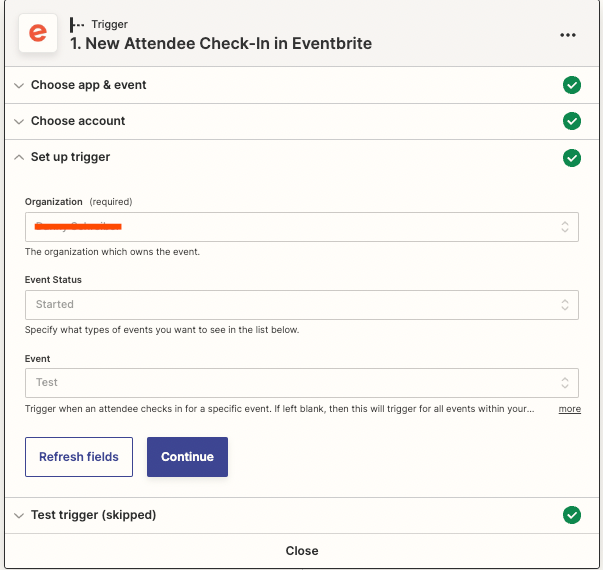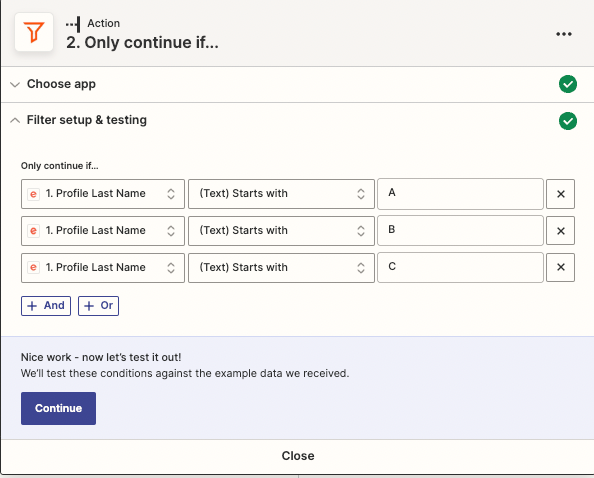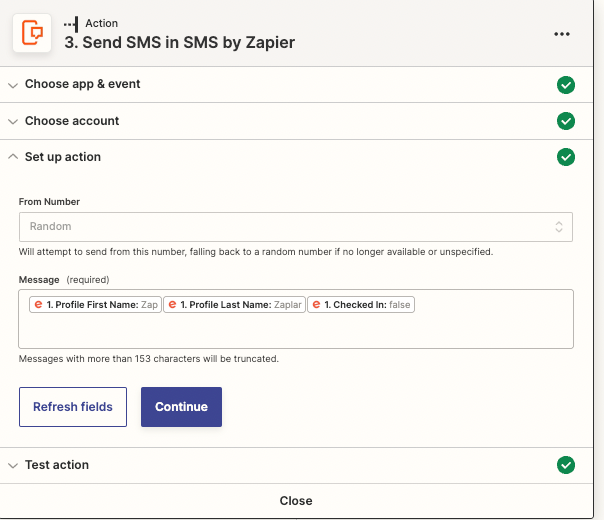Hi,
I have spent half of today researching this task and ended up with zapier but can’t quite see the solution.
I am trying to zap Eventbrite attendee check in trigger with a text to that attendees relationship manager saying they’ve arrived. Two-day event with 1,400 registrations managed by 50+ RMs.
Any ideas please?
thanks
Ralph