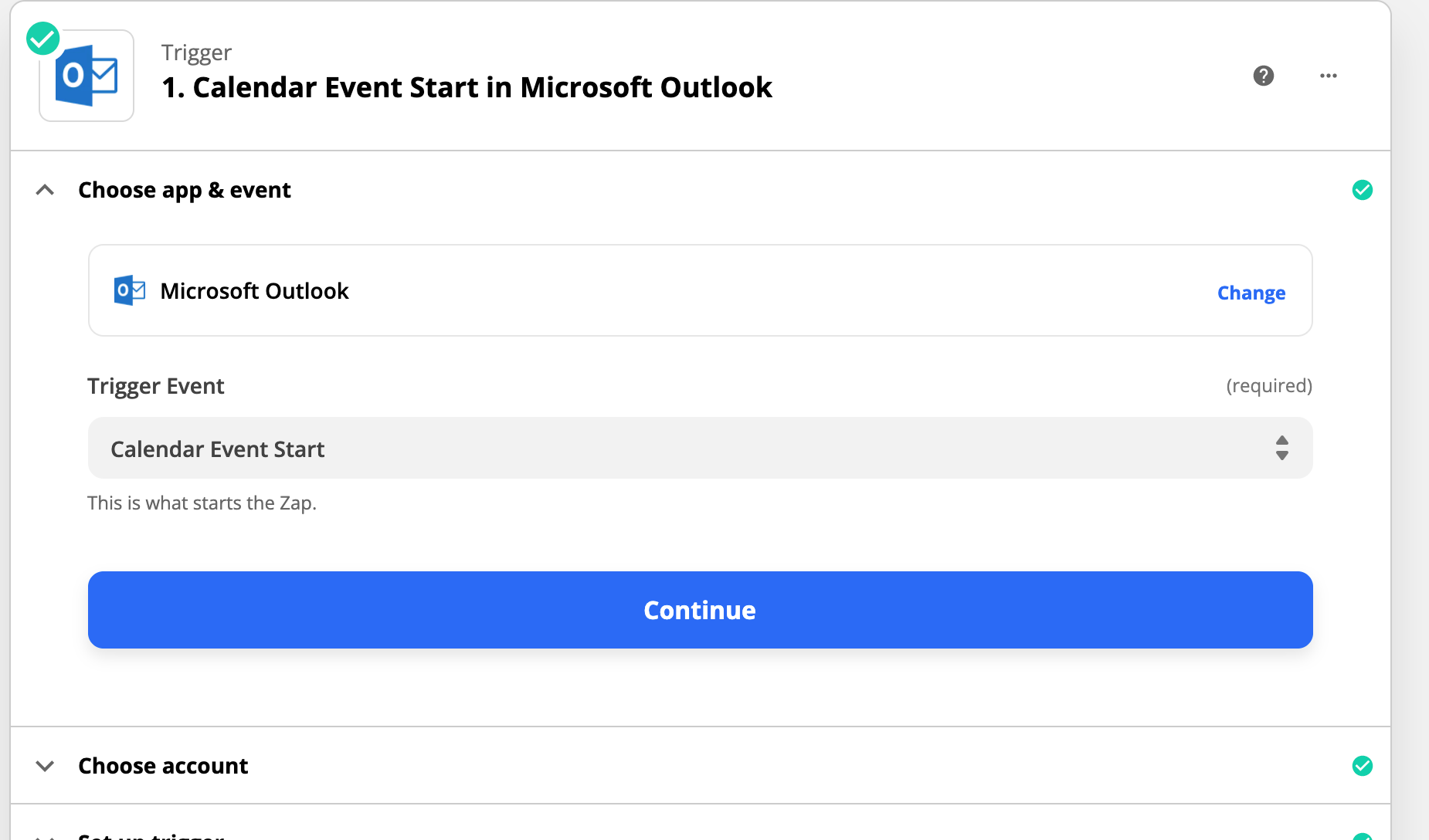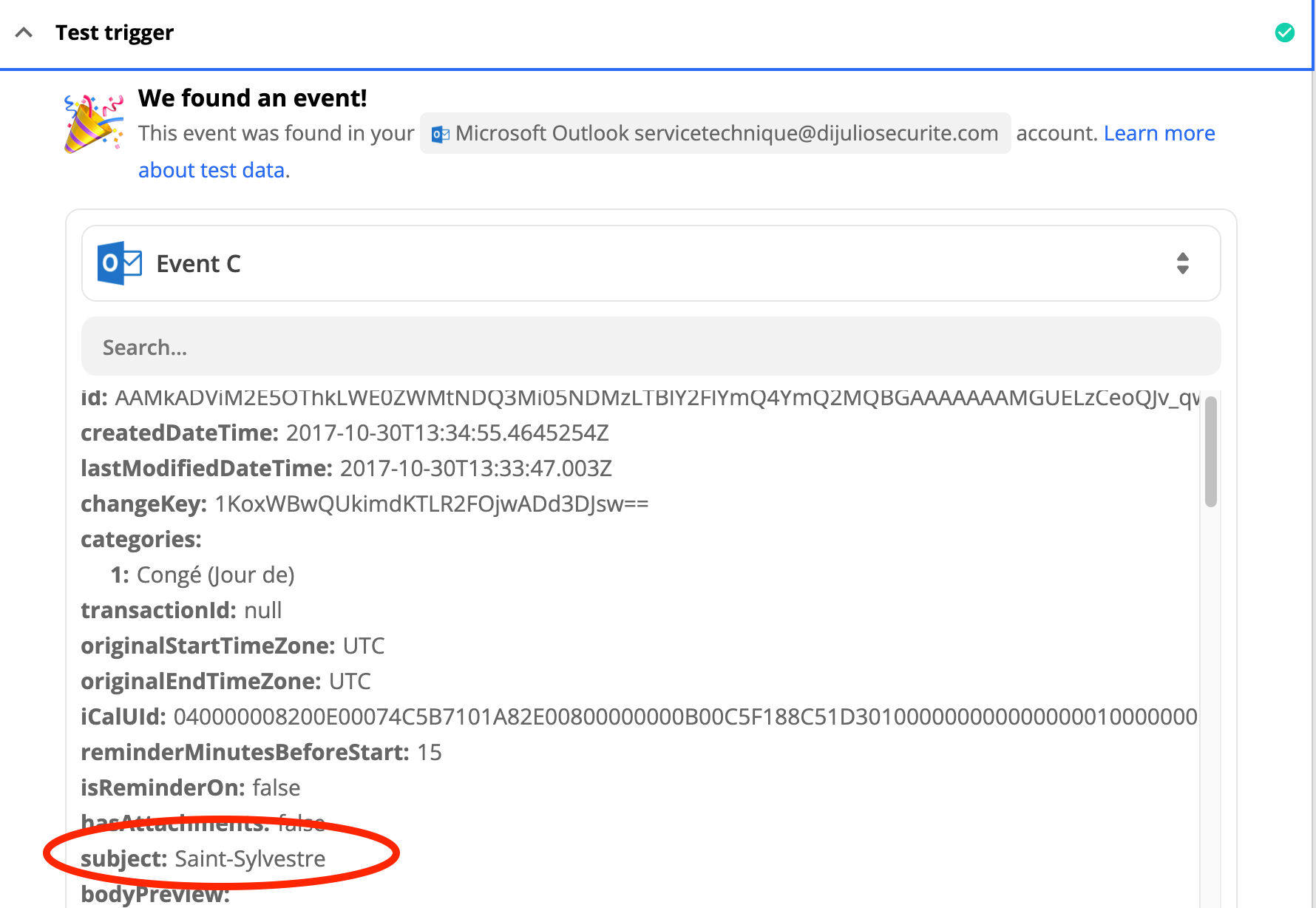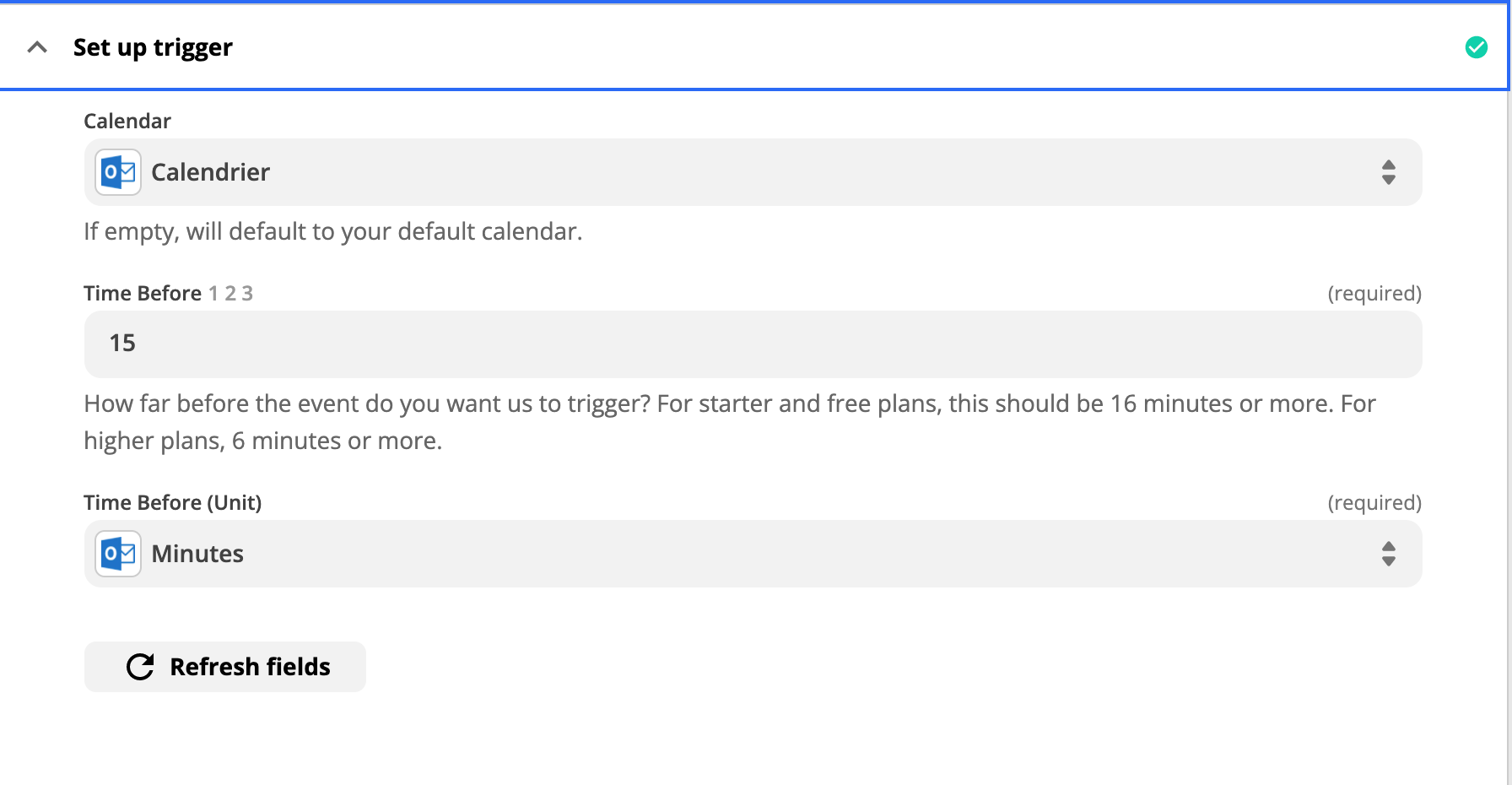Hi,
This is my first post here, so be nice :)
I am trying to create a zap between Microsoft Outlook & my SMS company for my client.
My problem is with Outlook.
When I am trying to create the zap I am choosing Microsoft Outlook.
Zapier asks me what is the trigger event : I am choosing “Calendar Event Start” and when I test the trigger I cannot find the event.
However, when I choose another event like “New calendar event”, I can find the event I have created for the test.
So I don’t understand why I cannot find the event for ‘Calendar Event Start’? The only ones that Zapier finds are the holidays (Christmas & Saint Sylvestre).
Can you help me :)
Thanks,