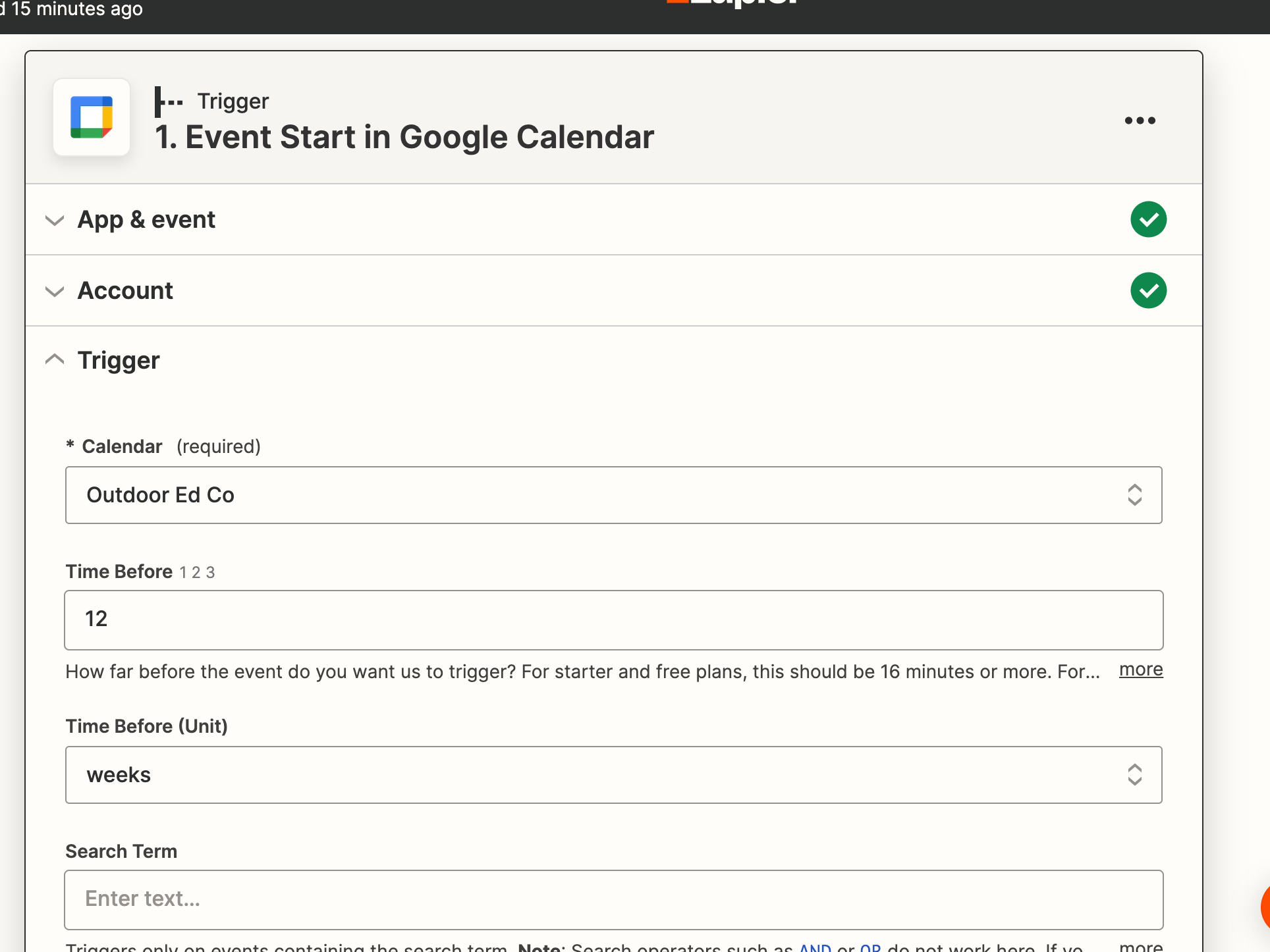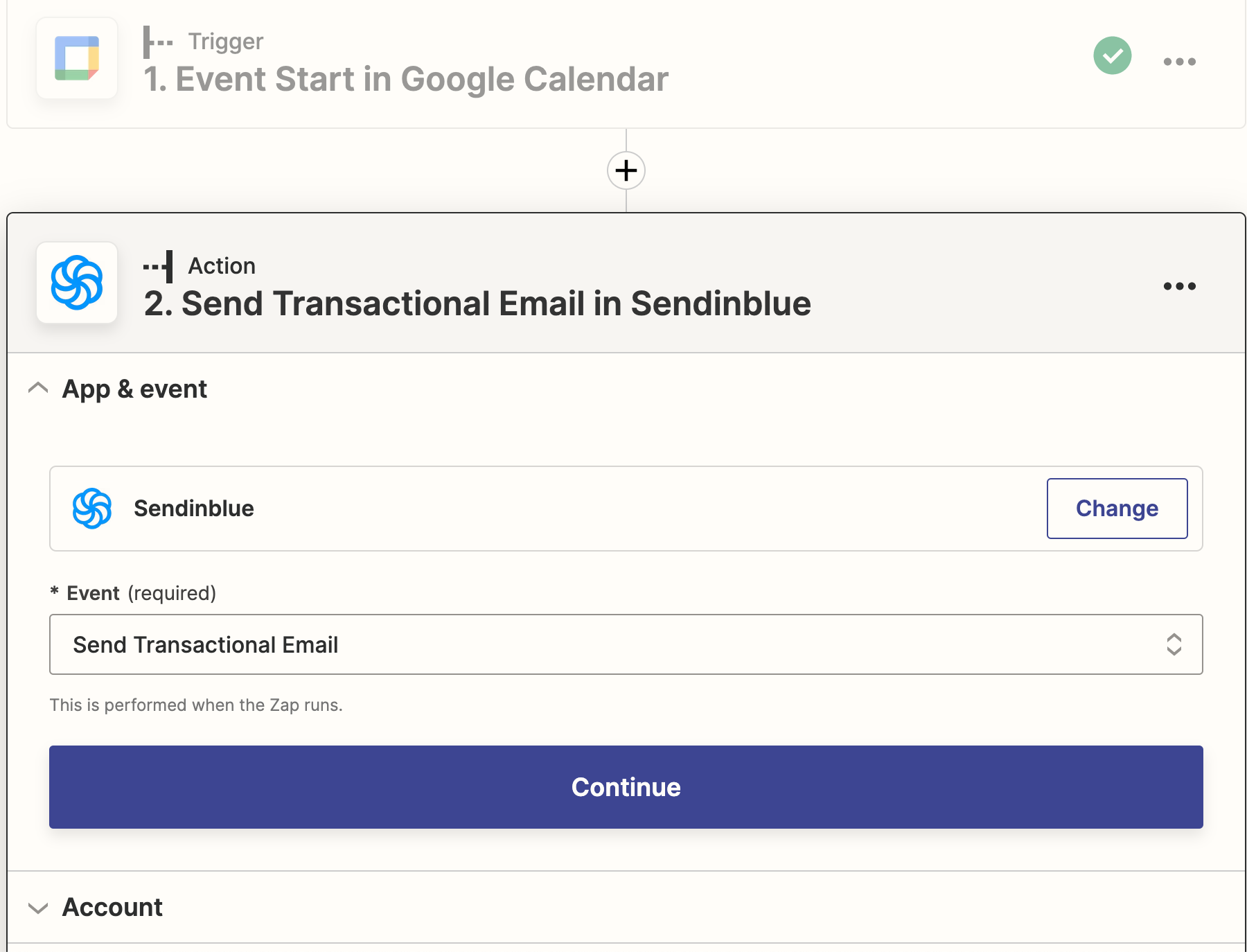Hello All,
I’ve see a topic for this but the solution given doesn’t seem to work.
I’m using Google calendar as a trigger to send reminder emails 12, 6, 4, 2 weeks and 3 prior to an event starting.
if I a client books at short notice, it causes Many of these emails to send when let’s say, if they book 3 weeks ahead, they only need the 2 week and 3 day reminder emails. What they get is the 12,6 and 4 week reminders all together when I first add the event,
is there a workaround or solution to this?