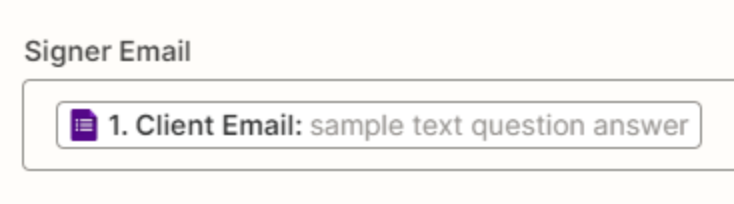I'm setting up a Zap to automatically populate contracts in eSignatures based on new Google Form responses (submitted by Sales Reps). I've mapped the fields, but during testing, I receive an "invalid-signers" error.
Question
eSignatures - "The app returned "invalid-signers"
This post has been closed for comments. Please create a new post if you need help or have a question about this topic.
Enter your E-mail address. We'll send you an e-mail with instructions to reset your password.