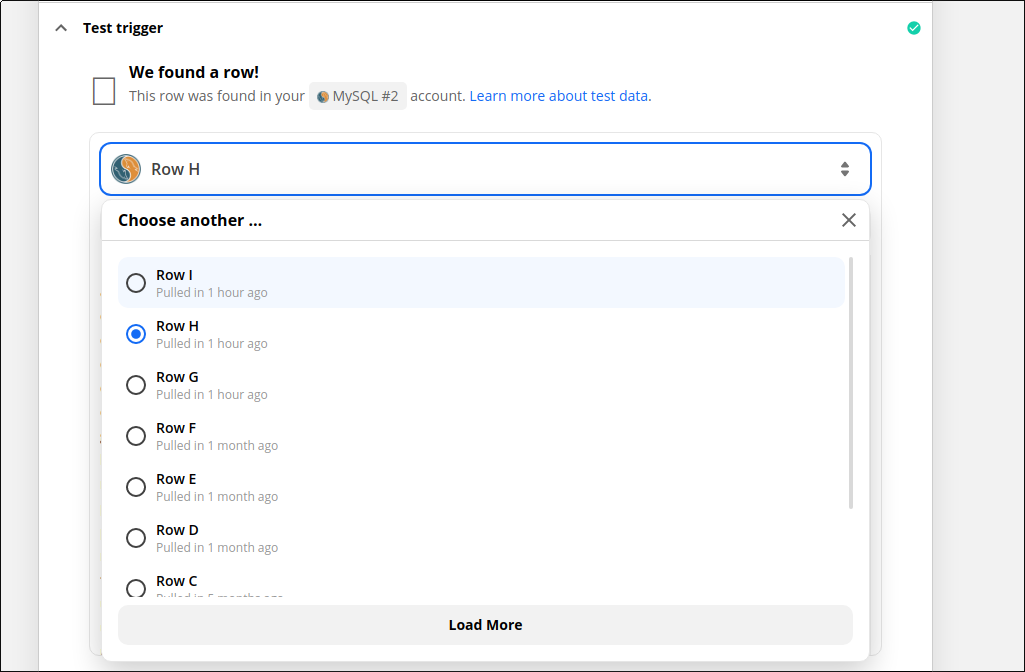I have created a zap pulling data from a MySQL table and posting them to a Google Sheet. The last successful transaction took place on 13 April. On the 15th I had to make some changes to the front end of my website, thus I took the landing page down for maintenance; during that time the back end configuration did not change. On the 21st the zap was paused due to high error ratio. A little time after that I re-publihsed my website with the new front end edits. (Again no back-end or MySQL changes were performed during that period.)
Today I re-checked that the connections are as they should be, and no errors were reported. I enabled the Auto-replay feature, and re-enabled the zap itself also. I even run a test data in/data out and the Google Sheet was updated.
I need to now see the MySQL rows that were created between the 13th of April and the current date to start coming in on the Google Sheet of mine, which they haven’t yet. So question #1 is how long does it usually take for the auto-replay feature to sync the source to the destination of the zap?
My question #2 is, how do I see what caused the high error ratio, so that I can correct it if persisting, and prevent it from re-occurring in the future?
Edit: Reviewing my zap, I noticed on the right hand side section, under the errors tab, that “Your Zap has no errors. Turn on your Zap when you’re ready to start automating.” which I have, and still my old MySQL rows have not synced yet, as expected as a result of the auto-replay feature.