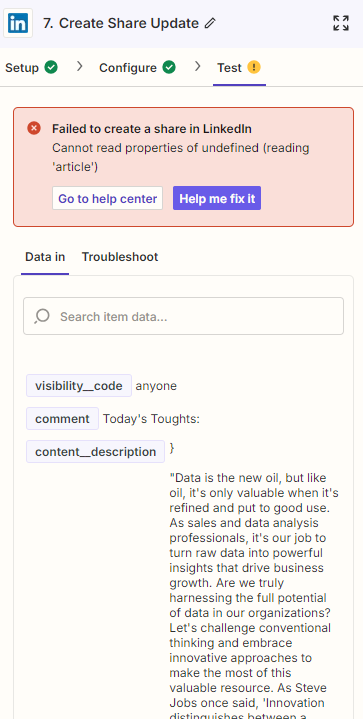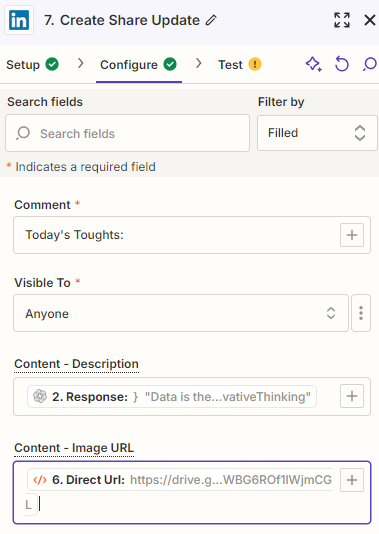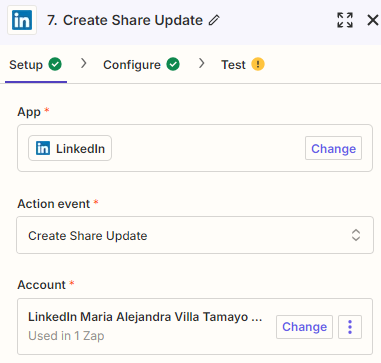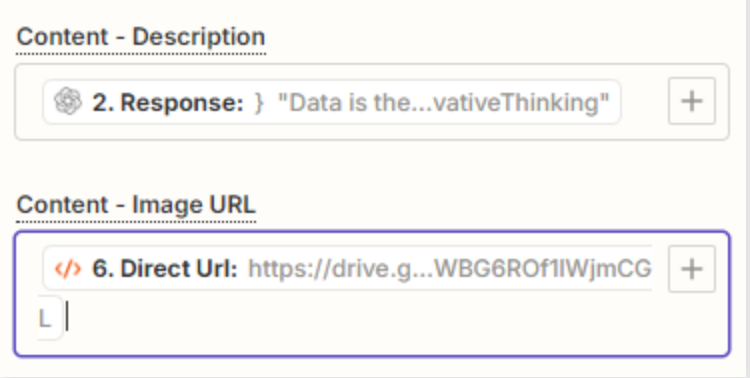When creating a LinkedIn step with action event as “Create Share Update”, I am getting the below error:
The error "Cannot read properties of undefined (reading 'article')" suggests that the LinkedInCLIAPI step is trying to access a property called 'article' that doesn't exist in the input data. In your input data, there is no 'article' key, which is likely causing the issue. The error might be due to a misconfiguration in the Zap where the expected input fields do not match the actual data being passed from the previous step.
To resolve this, first, ensure that the fields in the LinkedInCLIAPI step are correctly mapped to the output of the previous step. Check if the 'article' field is required by LinkedInCLIAPI and if so, ensure that the previous step provides this data. You might need to modify the CodeCLIAPI step to include the necessary data or adjust the LinkedInCLIAPI step to use available data. Additionally, use Zapier's built-in "Test & Review" feature to verify that the data is being passed correctly between steps, and adjust the field mappings as needed.
What do I do?