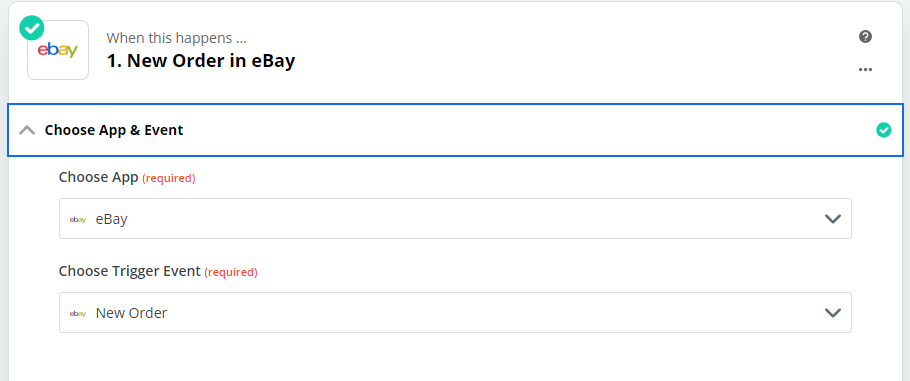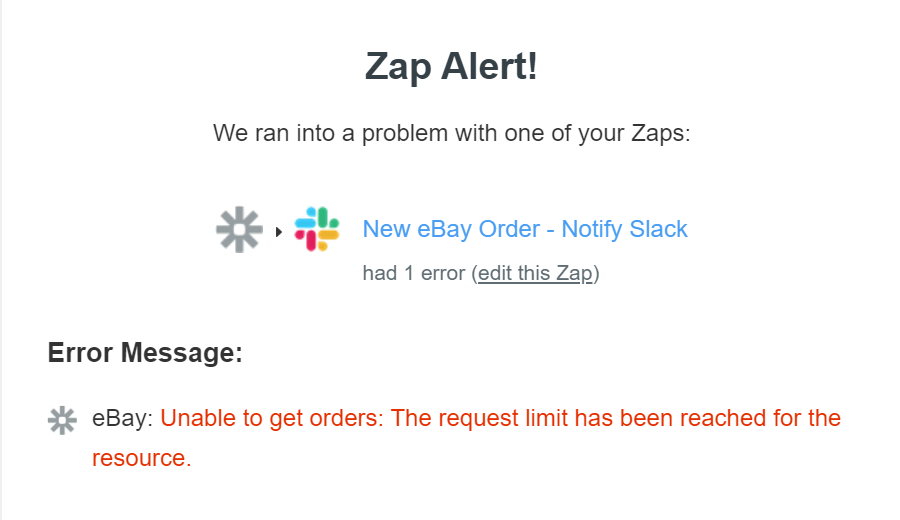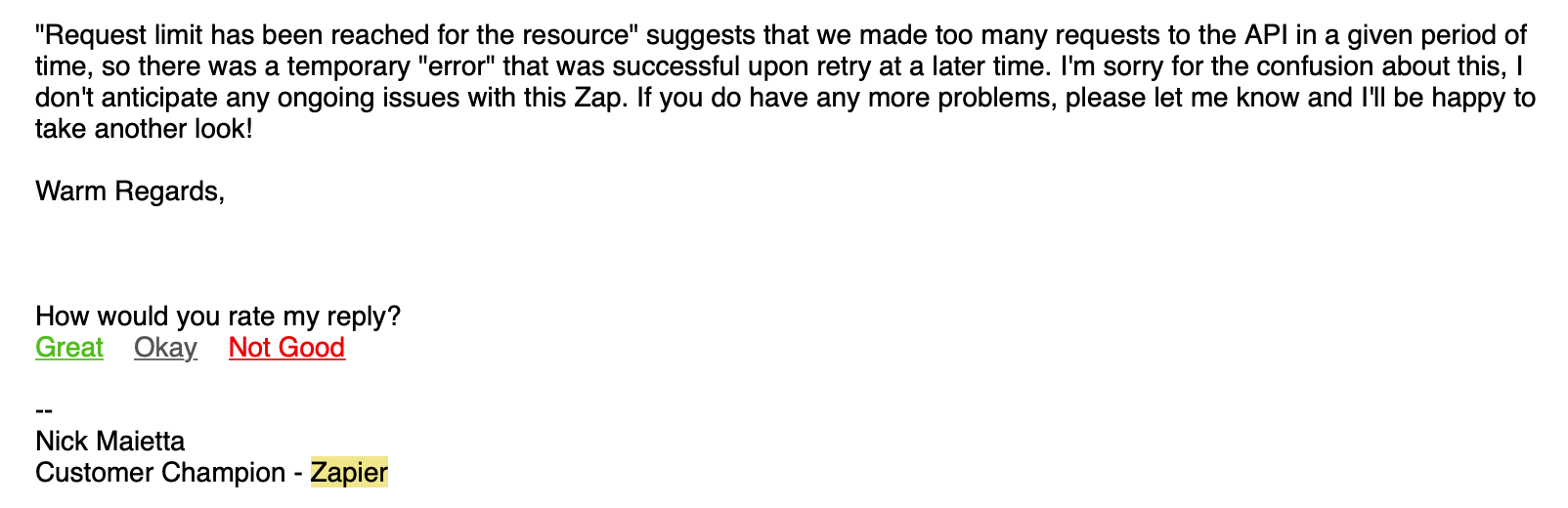I have a single zap that collects ebay sales and sends me an email message. Typically it finds maybe 5 orders per day in eBay that should trigger the zap
I am getting the error “The request limit has been reached for the resource.”
It appears that I need to add a filter to reduce the trigger frequency of this zap.
I have had a look at the Filter function but can not see anything that deals with limiting the use/frequency of testing.
Thank you in advance!!