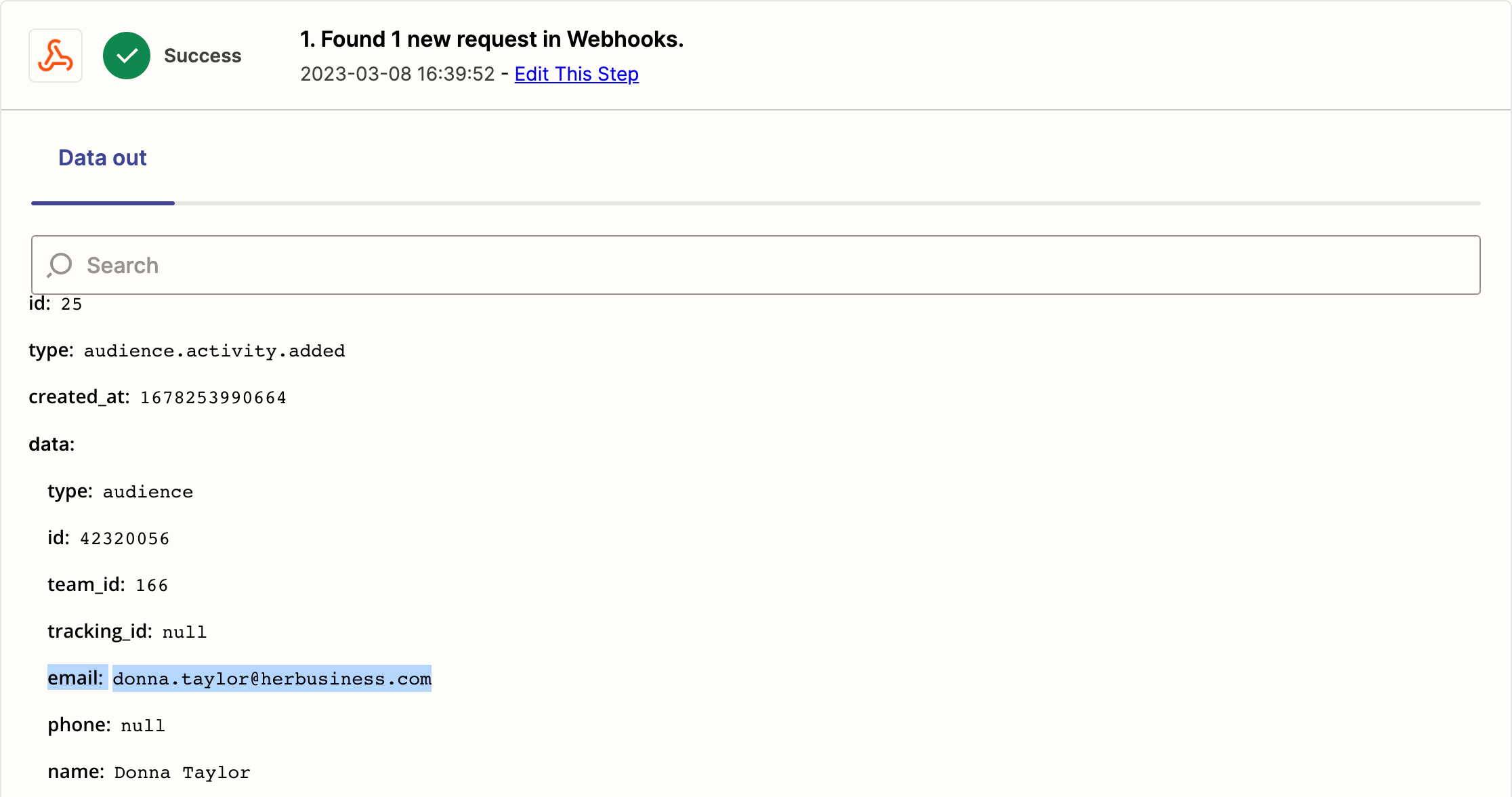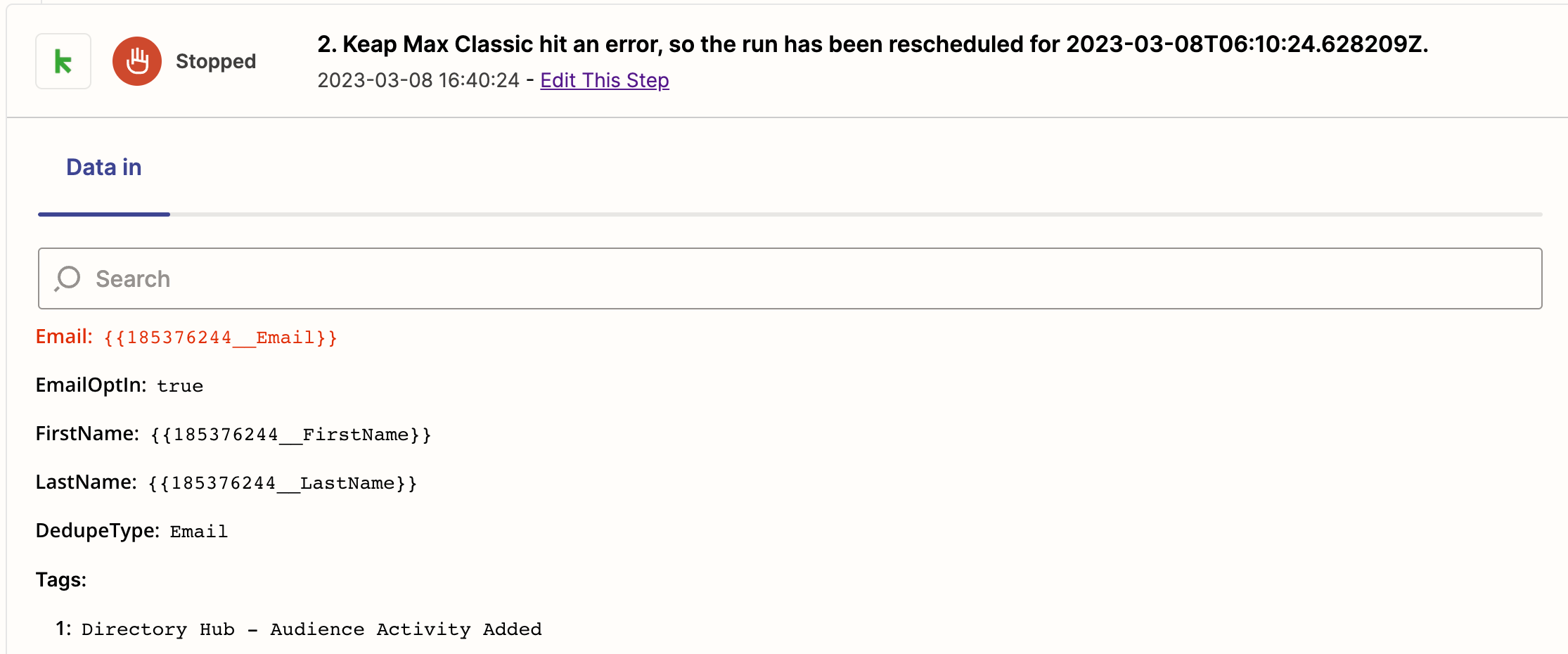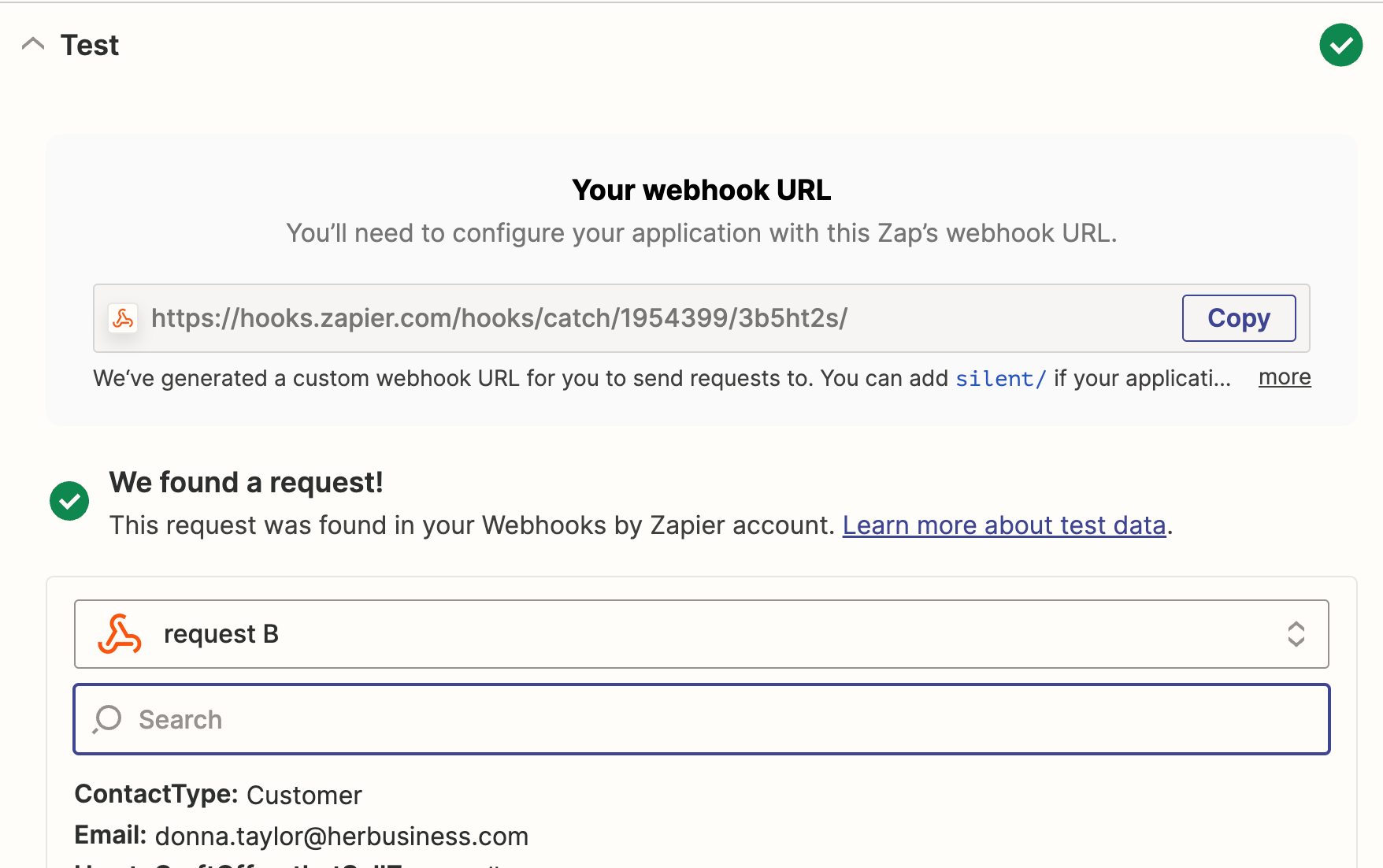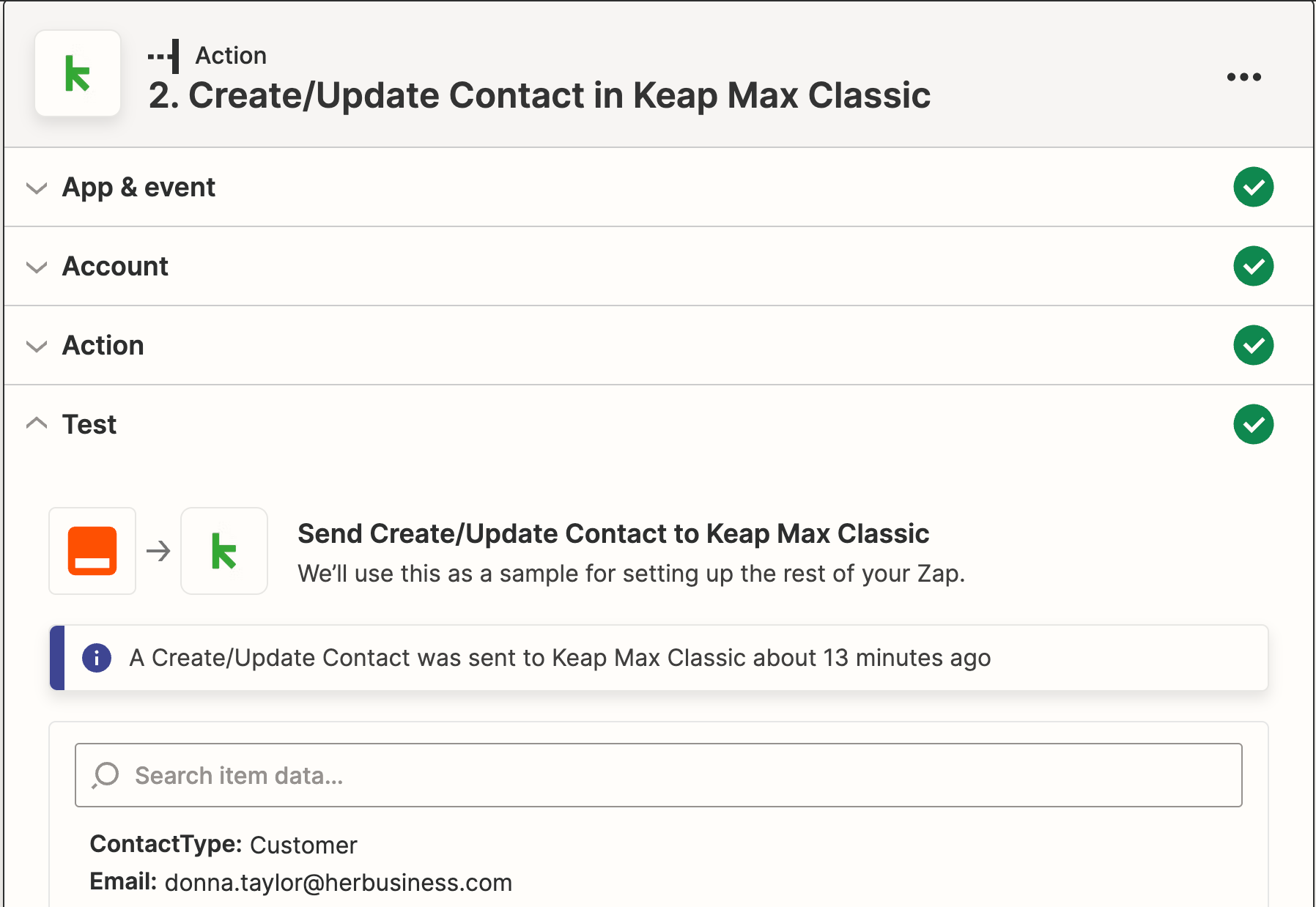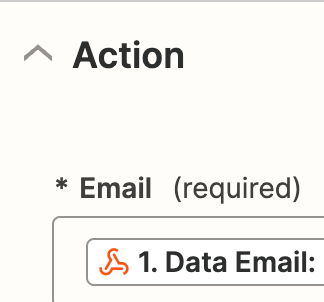I have created a zap that applies a tag in Keap when an audience profile is updated in Searchie. Both steps were successful on testing, however when there is an error or the zap run which shows the email address is not being pulled from the webhook.
See screenshots of the zap run and zap set up.
Any ideas what might be causing the error?