I am new to Zapier and trying to set-up my first zap. I got the Error Message; The app returned "Incorrect integer value: 'Birth Day26' for column 'birthday' at row 1" on my test case. What do I need to do to fix this?
Best answer
Error Message; The app returned "Incorrect integer value: 'Birth Day26' for column 'birthday' at row 1". What does this mean?W
Best answer by Troy Tessalone
For example, the Country field.
The mapped data point “Contact information: Country/Region” has ‘No data’, meaning when you try to manually test it will return an error since this is a (required) field that expects a value, so try to use a sample record from the trigger that has those data points populated.
You should remove the hardcoded “country” before the dynamic value.
Any field marked as (required) need to have a populated value, which is different than simply having a mapped value.
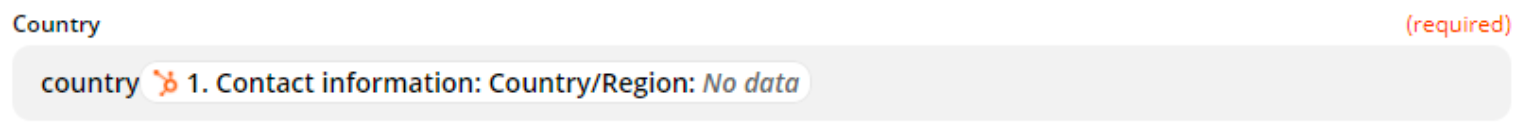
This post has been closed for comments. Please create a new post if you need help or have a question about this topic.
Enter your E-mail address. We'll send you an e-mail with instructions to reset your password.






