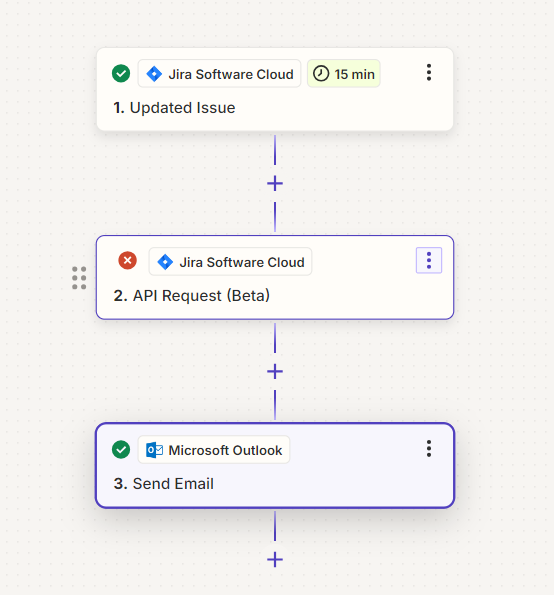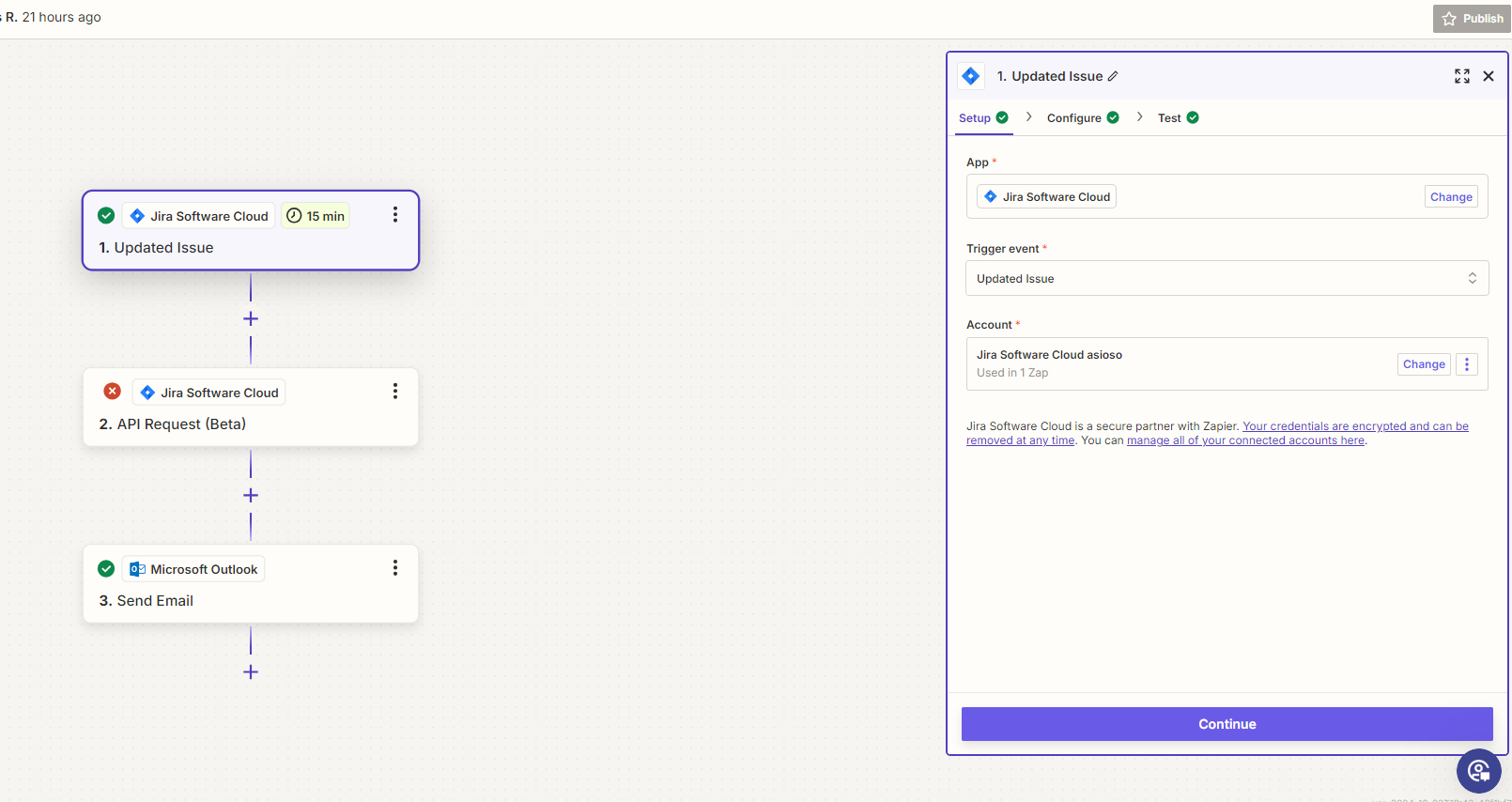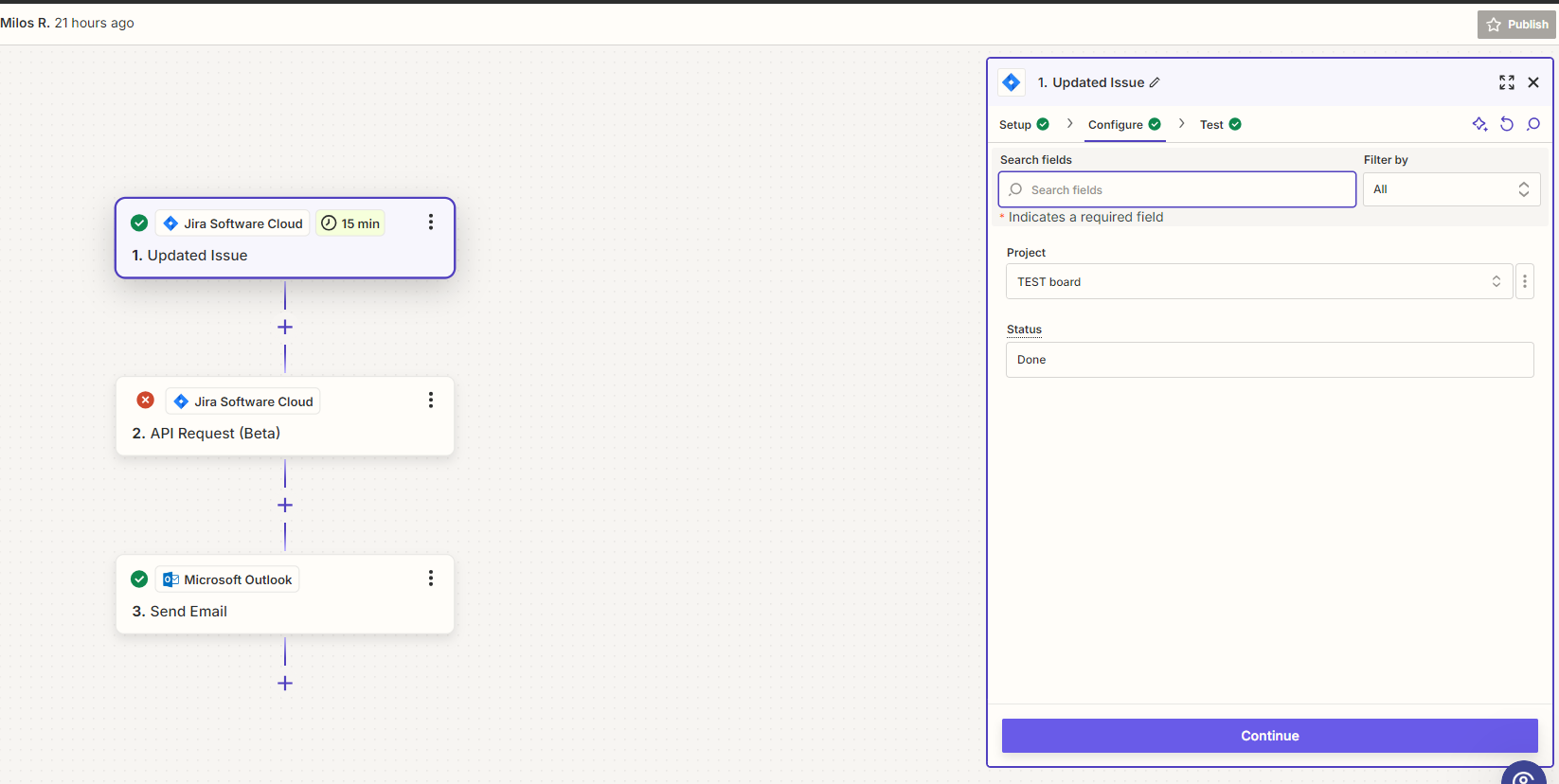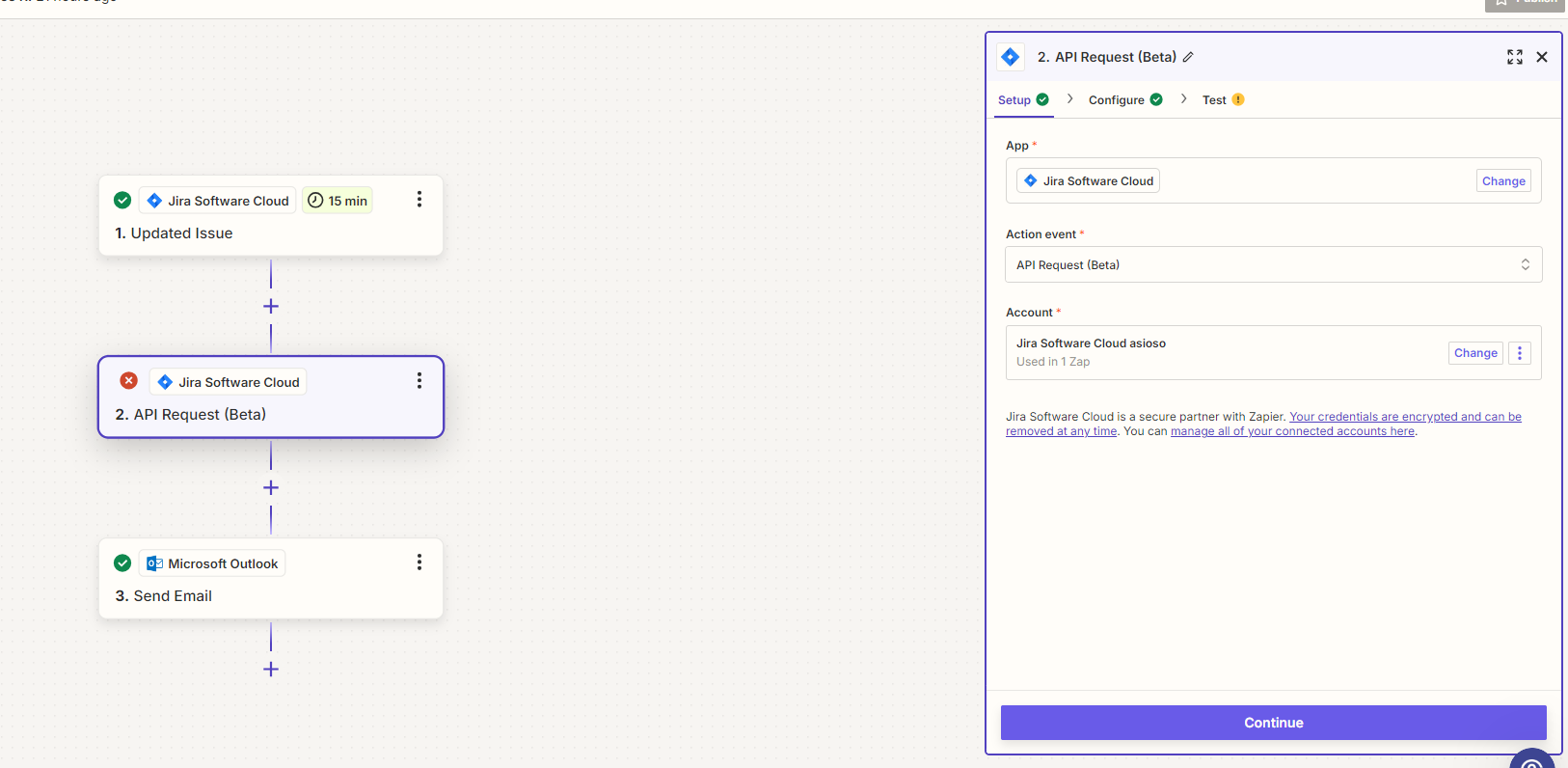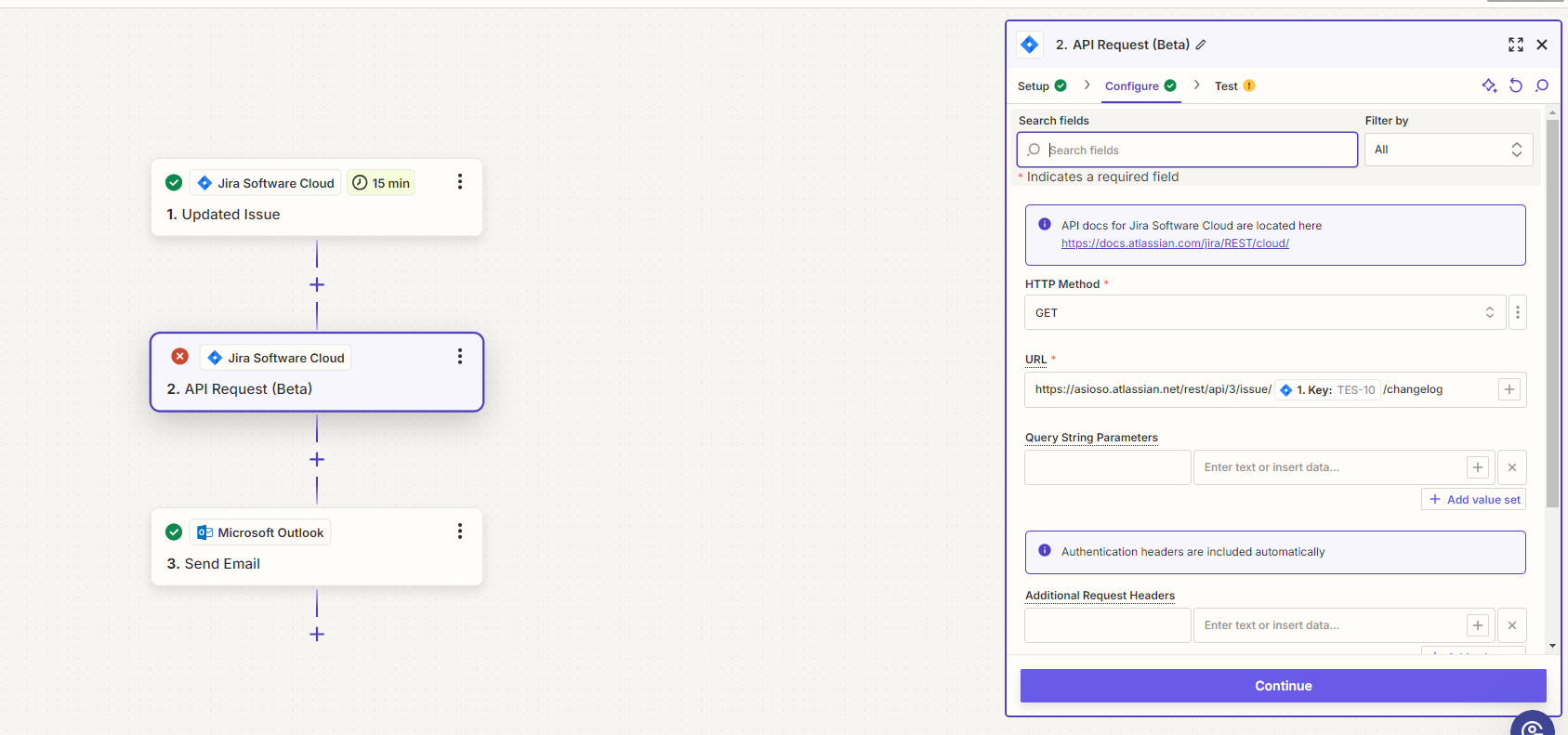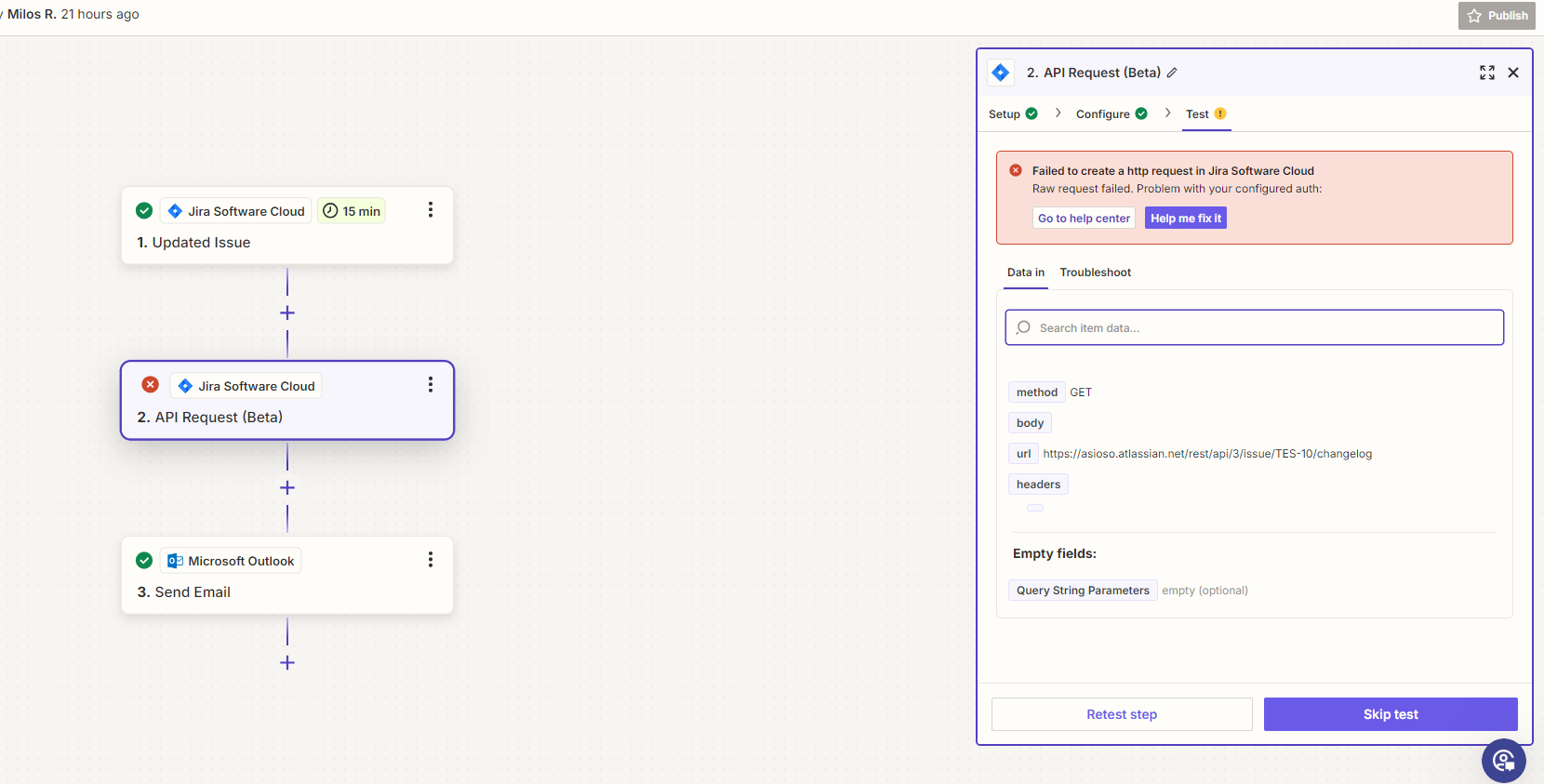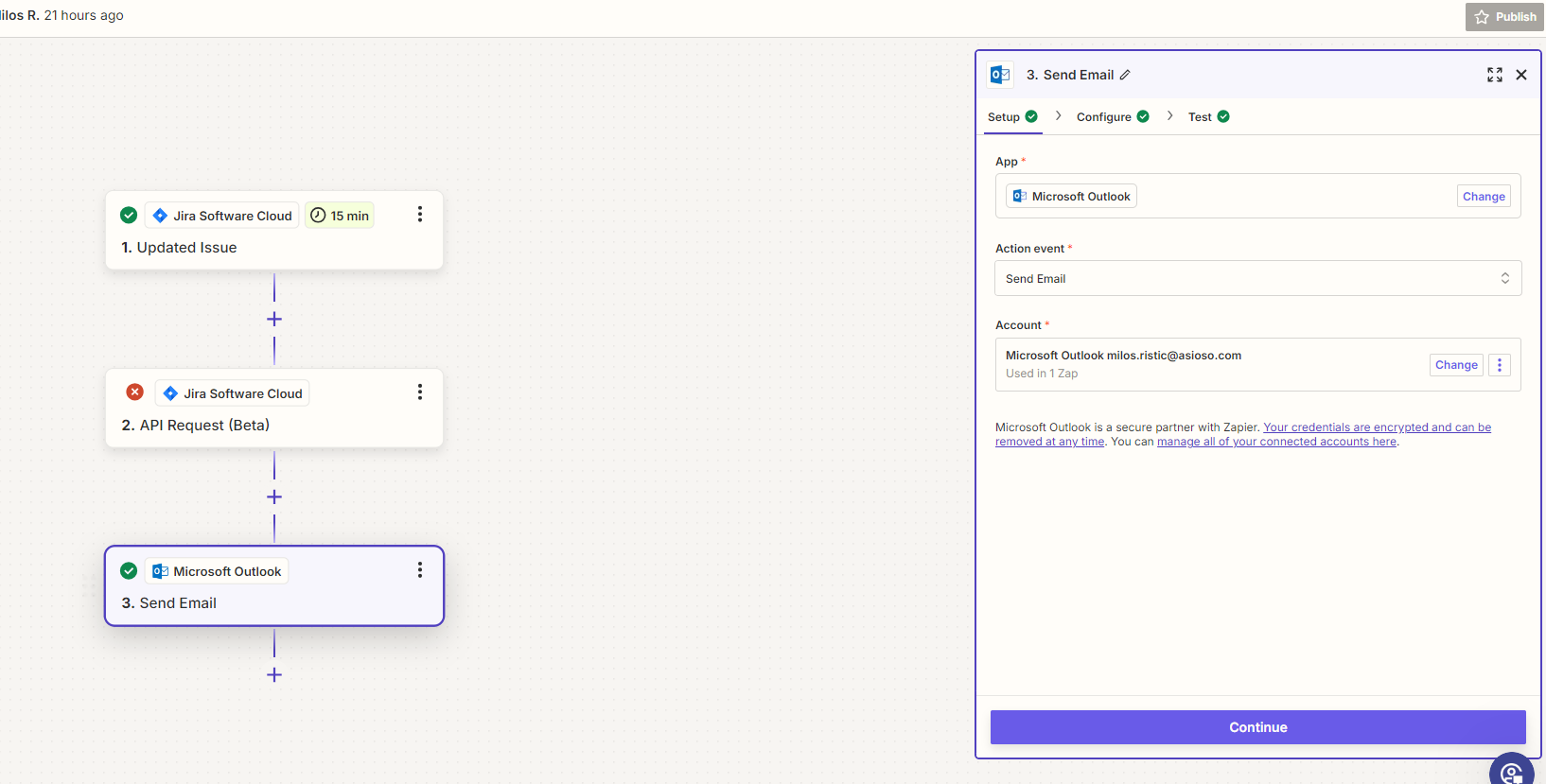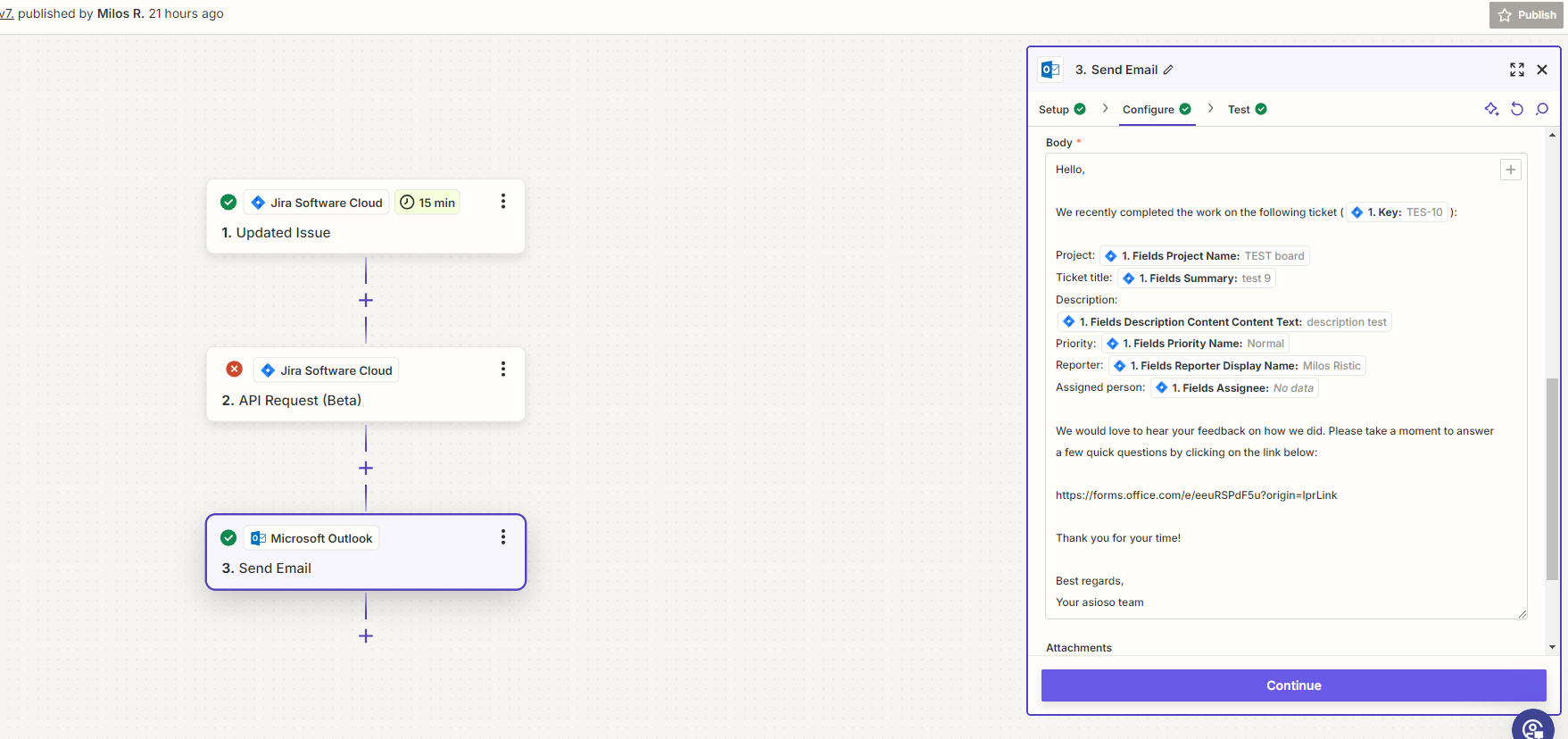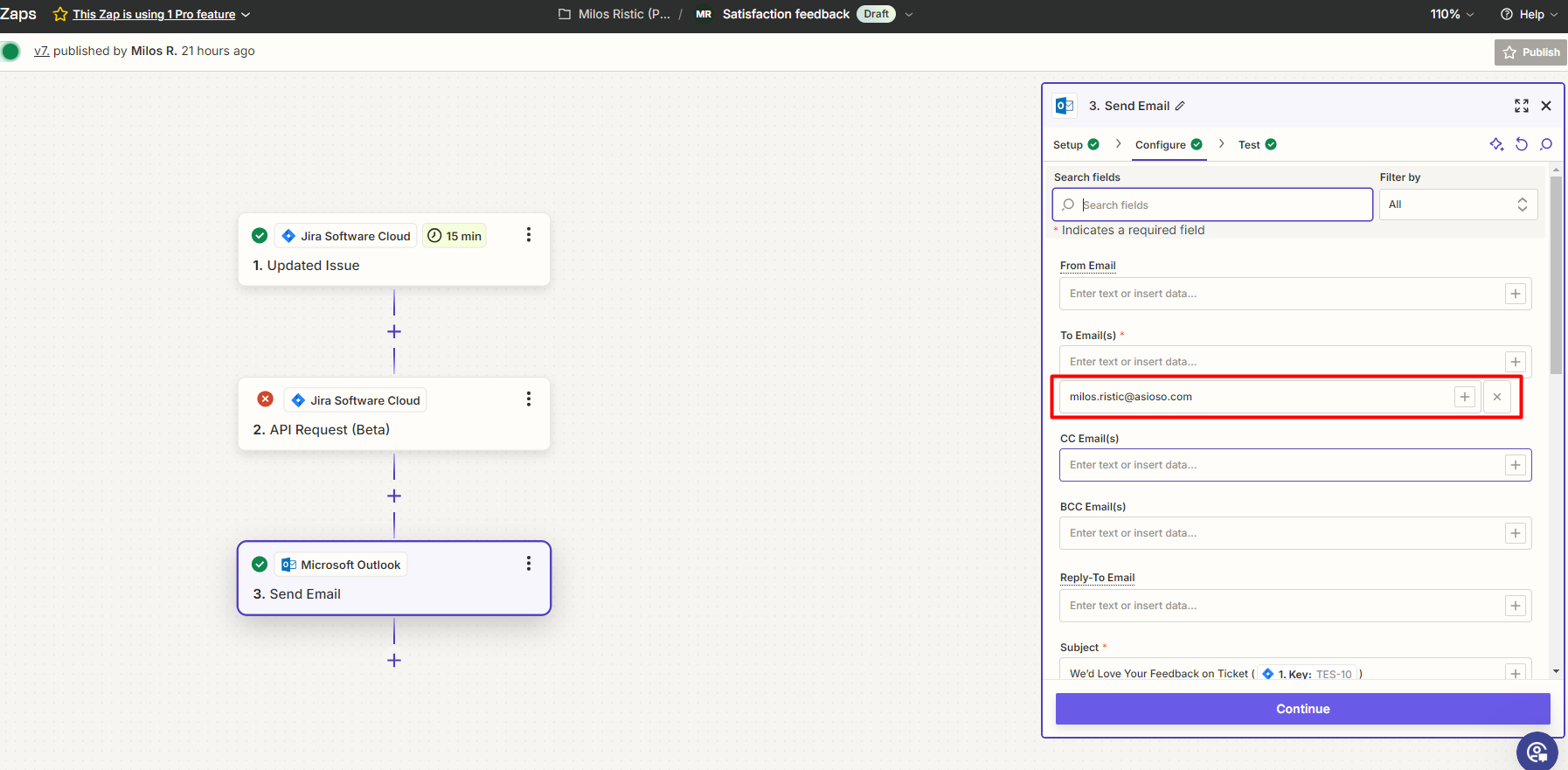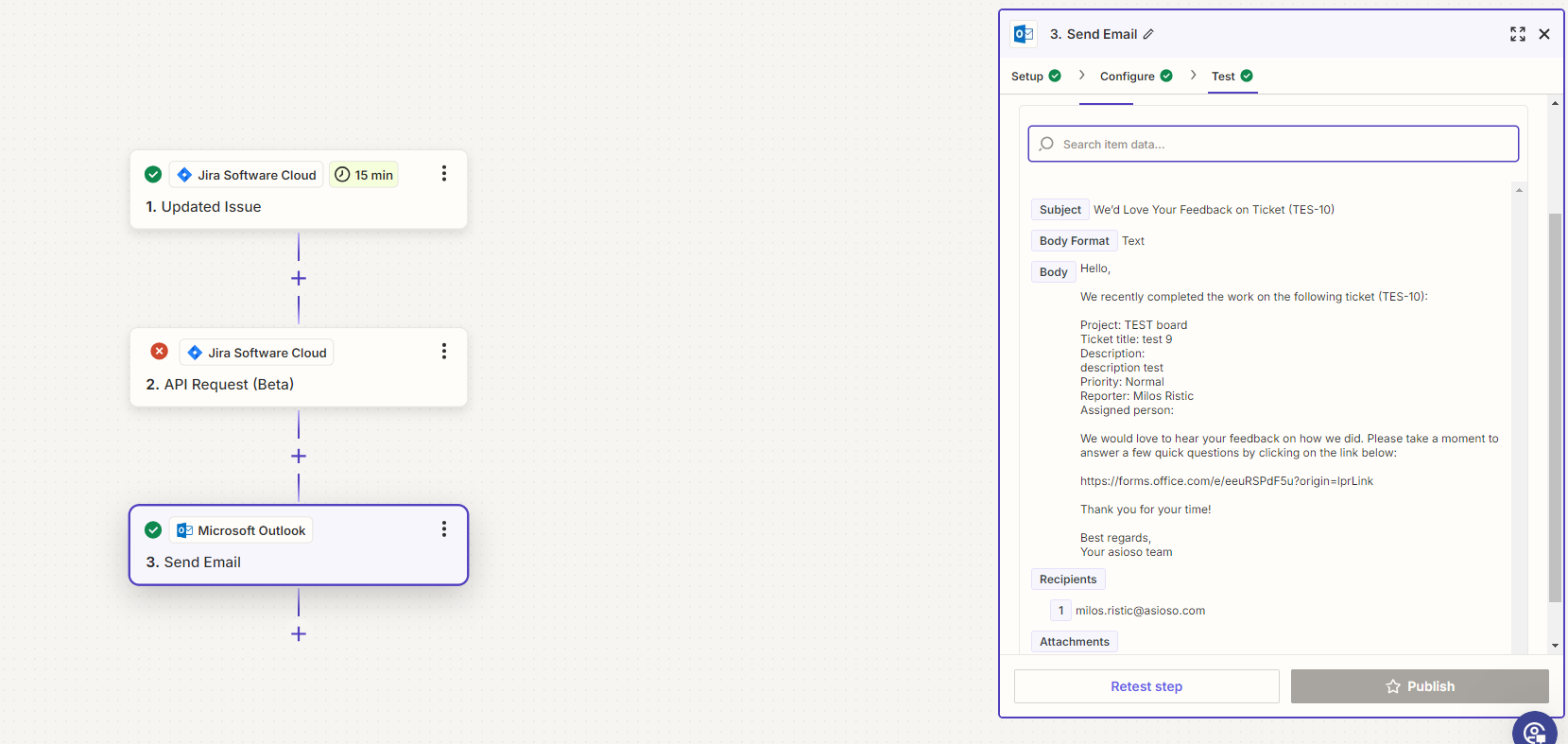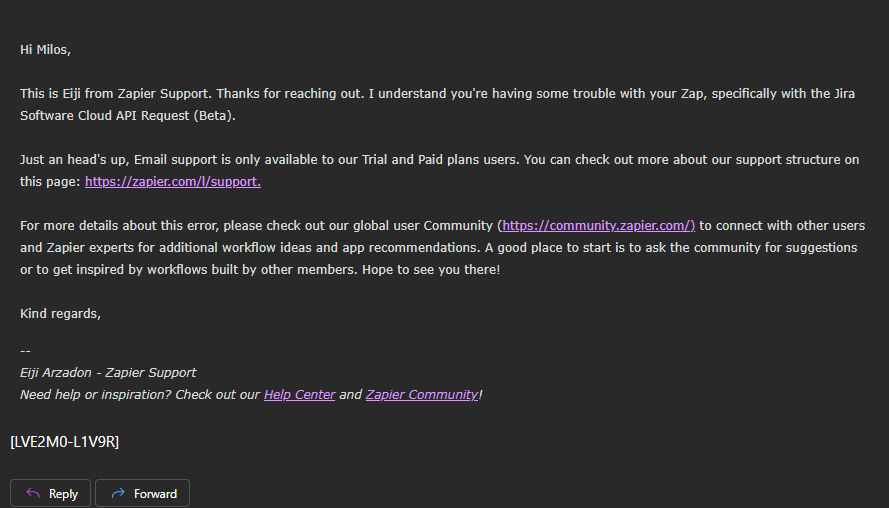Hi all,
I need help and assistance with my issue. I have created a Zap in Zapier and set the trigger (Jira Software Cloud—Updated issue). I have connected that trigger with our company Jira account, chosen the project in configuration, and set the status "done" to track tickets and trigger it when that status is changed on that project. After that, I created (a Jira Software Cloud Api request (Beta)) action, where I want to send a GET request to URL (https://asioso.atlassian.net/rest/api/3/issue/{{263619827__key}}/changelog)
to get one value from changelog.
When I test this implementation, I get an error (see below)
"Failed to create an HTTP request in Jira Software Cloud Raw request failed. Problem with your configured auth: "
I've tried to add Additional Request Headers with a token but the same error shows when I test this. Do I have to upgrade the plan I use right now, from free to professional or what?
In the end, I set one more trigger (Microsoft Outlook- Send email) where I configured an email body with all relevant information and a Microsoft form link for the feedback from the client side. This part worked well when I tested it, but I need to catch the value of email that is not the same as our company emails to recognize the client and set him to be the recipient of the email with all information and link to the Microsoft form for satisfaction and feedback of our work.