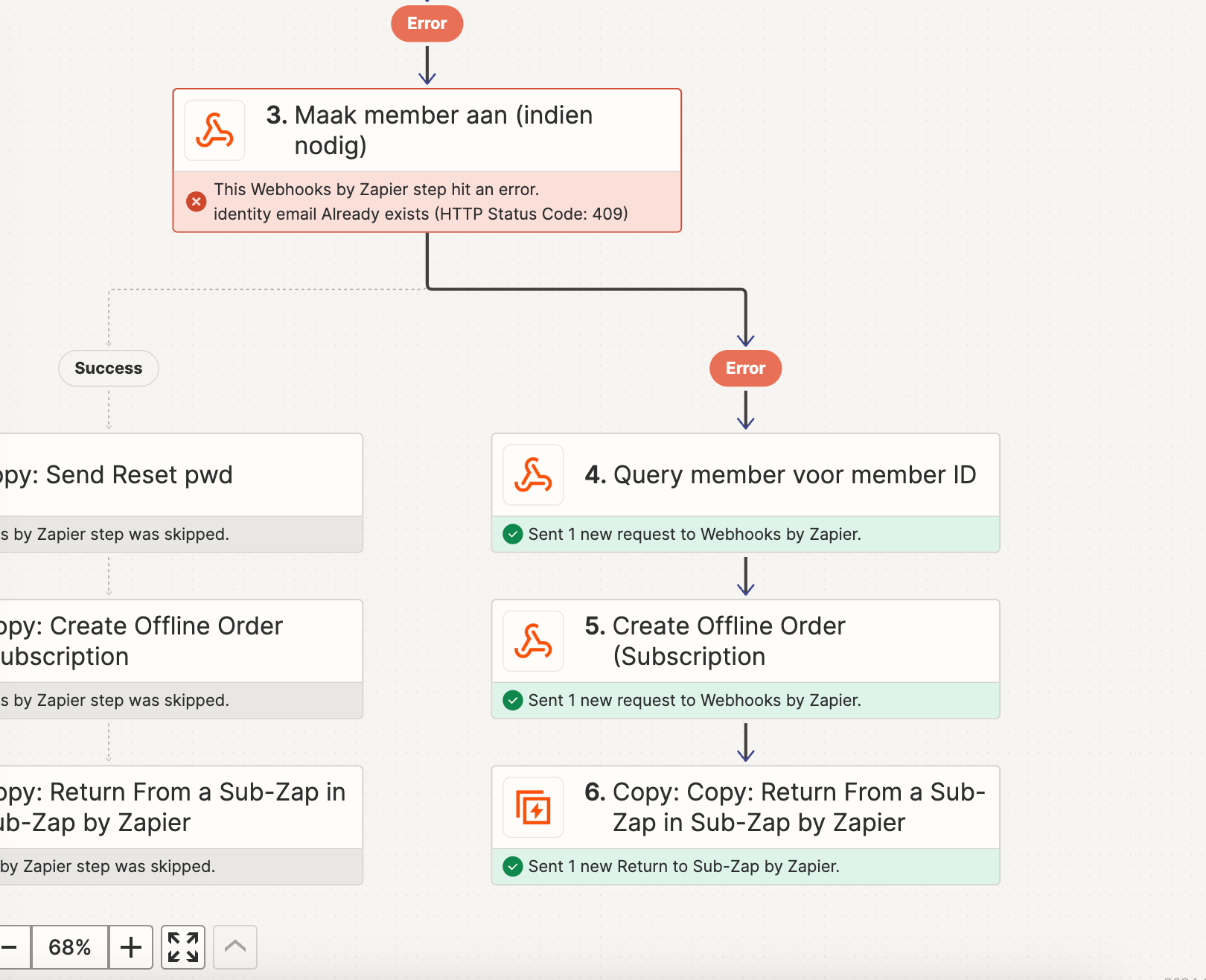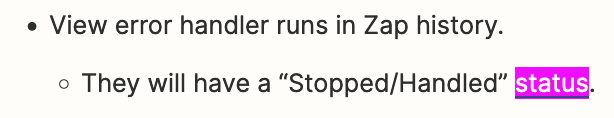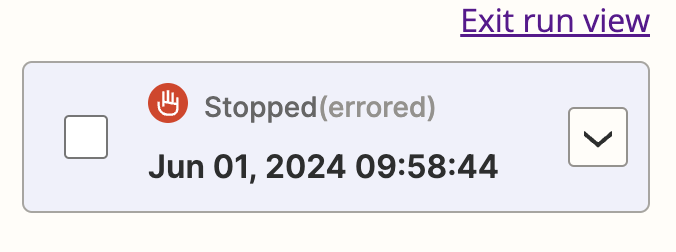Hi all
I'm using the error handling feature to make sure the Zap always runs. For example: if a user already exists, I add a subscription to it’s username, otherwise I’d first create the user and then add the subscription.
Although I'm always getting error notifications (in my email inbox) because an error is hit. But... it's an "expected error in certain scenario's" => That's why I added the error handler :-)
I would expect only to get an error message when an error is raised that is not catched by an error handler (for example: when the user already exists → error handler get’s triggered and assigns the subscription to the user and when the assigning fails => only that is a “valid error”.
How can I disable these notifications (only for this kind of error's) and I want the zap-status to be sucessful instead of “error”.
This is an example of it of which I get an error notification, but actually it worked as expected/wanted: