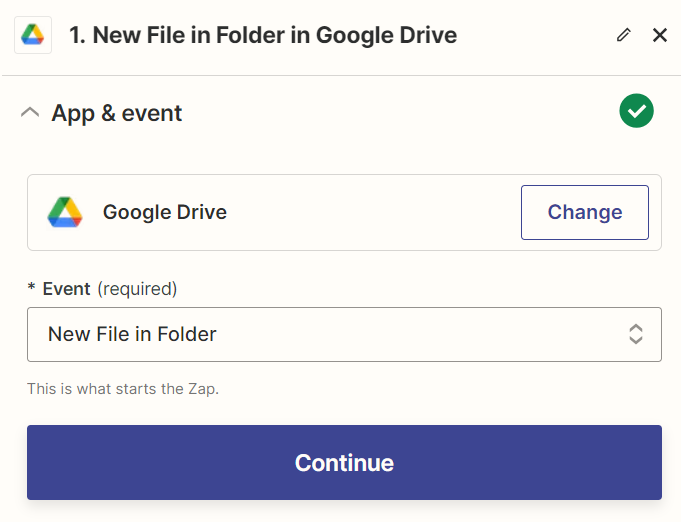I am trying to move files that are uploaded to one google drive(personal folder) to another google drive(shared drive) I set it up to upload instead of move because I was getting an error with the move option. So when i test it the zap says it passes the test. If I go and manually run the zap it will work but when I upload a file it does not work. It only works if I manually run the zap.
Question
Error: Google Drive Zap Fails to Automatically Move Uploaded Files
This post has been closed for comments. Please create a new post if you need help or have a question about this topic.
Enter your E-mail address. We'll send you an e-mail with instructions to reset your password.