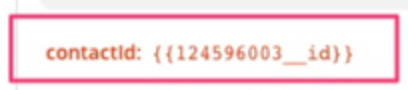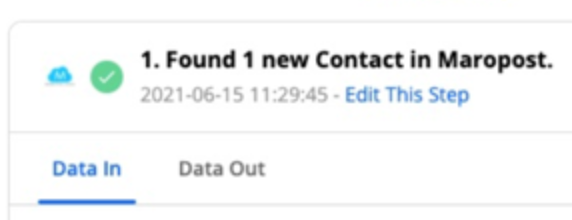Hi there,
One of my client reported, he is getting errors on Zapier when importing data from Maropost to Wicked reports. He is connecting Maropost to Wicked Reports with the help of Zapier integration. When he is pushing contacts from Maropost to Wicked reports, he is getting an error : Required Filed: “ContactID is missing”.
Check Below shared screenshot:- https://zappy.zapier.com/671f2ffc46a05dea7abbb4ca52d69571.png
In wicked reports, there is one mandatory field "contact ID" that needs to be mapped while integrating. We are able to map successfully, however, when we are pushing a contact from Maropost's list to Wicked report with Zapier, we kept getting errors. Contact ID is missing and zap is getting failed.
We have no account Wicked Report, but we have tested it with Sendinblu which is running successfully.
In the Data Out request showing this -
Please help, i asked the Zapier account detail from client, so that we can debug and provide you more information.
This post has been modified by a moderator to remove personal information. Please remember to remove sensitive information prior to posting as this is a public forum.