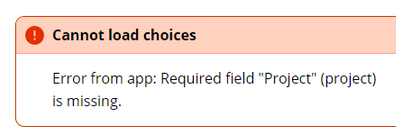Encounter the following error when connecting to Azure DevOps
Which repository do you want to use?
Cannot load choices
Error from app: Required field "Project" (project) is missing.
When the instance has been specified the https://dev.azure.com/myorg format.
Any ideas what’s going on how to address this issue? Thanks!