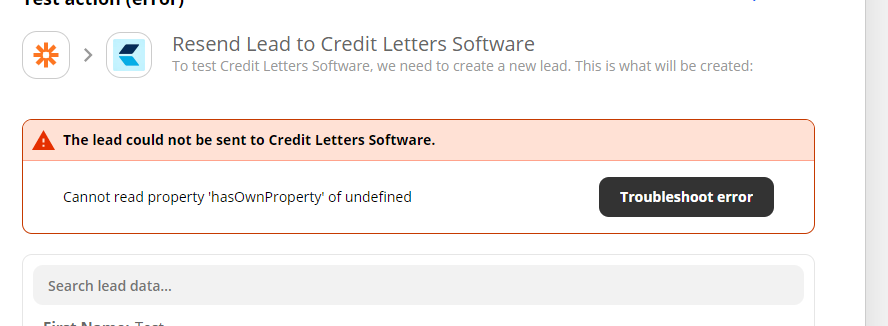How do I fix the “Cannot read property 'hasOwnProperty' of undefined” error when connecting my Acuity Scheduler account to Credit Letters Generator software?
Best answer
Error: Cannot read property 'hasOwnProperty' of undefined
Best answer by Danvers
Hi
You’ll often see an error that looks like that if a field is required by an app, but there’s nothing in it in the Zap.
Can you see a field in the Credit Letters Software app called ‘has own property’ or something similar? And is it a required field? If it is then you’ll need to make sure that you put something in that field in the Zap. If you can’t see that field in the Zap, could I ask you to get in touch with our Support Team so they can take a closer look at that with you?
I hope that helps!
This post has been closed for comments. Please create a new post if you need help or have a question about this topic.
Enter your E-mail address. We'll send you an e-mail with instructions to reset your password.