Hi!
This is my first time using Zap (super beginner for setting this types of workflows).
Created a Zap for RSS Feed to Linkedin and its giving me an error message. Which fields do I need to match?
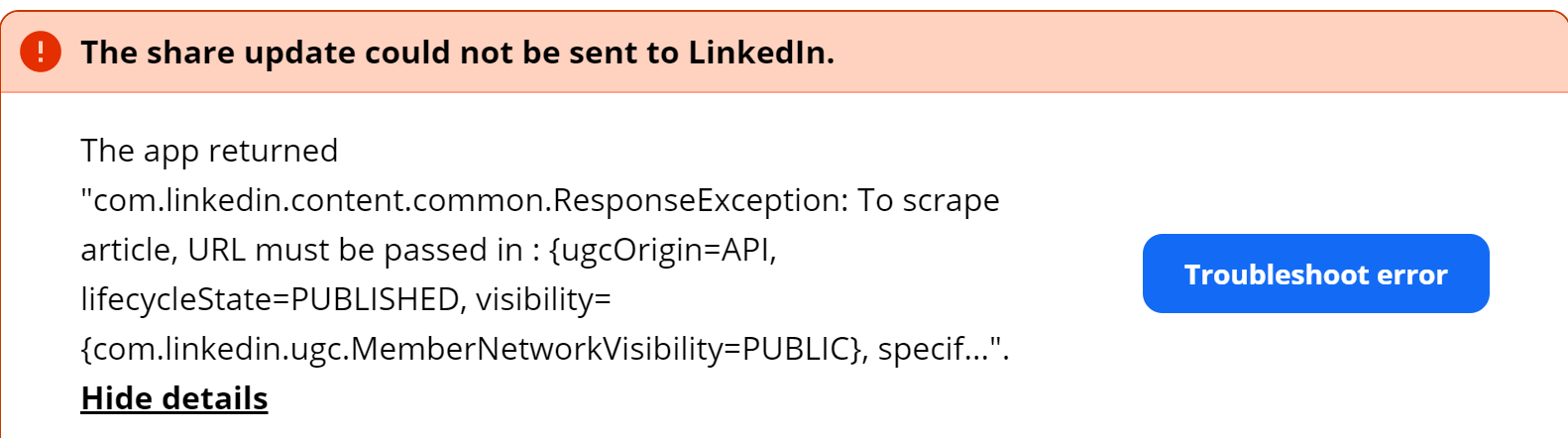
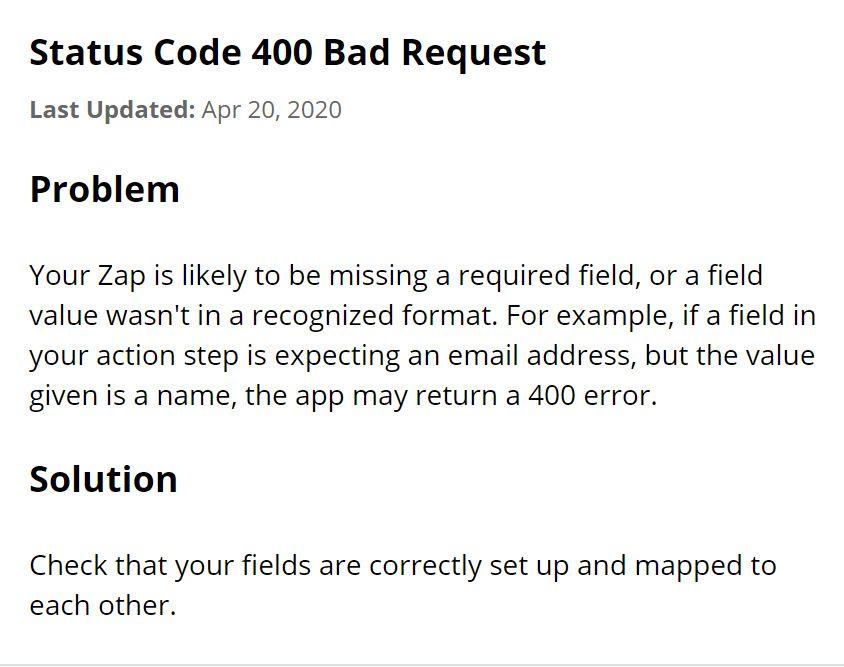
Thanks in advance!
Hi!
This is my first time using Zap (super beginner for setting this types of workflows).
Created a Zap for RSS Feed to Linkedin and its giving me an error message. Which fields do I need to match?
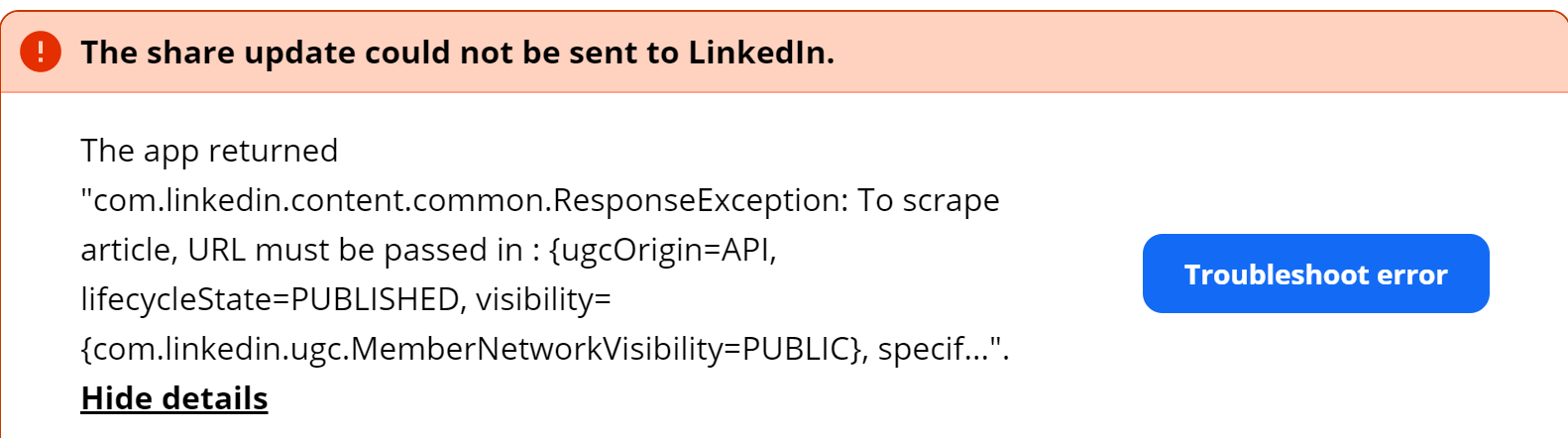
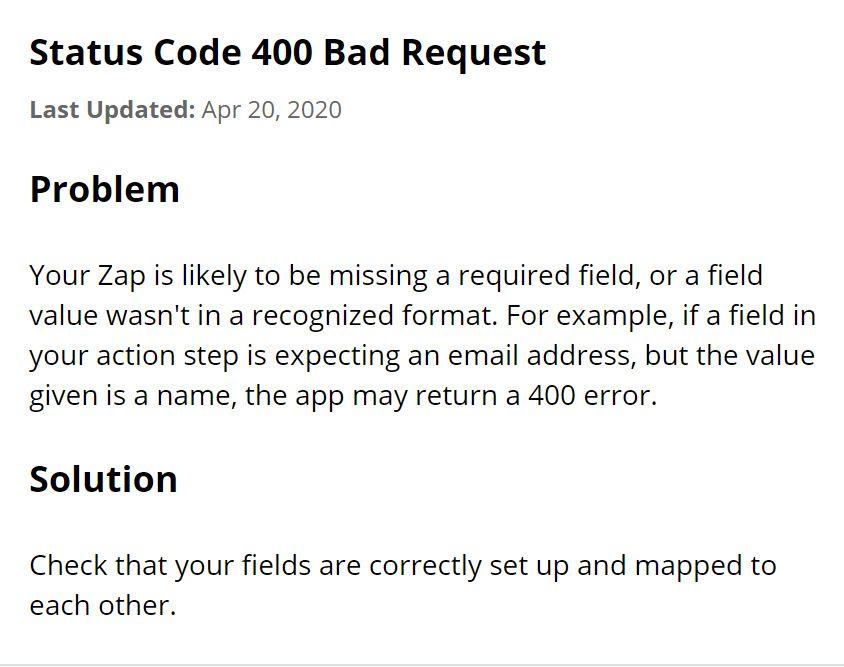
Thanks in advance!
Best answer by Danvers
Hi
If you look at the screenshot, it says that the fields ‘Comment’ and ‘Visible to’ are required, but it doesn’t look like there’s any information in those fields:
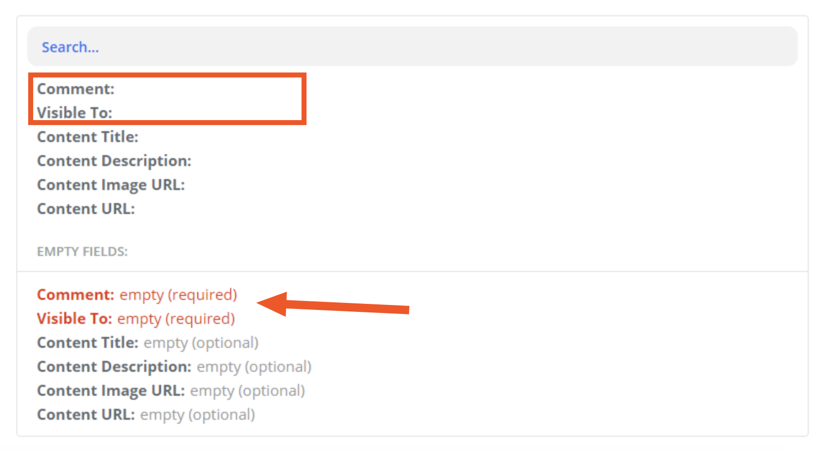
In the ‘Customize’ part of the LinkedIn step, can you see the ‘Comment’ and ‘Visible to’ fields? and is there any information in those fields? If there isn’t then you’ll need to add something to them for the Zap to work.
I hope that helps, please let me know if you have any questions!
Enter your E-mail address. We'll send you an e-mail with instructions to reset your password.