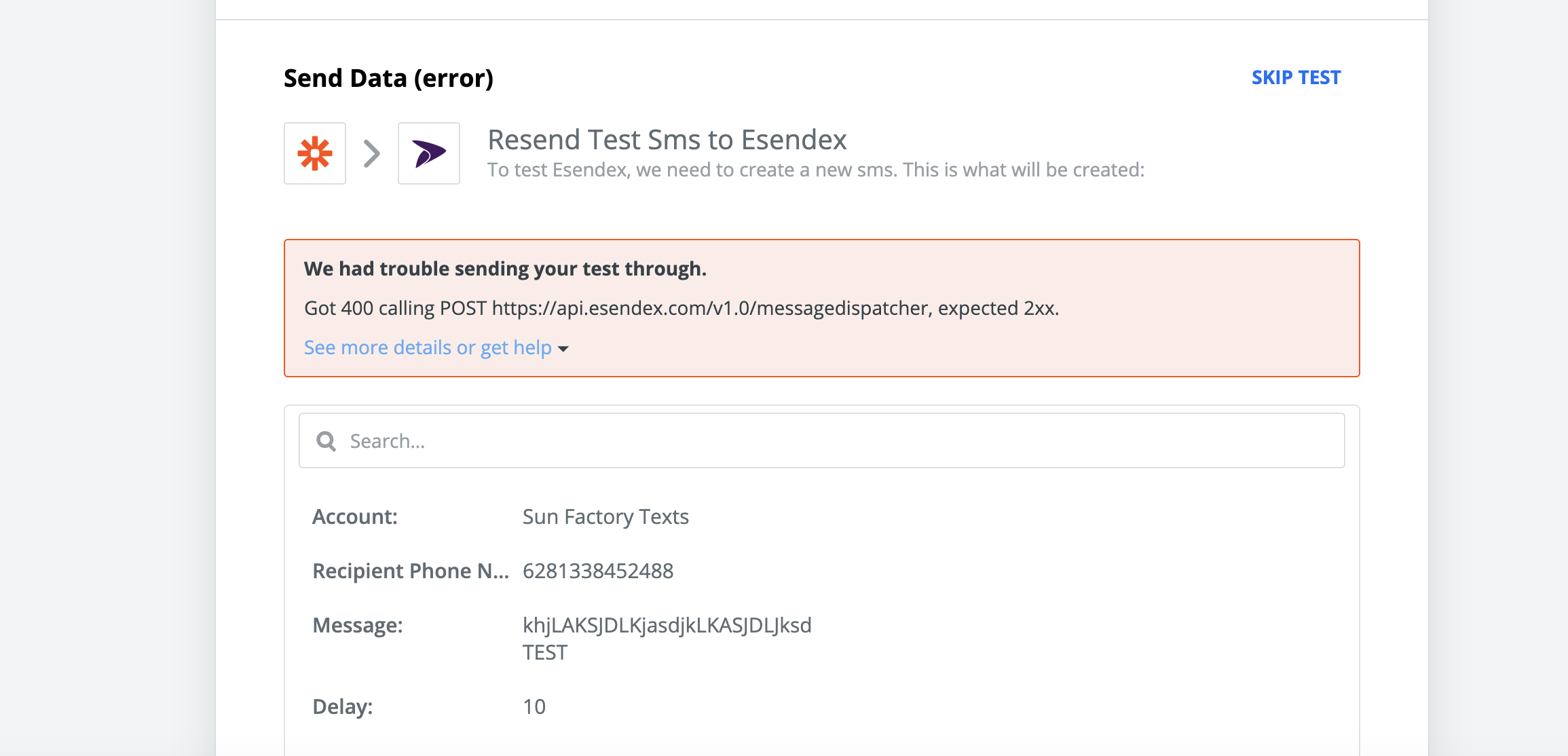I am getting an Error 400 for my Google Sheets to Esendex Integration (screenshots below).
Error 400 occurs when a field is filled in incorrectly or missing. However, as the screenshot shows, all fields are filled in.
I asked the Esendex support and they have said that they see the request but it is giving the error "No Message Body".
I clearly have a Message Body in the Customise SMS section.
I have been using this Zap for weeks if not over a month and never had an issue. This only started to happen last night.