Hey guys,
I’m trying to connect Eventbrite “Attendee registration” with Zoom “Register Attendee”. But when I’ve tried to setup the Zap I get this error message.
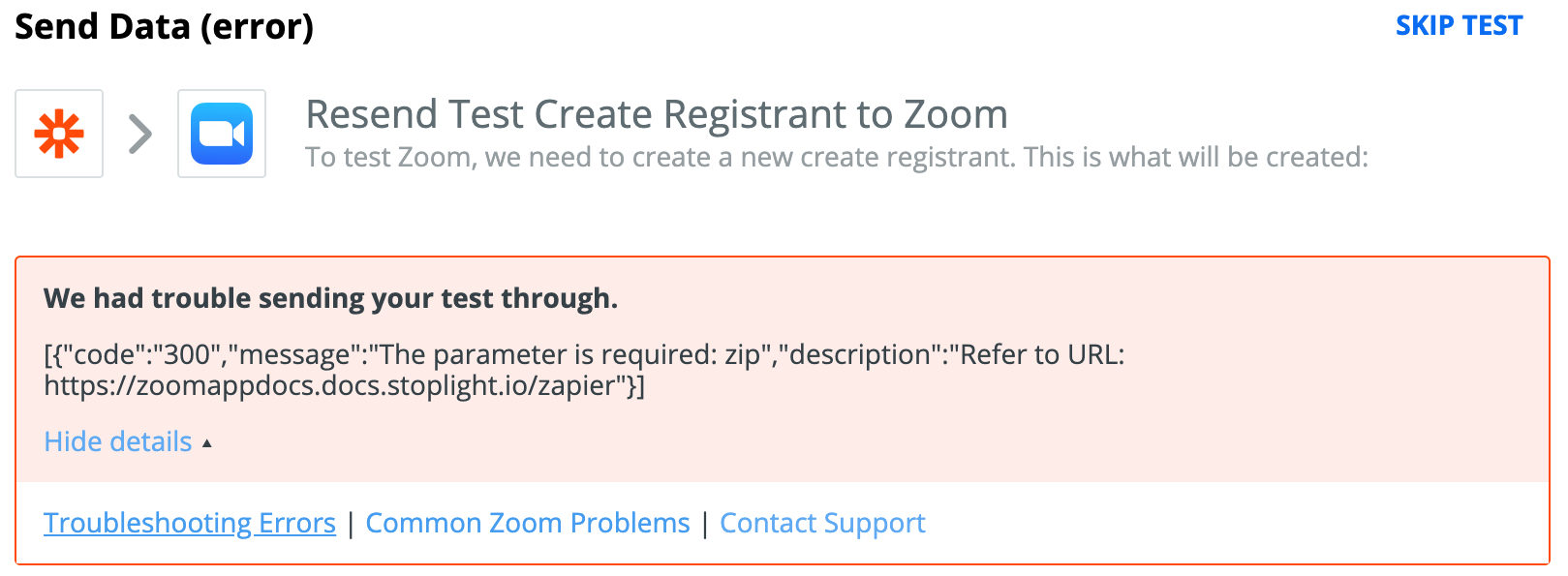
We had trouble sending your test through.
[{"code":"300","message":"The parameter is required: zip","description":"Refer to URL: https://zoomappdocs.docs.stoplight.io/zapier"}]
Can any kind hearted soul help me as this is urgent for a charity event that needs to launch in the morning.
Thank you!






