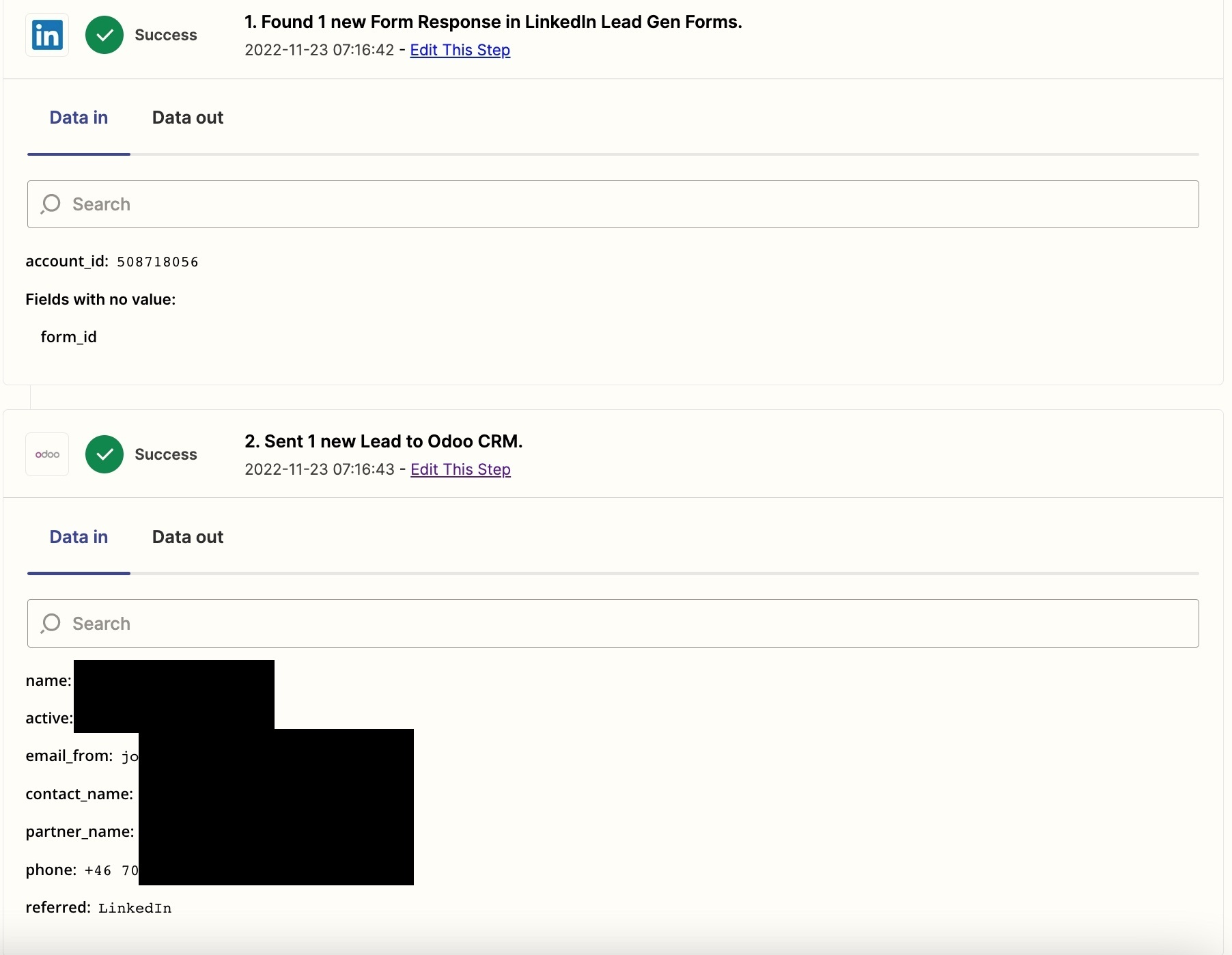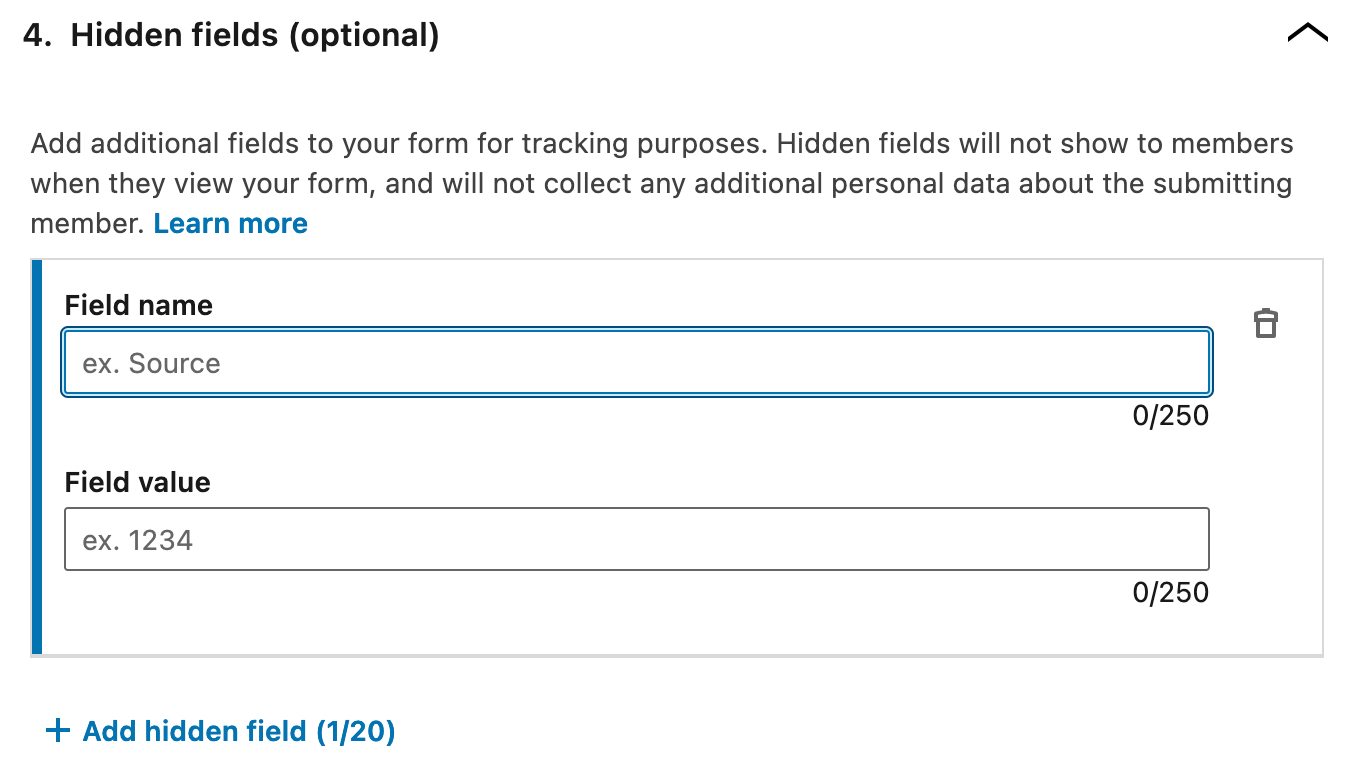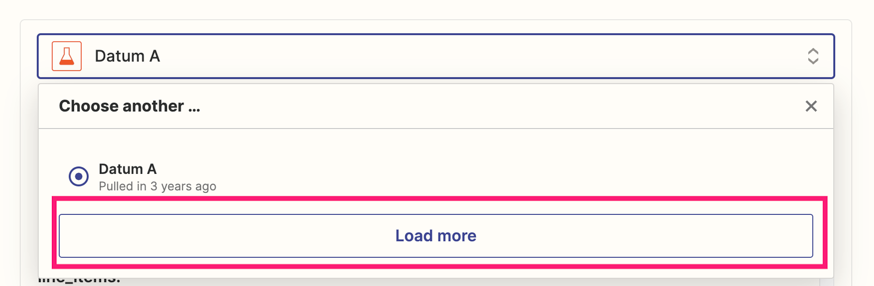I am trying to get more information out of the Facebook / Linkedin ad-forms into my Odoo CRM, but I don’t know where to do it - I would like to have Campaign / Medium / Source included when the form is sent via Zapier to Odoo - any tips?
Question
Enrichment of data from Facebook and Linkedin ads to Odoo
This post has been closed for comments. Please create a new post if you need help or have a question about this topic.
Enter your E-mail address. We'll send you an e-mail with instructions to reset your password.