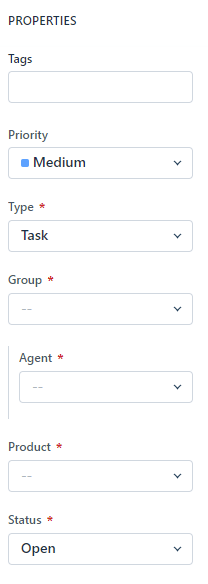Currently, the FreshDesk Zap provides access to Subject, Email, Type, Description, Priority and CC emails.
It’s lacking Tags, Group, Product and Status.
Without Group and Product, the resulting new ticket from using the “Create Ticket” action is hidden from my team because it hasn’t been assigned a Group or Product.
This could be done by adding additional Automations inside of FreshDesk, but this will add complexity to our existing Automations. What are the options available? Are there plans to enable these ticket fields to show up inside of Zapier? Or would this be custom work in order to write a new Zap or FreshDesk action?
Thanks!