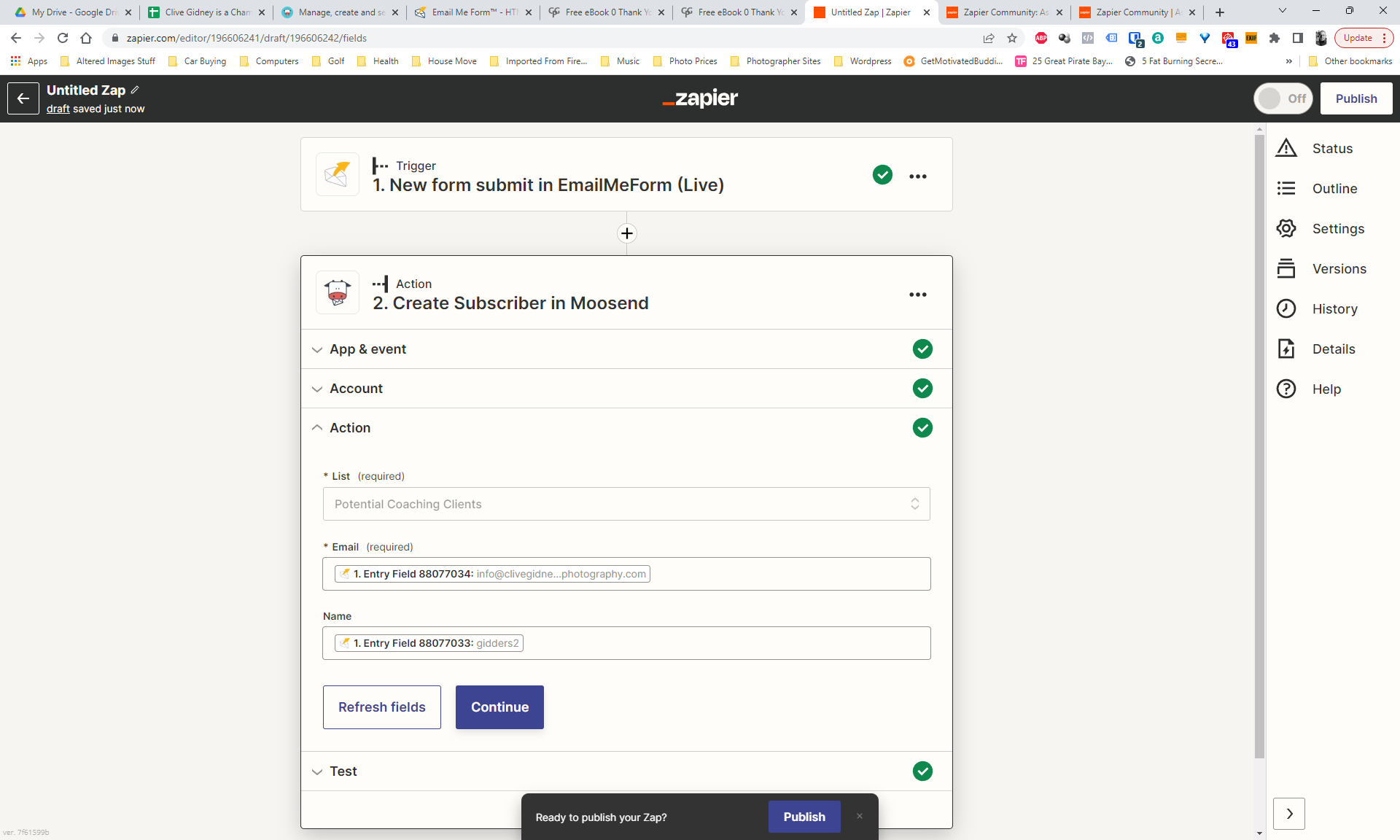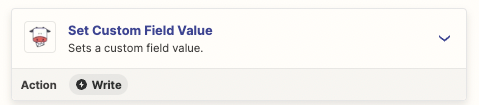I have created a Zap to send details captured on an Emailmeform to a Moosend mailing list.
The form has 3 fields email, name, mobile which I want to send to Moosend.
However the Zap only gives me the opportunity to send email & name
How do I add mobile to the Zap? I’ve tried refreshing fields but nothing?