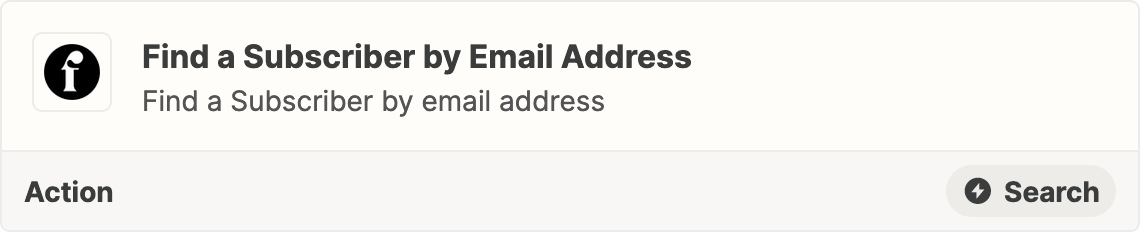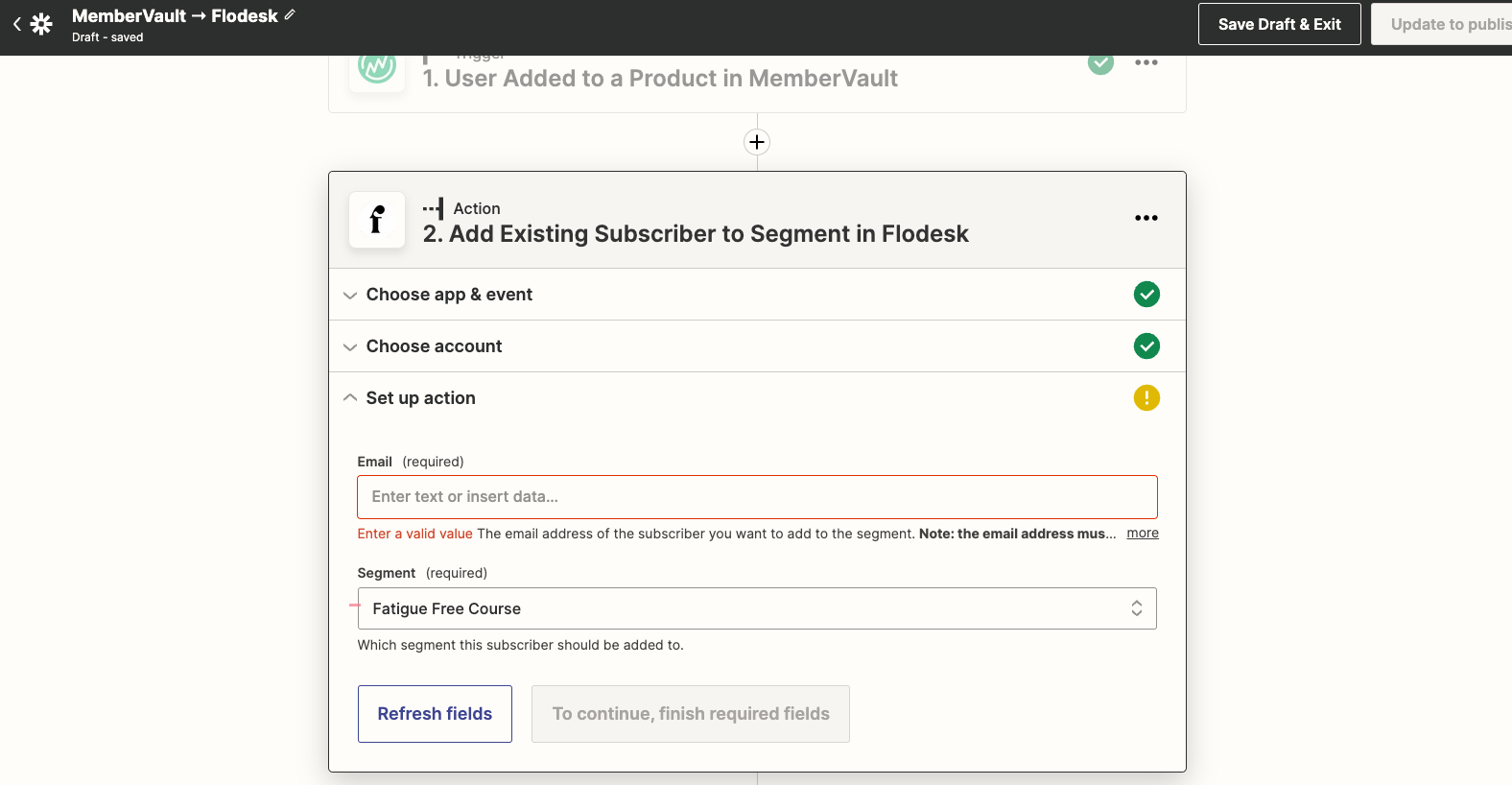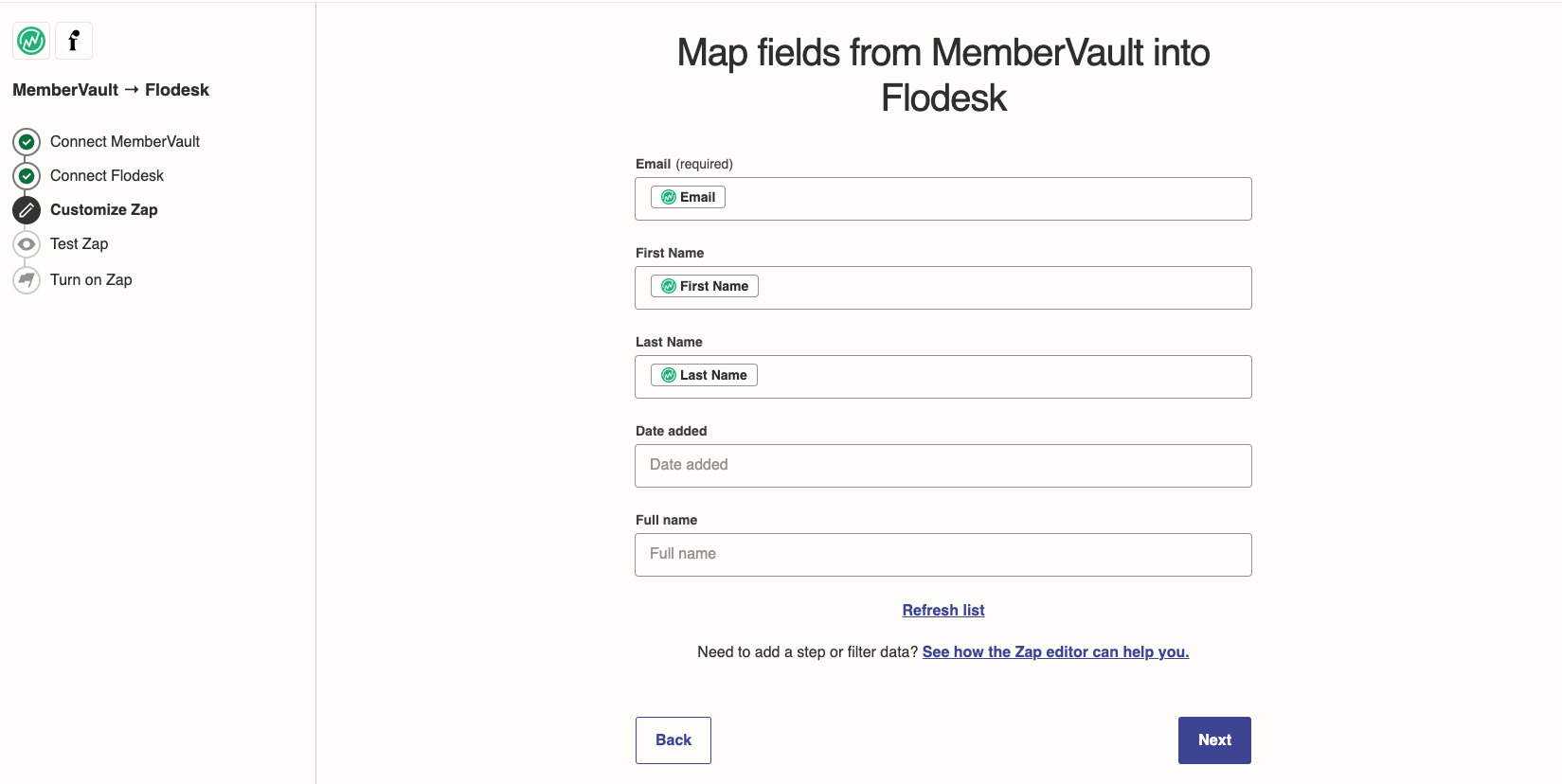I would like to set up a zap that triggers the next email in a workflow by adding the person who signed the document in signnow to a segment in flodesk. I feel like i’m almost there but in the action that sends the zap it looks like it wants me to input a specific person who has already subscribed to my email. But I am looking for it to do it for everyone who signs through SignNow. Is this possible?
Best answer
Email workflow in Flodesk triggered by a completed document in SignNow
Best answer by Troy Tessalone
Help article about how to map dynamic variables between Zap steps using the ‘Custom’ option: https://zapier.com/help/create/basics/set-up-your-zap-action#set-up-your-action
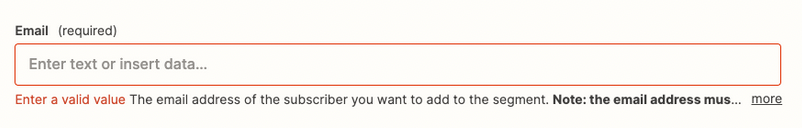
Filter steps can be added to Zaps if you need to segment data should the Zap trigger step not provide those configuration options: https://zapier.com/apps/filter/help
This post has been closed for comments. Please create a new post if you need help or have a question about this topic.
Enter your E-mail address. We'll send you an e-mail with instructions to reset your password.