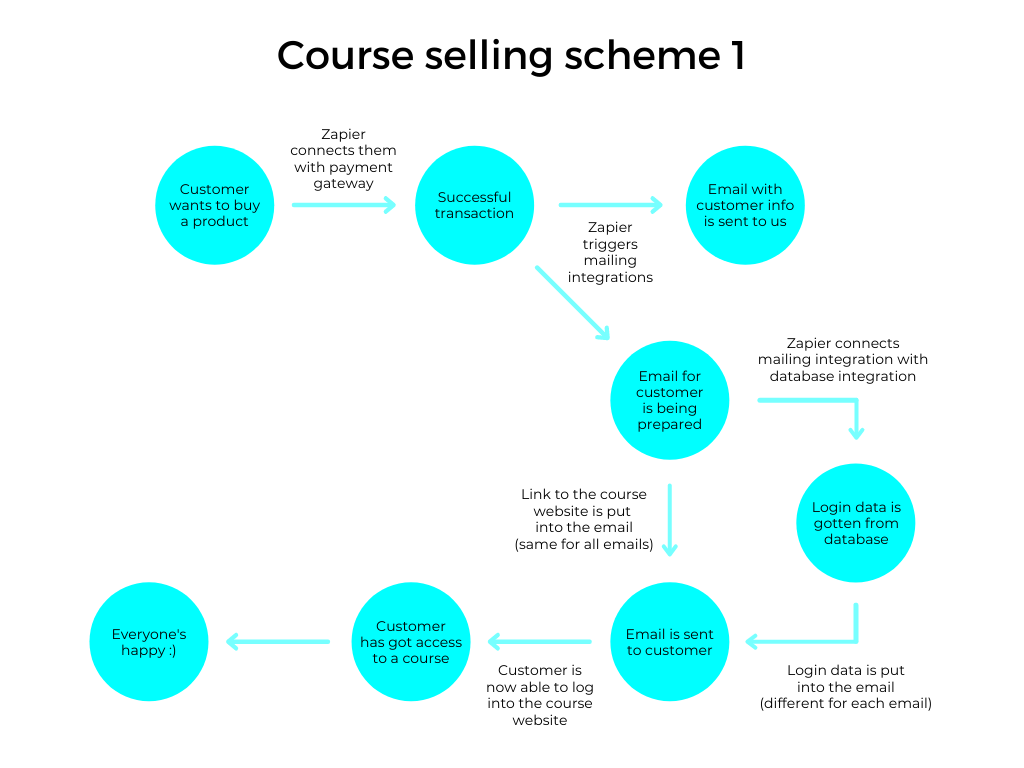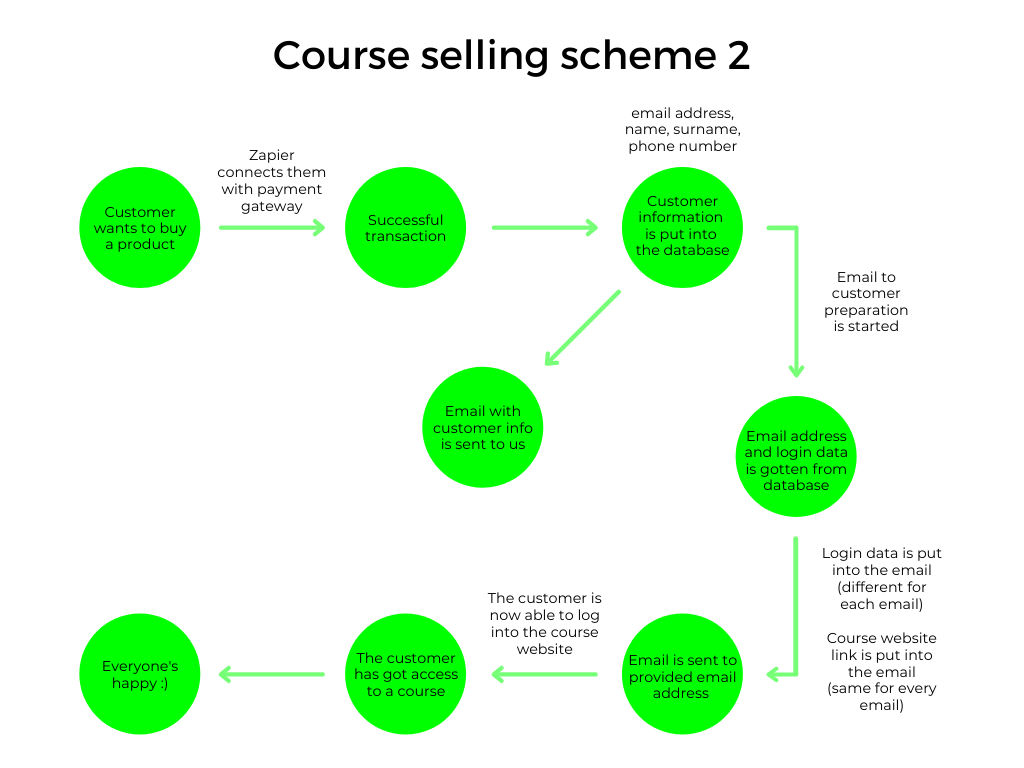Hello all!
My company’s got a Landingi web page and they want to sell online courses on it. The problem is that these courses are held on a third-party website and the only thing we can sell to a customer is login and password to that course website. So, what we want to do is to create a fully automatic system that will send an email to customer after transaction is paid. The email shall contain those login data which it’ll get from local database (don’t know what this database will be yet, though I suppose Ms Excel file or any kind of database program file). Each user will have different login and password, so each email will have to get data from different cells. An email prepared like this shall be sent to customer right after they pay for the order.
So to sum up, customer pays for item and right after that an email containing custom data gotten from local file is sent to them. Each email’s custom data is different.
As far as I’ve researched sending email after paid order is easy. Just one integration (for example Shopify + Gmail). But how to do it so each email contains different content and this content is gotten from local file.
Do you guys happen to know how to do it? Would be really really happy if you did :))
Thanks in advance, have a wonderful day!
P.S. If anything is unclear, feel free to ask. Sorry, but English isn’t my first language and I might have made some mistakes.
Email with custom content after paid order
Best answer by Satya09
Hello
This is Satya Raju and I have worked with many Course Creators for automations to share course access details immediately after payment confirmation.
For your usecase I have some suggestions from my experience
You can definitely send an automated email with access details connecting zapier and gmail app but for this kind of scenario I would suggest using a robust email marketing software like ActiveCampaign.
ActiveCampaign can send Custom Personalized Emails and you can see whether the person opened/clicked link in email or not based on which you can directly resend an email after 1 day if they miss to open that email.
Regarding payments yes you can use WooCommerce or Shopify and connect with your payment gateway.With the trigger as New Purchase in WooCommerce or New Order in Shopify checking the payment status through a filter.Only if the payment is successful the person will receive login details.
Rest shopify or woocommerce will already notify the admin of that account whenever a purchase occurs through them.
Regarding database to store login information I would suggest use the login as the person’s email used while purchasing the course and same password for any user.I would highly recommend you to use some robust LMS like Teachable,Graphy,etc that allow you enroll students in courses automatically through zapier once payment is sucessful.
The problem with database approach is that the password lookup can become a challenge in the form of number of tasks consumed as you want to send that automatically.Login details are anyway different because the username is the email used to purchase.
In short this is the tech stack I would suggest you to use
1.WooCommerce or Shopify for Orders
2.Email Marketing Tool like ActiveCampaign that can send automated emails once a user is enrolled in the course.
3.LMS like Teachable or Graphy that works through API and enrolls users in courses
Finally Zapier to connect all these.
Enter your E-mail address. We'll send you an e-mail with instructions to reset your password.