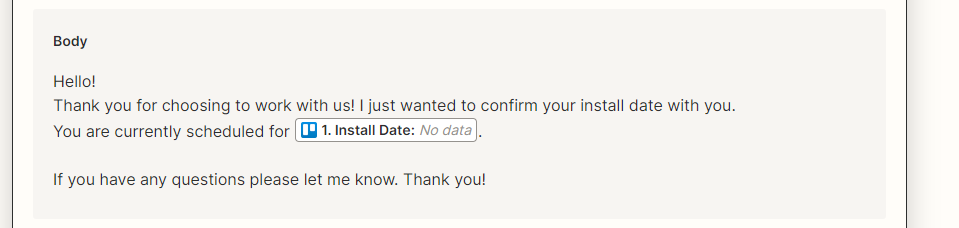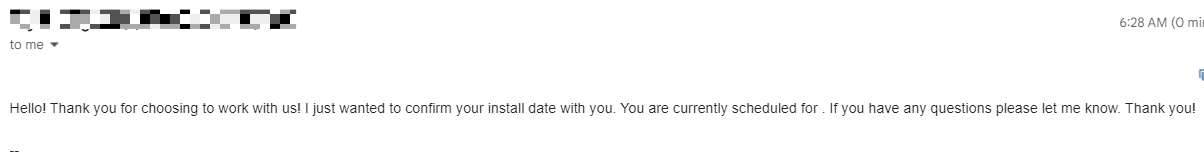Hello! I am trying to have my gmail send a scheduling update email to our clients when a trello card is moved. It will send the email through but it will not pull the “install date” from the install date field. I have it set up as seen below. I am very new to Zapier and am sure this is an easy fix!
Thank you in advance!