When I use Gmail there is a field to use a templated signature, but there isn’t one for Outlook. Am I missing something?? Or do I need to save the screenshot of a signature, then add it as an attachment, and then insert the image of the signature?
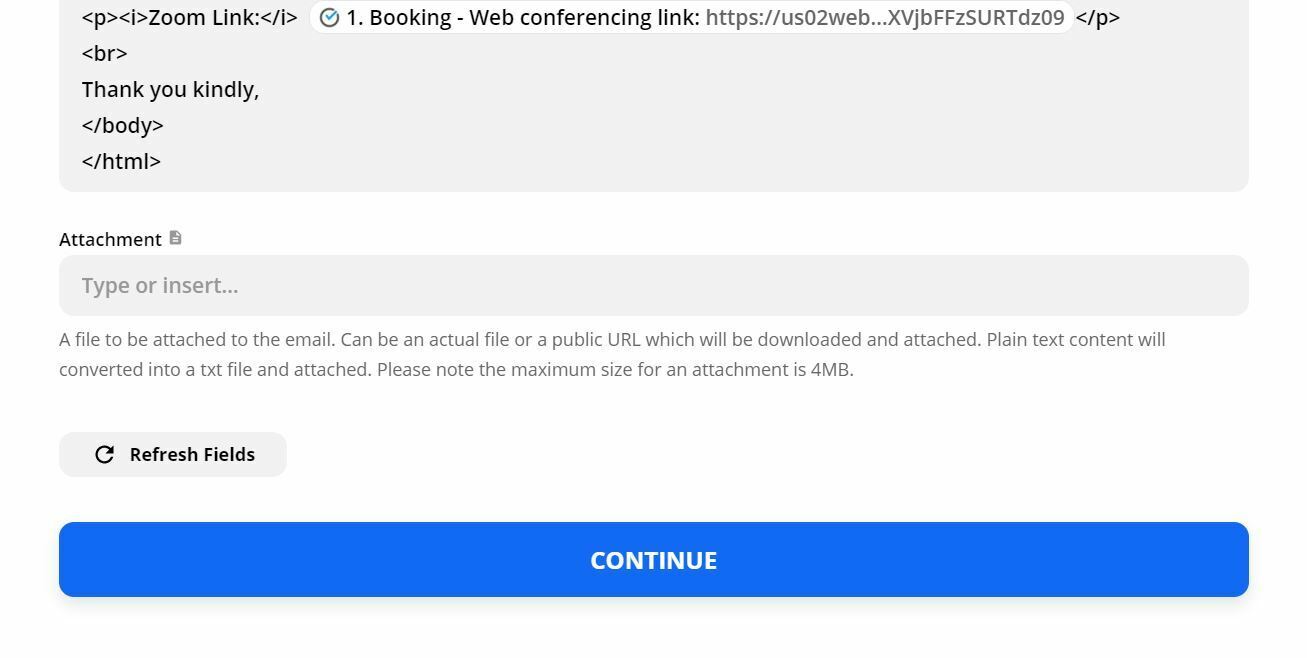
When I use Gmail there is a field to use a templated signature, but there isn’t one for Outlook. Am I missing something?? Or do I need to save the screenshot of a signature, then add it as an attachment, and then insert the image of the signature?
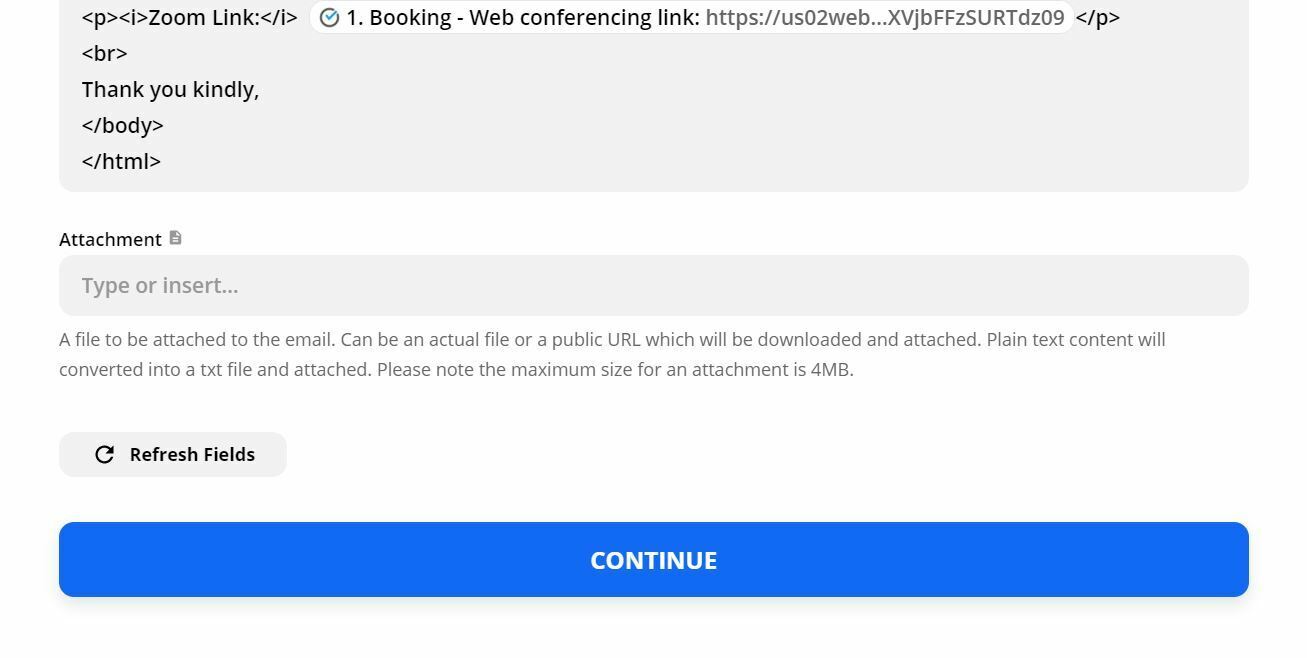
Best answer by Troy Tessalone
The link for the logo needs to be pointed to a publicly hosted URL.
Enter your E-mail address. We'll send you an e-mail with instructions to reset your password.