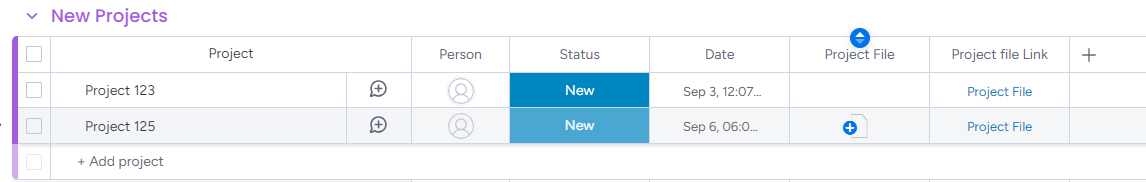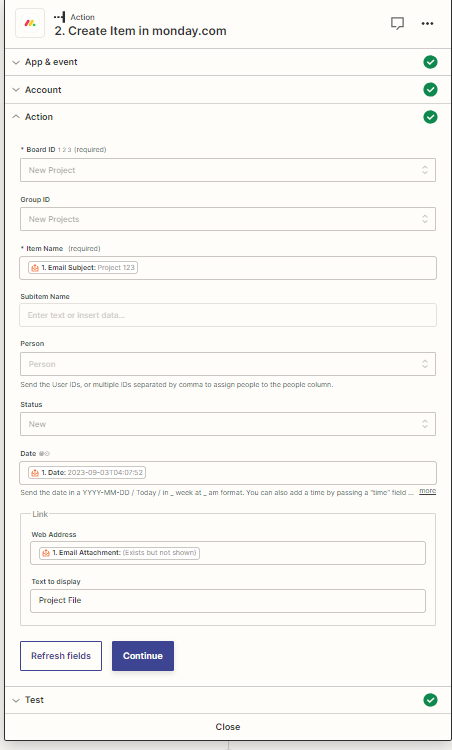I am using the Zapier Email Parser to parse emails and than create items in Monday.com. The emails contain a pdf attachments I also need to add to my Monday Items. Now I was able to extract the file, but it was added to Monday as a download link from the Zapier dev AWS service (“zapier-dev-files.s3.amazonaws.com/cli-platform”).
I prefer it to be a real file in the item, anyone knows how can I do it?
if not possible, I am okay with having the file as a link - but how long would it be saved on the servers?
Thank you!