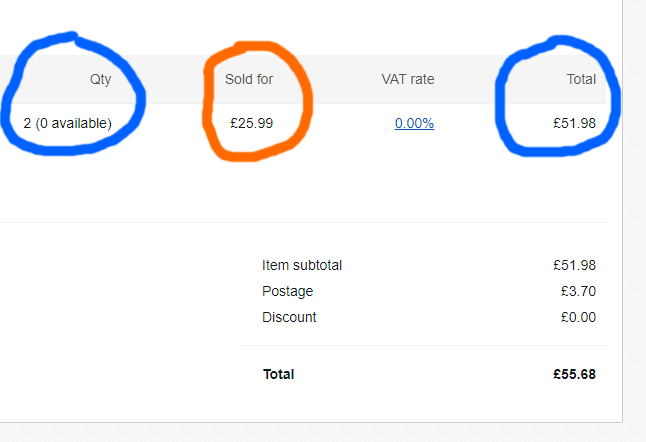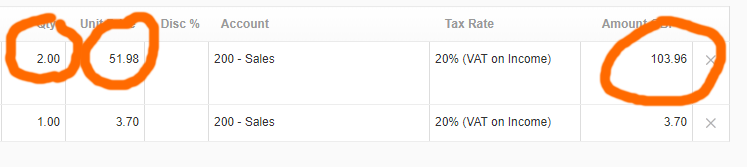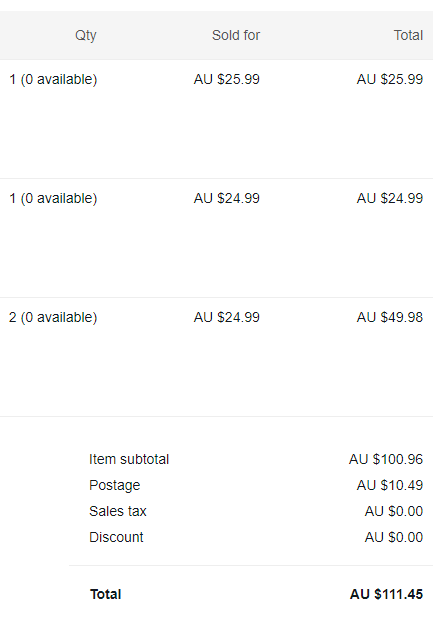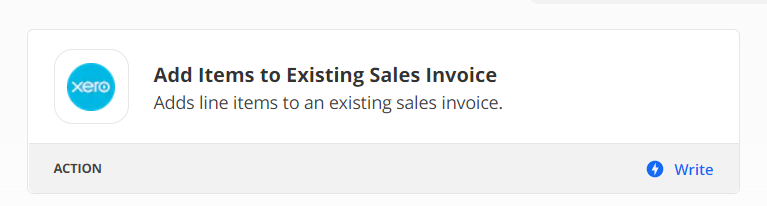Hi all
New to Zapier, I have a zap setup to take customer orders from eBay and then out to Xero. The data does need manipulating through the Zapier Utility.
If have the following issue:
Data in eBay: Sold for £25.99, quantity 2, total price: £51.98
Zapier Utility: Sold for £51.98, quantity 2
Xero Invoice: Sold for 51.98, quantity 2, total price: £103.96
I guess this is an eBay issue but I thought I would try here first.
Has anyone hit this or have a solution?